3 administrative functions | statistics screen – Comtech EF Data turboIP-G2 User Manual
Page 101
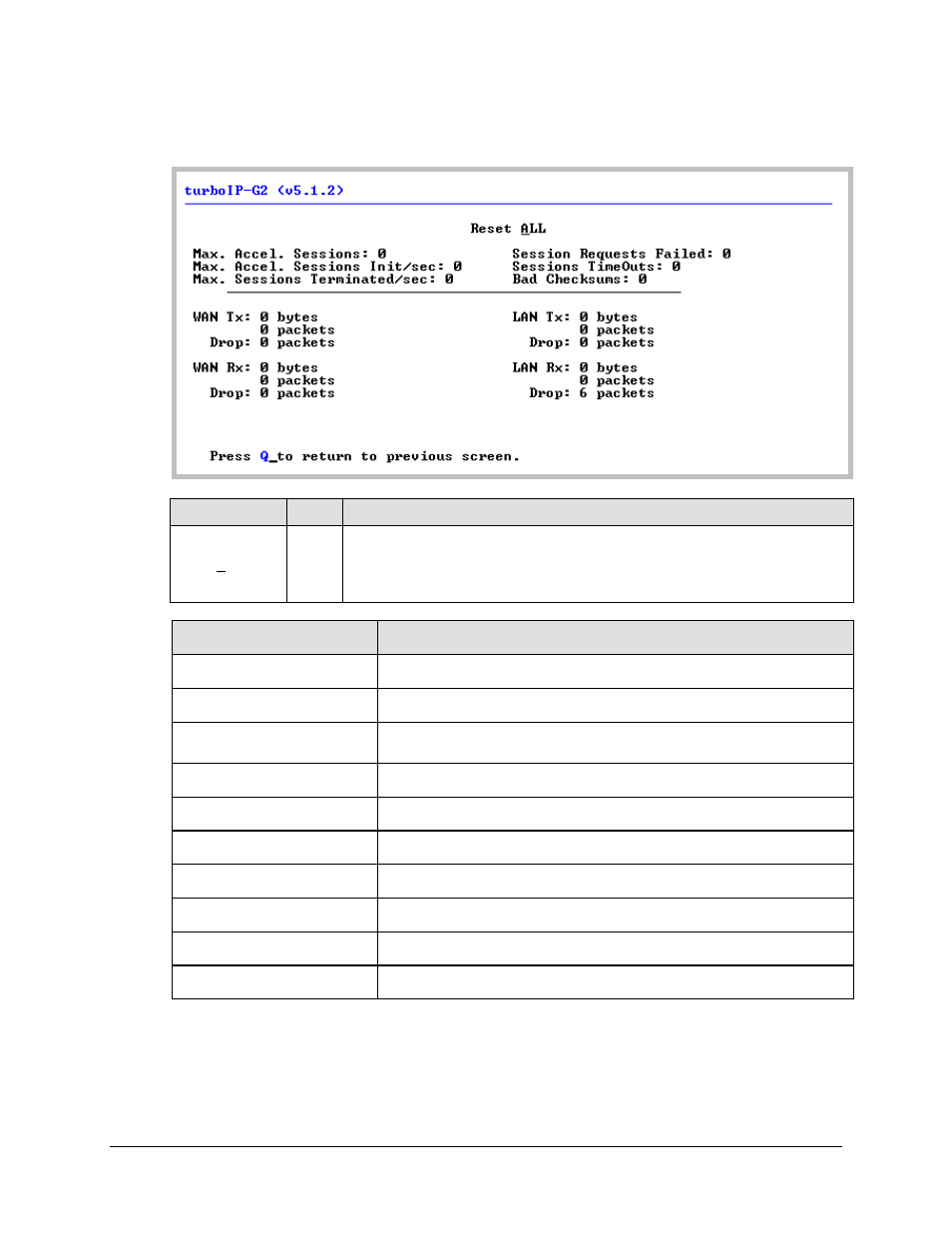
turboIP-G2 Performance Enhancement Proxy
Revision 2
Management via the CLI or Web Server GUI
CD-TURBOIP-G2
5–27
5.2.3.7.3
Administrative Functions | Statistics Screen
Selection
Entry Description
Reset ALL
A
Select Yes or No using ▲▼keys, press ENTER to execute.
Selecting Yes resets counters in the STATS screen - also includes the STATS on the
Selective Acceleration screen
(Web Server GUI equivalent: Click “Reset ALL” button).
Statistics Counter Name
Description
Max. Accel. Sessions
Maximum number of accelerated TCP sessions currently acting.
Max. Accel. Session Init/sec
Maximum number of accelerated TCP sessions that are initiated per second.
Max. Accel. Session
Terminated/sec
Maximum number of accelerated TCP sessions that are terminated per second.
Session Requests Failed
Cumulated number that session requests failed.
Sessions TimeOuts
Cumulated timeout sessions.
Bad Checksums
Bad checksum packet counts
WAN Tx
Indicates data transmitted to the WAN: bytes, packets, and drop.
WAN Rx
Indicates data received from the WAN: bytes, packets, and drop.
LAN Tx
Indicates data transmitted to the LAN: bytes, packets, and drop.
LAN Tx
Indicates data received from the LAN: bytes, packets, and drop.