4 dod warning banner – Comtech EF Data turboIP-G2 User Manual
Page 59
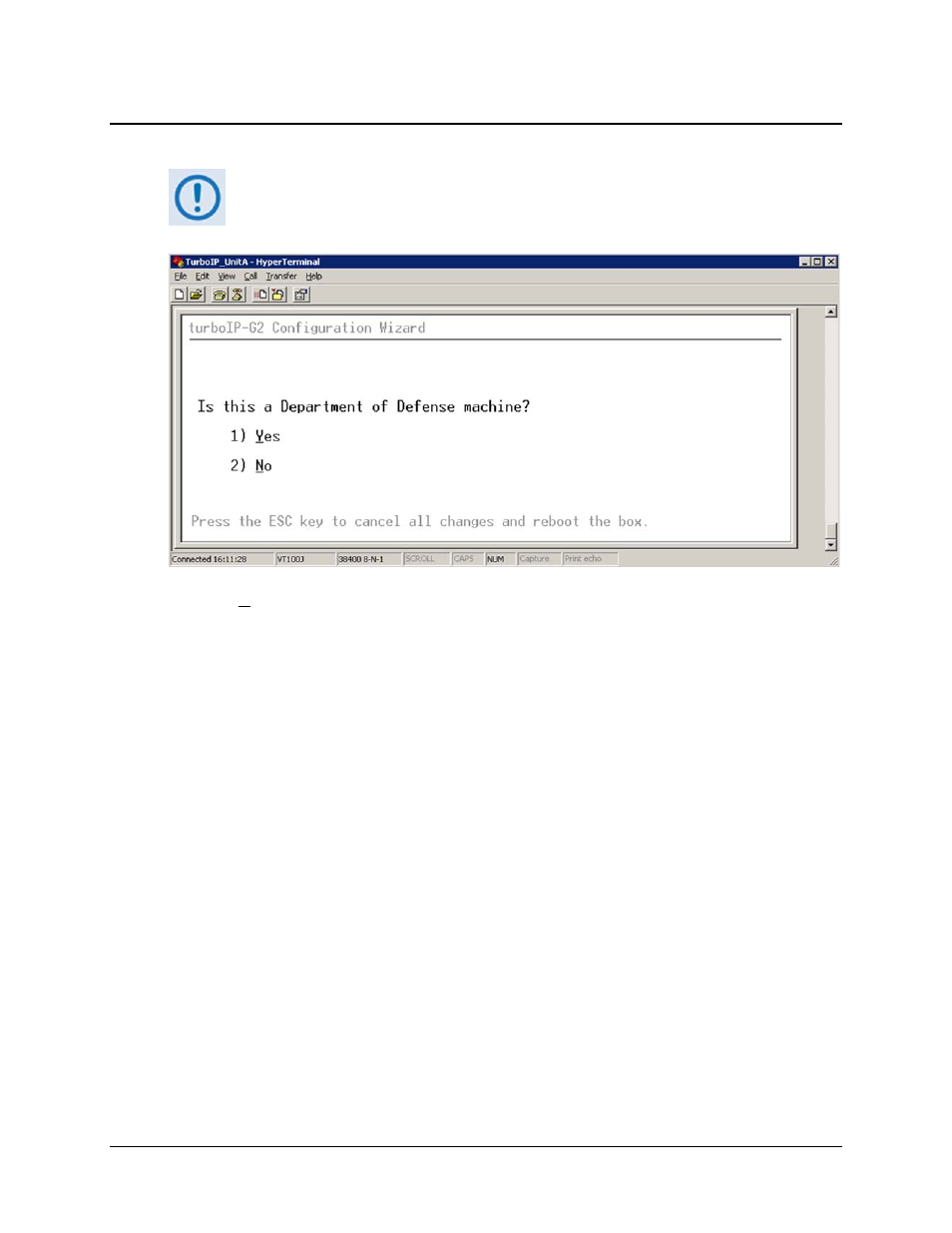
turboIP-G2 Performance Enhancement Proxy
Revision 2
Configuration and Updating CD-TURBOIP-G2
4–11
4.5.1.4 DOD Warning Banner
The DOD Warning Banner is enabled or disabled only via the Configuration
Wizard.
Select ‘1) Y
es’ to enable the Department of Defense warning banner on the Serial and SSH
(Secure Shell) interfaces:
“DoD Warning Banner
This is a Department of Defense Computer System. This computer system, including all
related equipment, networks, and network devices (specifically including Internet access)
are provided only for authorized U.S. Government use. DoD computer systems may be
monitored for all lawful purposes, including to ensure that their use is authorized, for
management of the system, to facilitate protection against unauthorized access, and to
verify security procedures, survivability, and operational security. Monitoring includes
active attacks by authorized DoD entities to test or verify the security of this system. During
monitoring, information may be examined, recorded, copied and used for authorized
purposes. All information, including personal information, placed or sent over this system
may be monitored. Use of this DoD computer system, authorized or unauthorized,
constitutes consent to monitoring of this system. Unauthorized use may subject you to
criminal prosecution. Evidence of unauthorized use collected during monitoring may be
used for administrative, criminal, or other adverse action. Use of this system constitutes
consent to monitoring for these purposes.”
This warning will remain on the screen until the user presses a key on the keyboard.