Comtech EF Data turboIP-G2 User Manual
Page 40
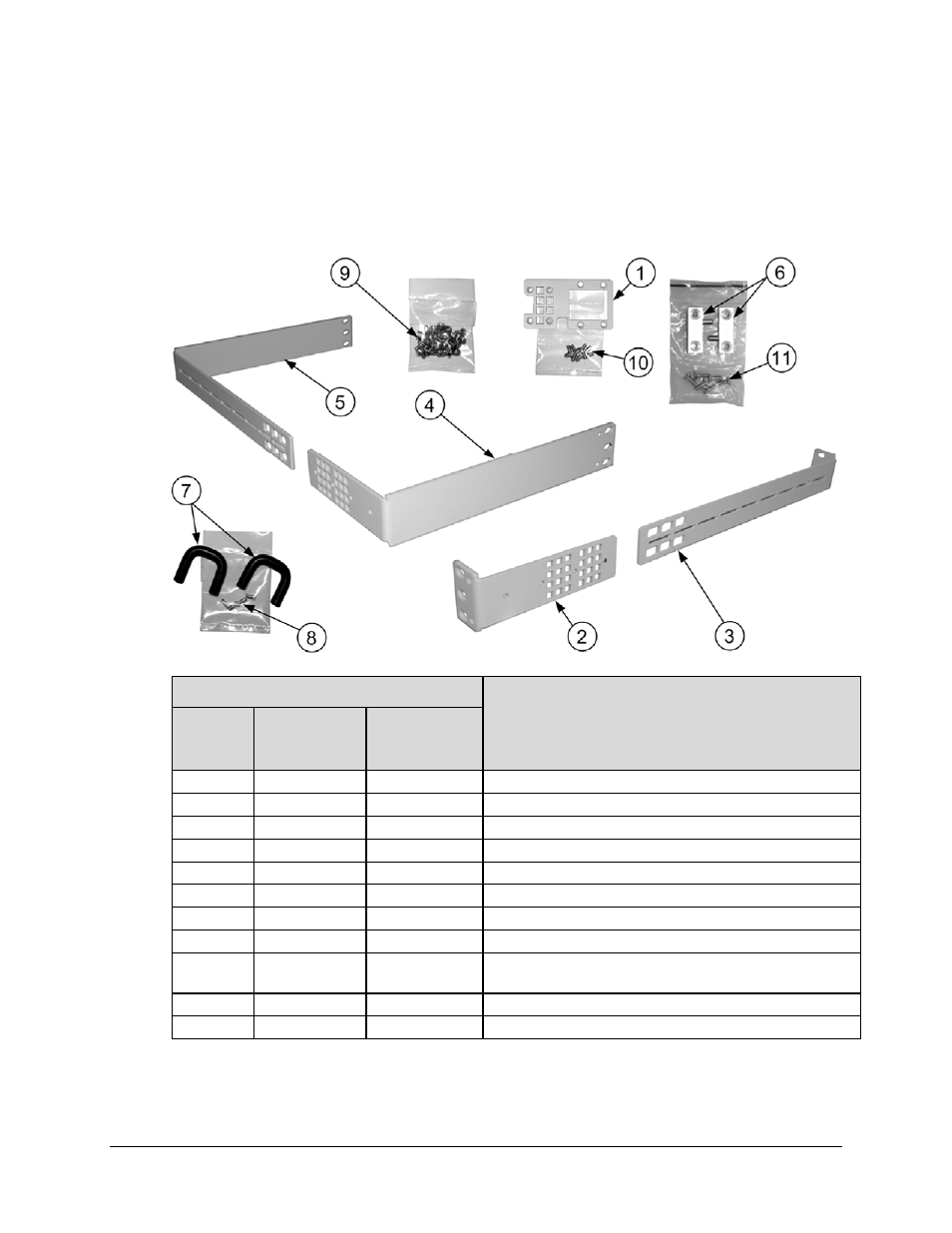
turboIP-G2 Performance Enhancement Proxy
Revision 2
Installation and Startup
CD-TURBOIP-G2
2–4
2.2.2 1/2-Width turboIP-G2 – Rack Mounting Configurations using Kit PP-0000049
Using the Rack Mount Kit (CEFD Part Number PP-0000049), a single 1/2-Width turboIP-G2 or a
1/2-Width turboIP-G2 pair may be installed into a 1RU rack space. Figure 2-3 shows the
individual components provided in this kit; the item numbers in this illustration are referenced in
the assembly instructions provided on the pages that follow.
Quantity Required from Kit
Description
Figure 2-3
Item No.
Single1/2-Width
Unit Mounting
Dual 1/2-Width
Units Mounting
1
─
1
Bracket, Rear – Chassis Link
2
1
2
Bracket, Short – Universal (RH/LH) Front Mounting Ear
3
1
2
Bracket, Short – Universal (RH/LH) Rear Mounting Ear
4
1
─
Bracket, Long – Universal (RH/LH) Front Mounting Ear
5
1
─
Bracket, Long – Universal (RH/LH) Rear Mounting Ear
6
─
2
Bridge Clip Lock Link (Block & Pin Assembly – Front Docking)
7
2
2
Handle – M4 thread
8
4
4
Machine Screw –Flat Head, Phillips, M4 x 8mm lg (for Item 7)
9
A/R (20 provided)
A/R (20 provided)
Machine Screw – Hex Head w/washer, Phillips, #6-32 x 1/4" lg (for
Items 2 thru 5)
10
─
8
Machine Screw – Flat Head, Phillips, #6-32 x 1/4" lg (for Item 1)
11
─
4
Machine Screw – Flat Head, Phillips, #6-32 x 3/8” lg (for Item 6)
Figure 2-3. PP-0000049 Rack Mount Kit
(For 1/2-Width Single and Dual Mounting Configurations)