Comtech EF Data turboIP-G2 User Manual
Page 69
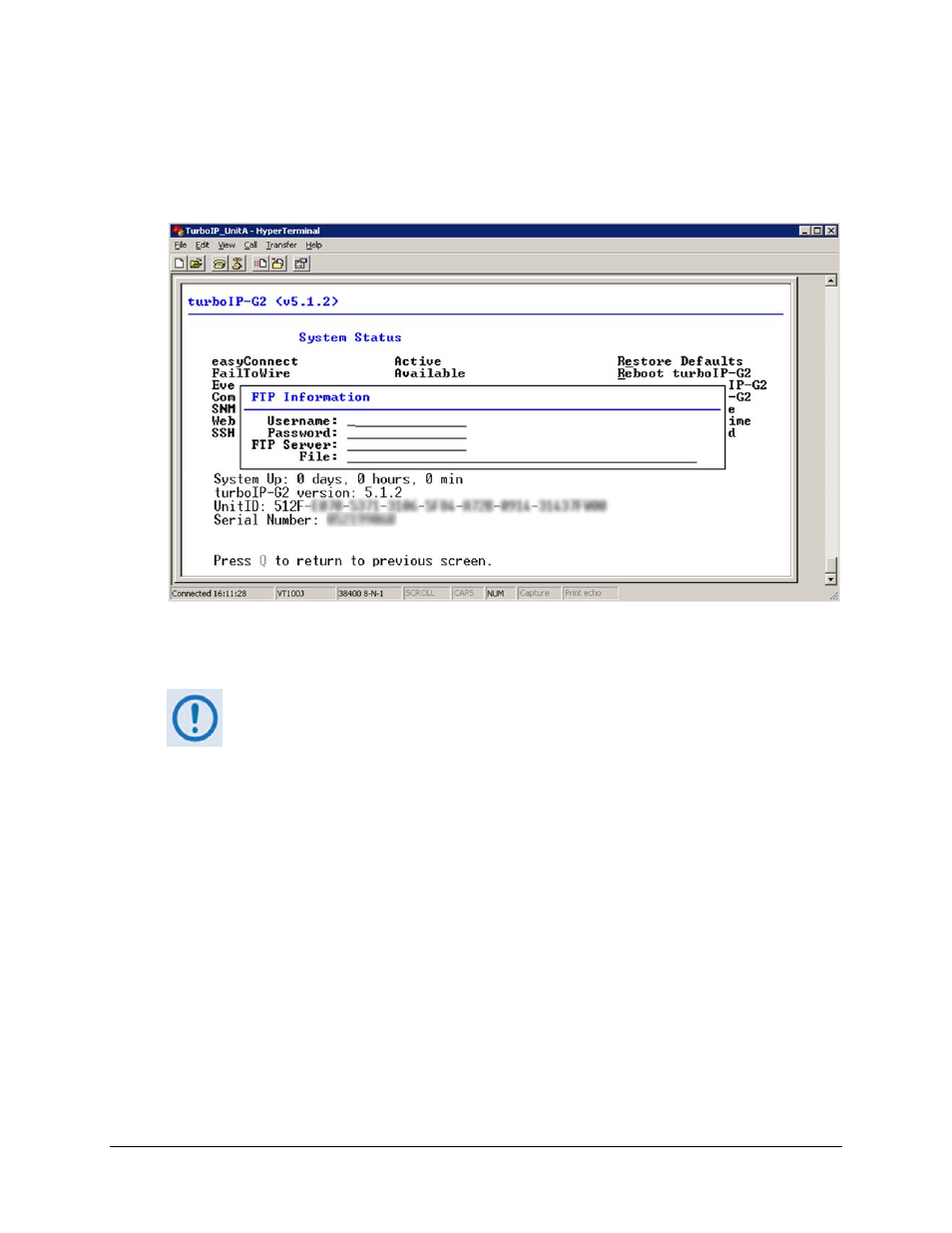
turboIP-G2 Performance Enhancement Proxy
Revision 2
Configuration and Updating CD-TURBOIP-G2
4–21
The FTP dialogue opens. Enter the appropriate FTP Username/Password login information; the
IP address of the FTP Server; and the name of the turboIP-G2 software update file. The user is
then prompted to re-enter the FTP password. The turboIP-G2 then connects to the FTP server and
downloads the software update files.
When the download is complete, a prompt appears to confirm completion of the update, and that
the unit will need to be rebooted. The turboIP-G2 then reboots to the new software and retains all
configurations settings.
If the update process fails, the failure may be due to any of these causes:
• Incorrect username / password
• Incorrect FTP server IP address
• File does not exist
• Specified file is not a valid update file
Contact CEFD Network Product Support [email protected] if
there are any difficulties or questions about upgrading the turboIP-G2.