1 identification using the cli – Comtech EF Data turboIP-G2 User Manual
Page 61
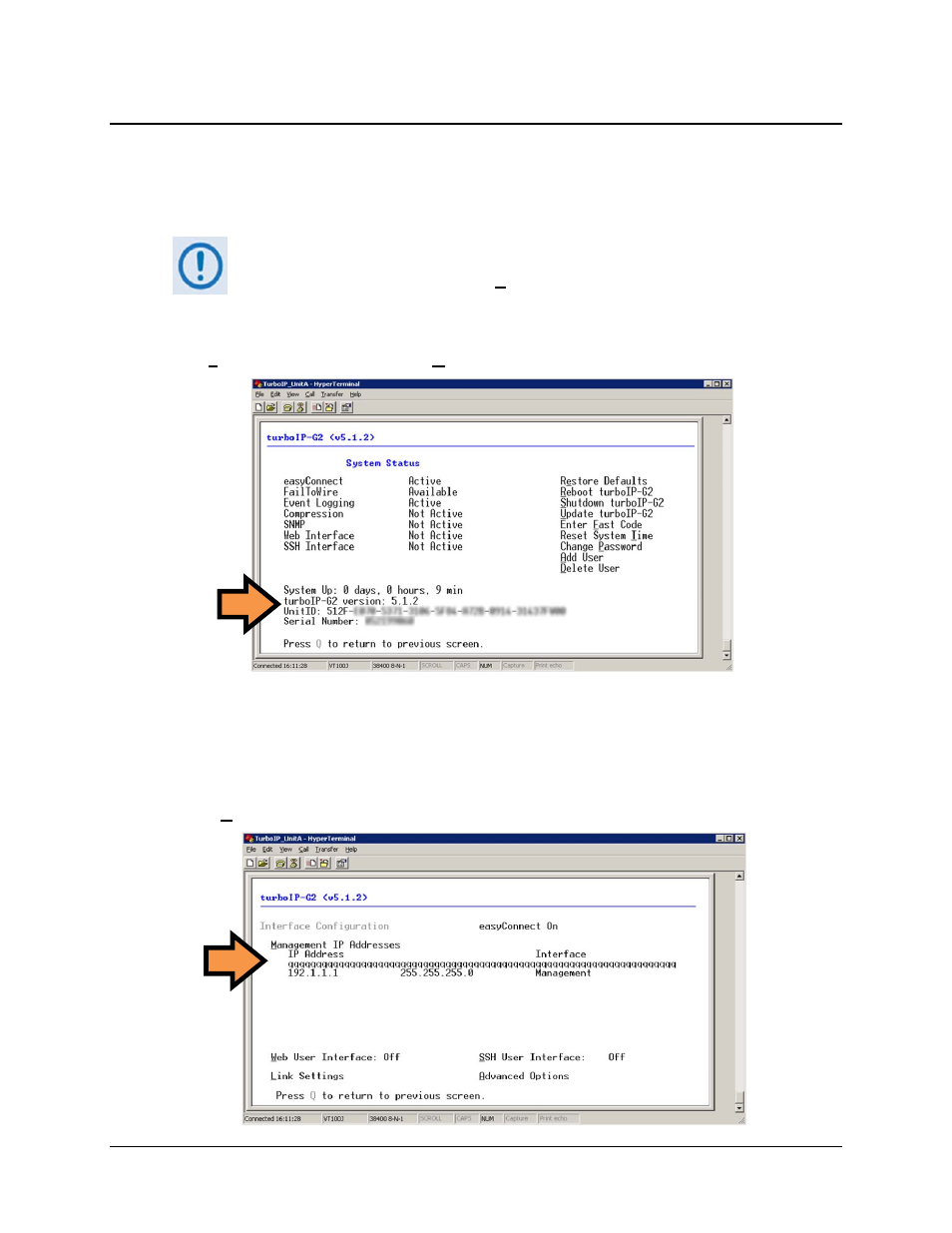
turboIP-G2 Performance Enhancement Proxy
Revision 2
Configuration and Updating CD-TURBOIP-G2
4–13
4.6.1.2 Identifying the Software Version and Management IP Address
4.6.1.2.1
Identification Using the CLI
Nested menus or commands are accessed by typing either the item’s
designated line number (e.g., the ‘1’ in (1) Configure Interface) or the underlined
character (e.g., the ‘C’ in (1) Configure Interface) in the page/selection
description.
• To identify the current running software version – from the CLI Main Menu, select (7)
Administrative Functions ► (1) Configurations/Actions ► (1) System Status.
As shown here, the software version is identified on the “turboIP-G2 version” line. The first
four digits of the Unit ID also identify the software version and its revision letter. (The Serial
Number is required when contacting Comtech EF Data Customer Support. Take time to make
note of this number as well, should contact be required for any reason.)
• To identify the currently assigned Management IP Address – from the CLI Main Menu, select
(1) Configure Interface.