1 selective acceleration | view/edit rules screen – Comtech EF Data turboIP-G2 User Manual
Page 94
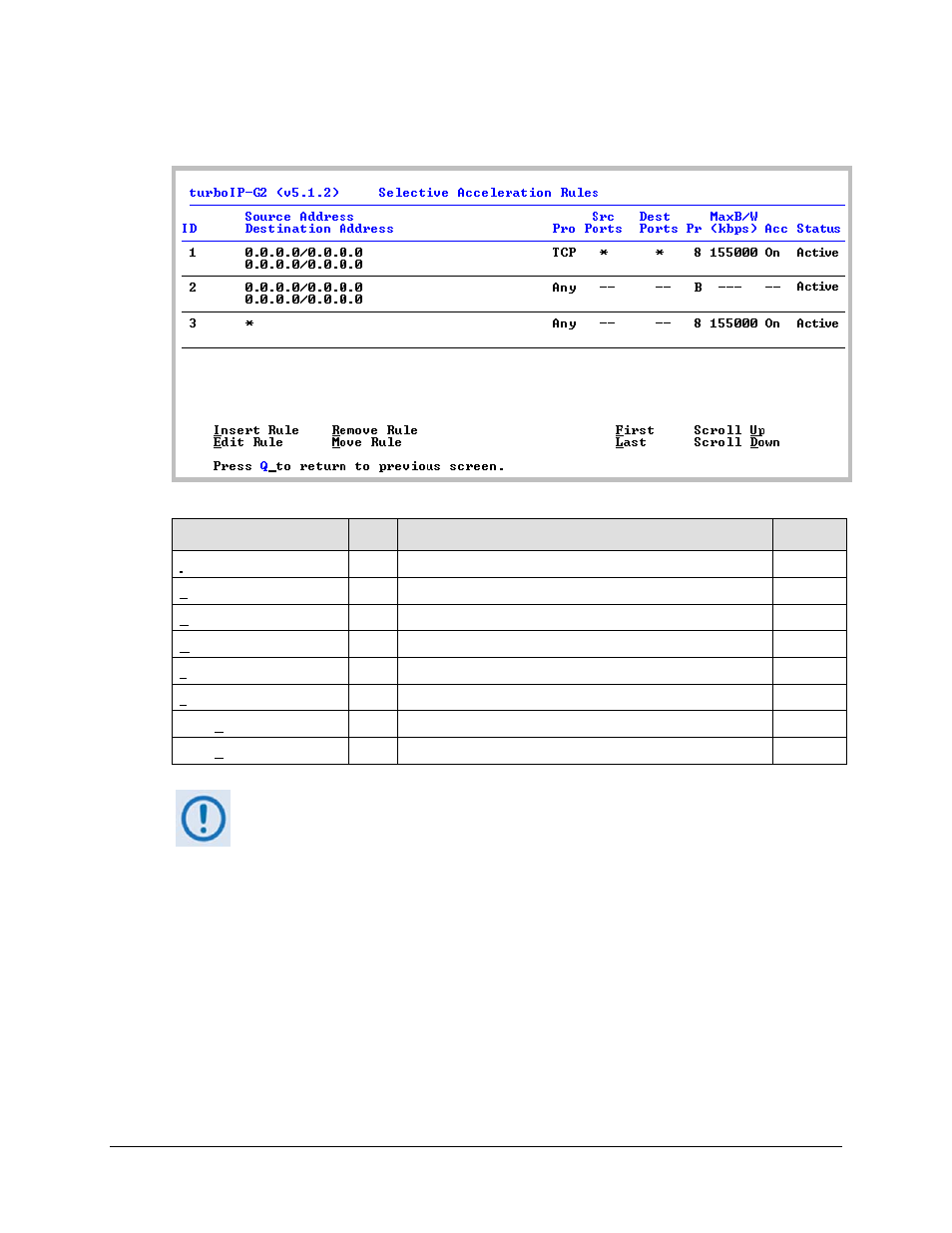
turboIP-G2 Performance Enhancement Proxy
Revision 2
Management via the CLI or Web Server GUI
CD-TURBOIP-G2
5–20
5.2.3.6.1
Selective Acceleration | View/Edit Rules Screen
Selection
Entry Description
Sect.
Insert Rule
I
Insert the rule before selected rule.
–
Edit Rule
E
Modify the selected rule to change its variables.
5.2.3.6.1.1
Remove Rule
R
Remove one selected rule at a time.
–
Move Rule
M
Move the selected rule to higher or lower order of rule ID.
–
First
F
Go to the first screen where the rule ID at #.
–
Last
L
Go to the last screen of the rule table at #.
–
Scroll Up
U
Scroll up one screen at a time.
–
Scroll Down
D
Scroll down one screen at a time.
–
Selective Acceleration Rules can be applied to any IP traffic through the
turboIP-G2; assigning a Priority (1-8) and Bandwidth limit to IP traffic that falls
within the Rule.
For any traffic that meets the criteria of more than one Rule, the first (lowest #)
Rule will be applied.
The default acceleration rule creates one TCP rule for any TCP traffic, a bridge
rule for any other traffic that will not be accelerated, and a default rule is
applied to all traffic not meeting these two defined rules; the default rule
cannot be edited or removed.