1 common operational features, 3 cli main menu screen – Comtech EF Data turboIP-G2 User Manual
Page 78
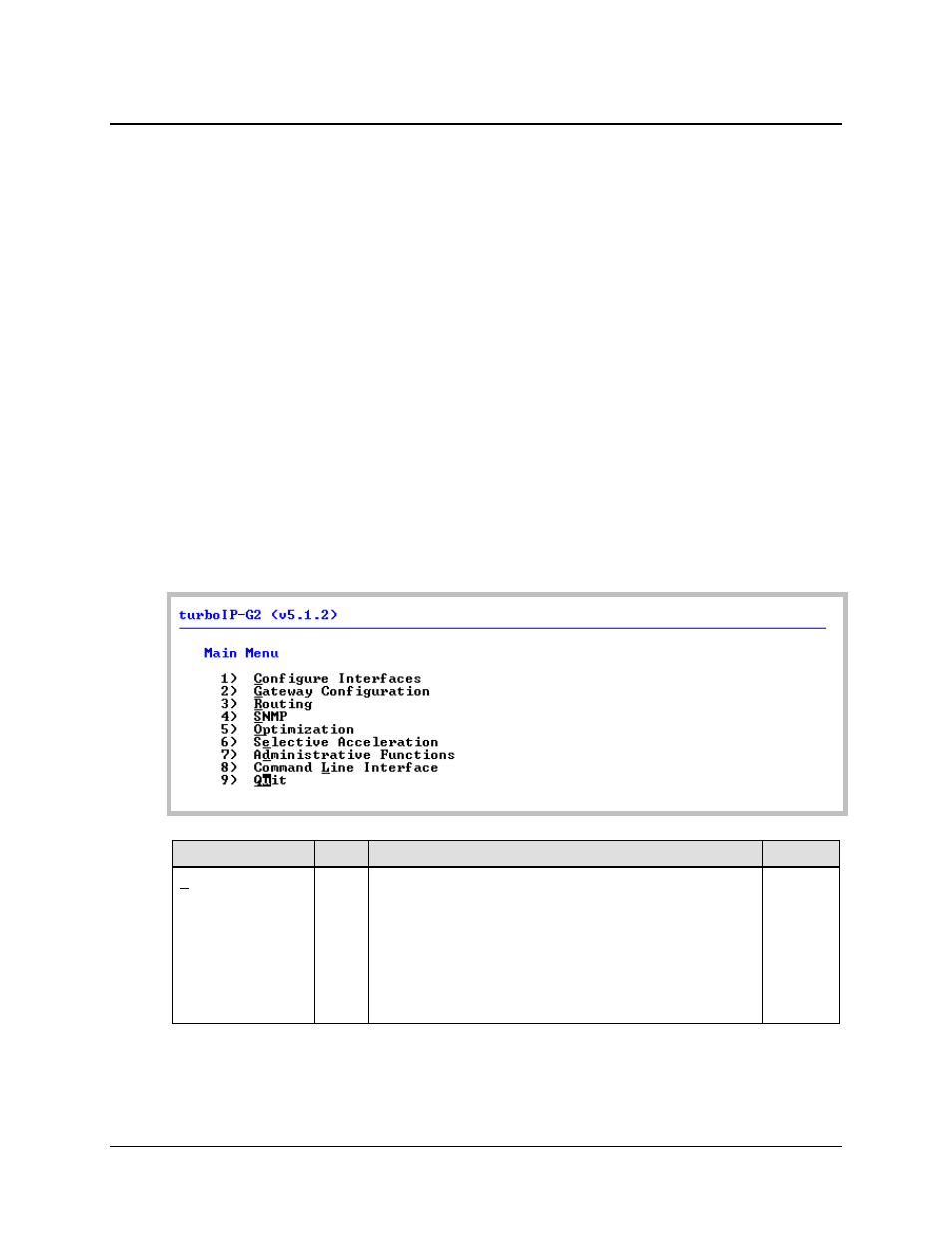
turboIP-G2 Performance Enhancement Proxy
Revision 2
Management via the CLI or Web Server GUI
CD-TURBOIP-G2
5–4
5.2.2.1 Common Operational Features
For any CLI screen, all changes take effect immediately upon pressing the ENTER key, with the
exception of the following three changes, which require reboot of the unit:
• Initial Configuration Wizard (see Chapter 4. CONFIGURATION AND UPDATING)
• Restore to Factory Defaults (see Sect. )
• Updating the Unit Software (See Sect. )
Most pop-up parameter configuration windows may be exited, without saving changes, by pressing
the ESC key.
Where the Entry column (provided to specify the single-keystroke ‘mnemonic’ available to execute
a command or open a nested screen) for a tabulated item is designated as [RO], this means that the
pertinent selection is a read-only parameter provided on that screen for informational purposes only.
Most screens feature, at the bottom of the screen, the message “Press Q to return to previous
screen.” Press ‘Q’ to exit from the current screen, without saving changes made there, and to return
to the previous screen.
5.2.3
CLI Main Menu Screen
Selection
Entry Description
Section
Configure Interfaces
1, C • Enter Management IP Address and subnet mask
• Enter Bridge IP Address and subnet mask
• Turn WEB Interface On/Off
• Turn SSH Interface On/Off
• Set LAN/WAN/Management port Link Settings
• Display LAN/WAN/Management MAC address and Link Status
• Configure PBR
• Fail To Wire On/Off
5.2.3.1