6 ‘route’ command, 7 ‘route6’ command, 8 ‘rule’ command – Comtech EF Data turboIP-G2 User Manual
Page 107
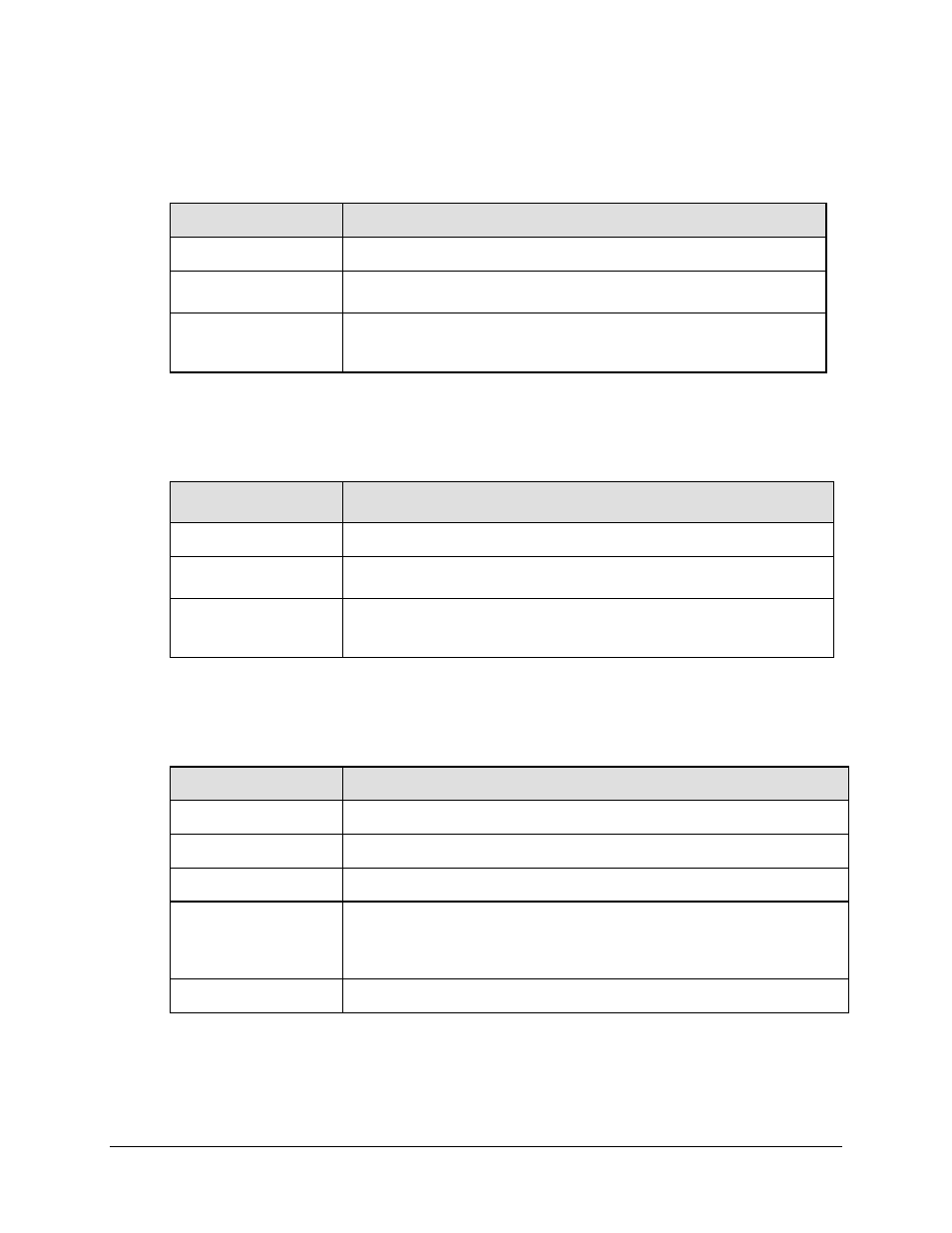
turboIP-G2 Performance Enhancement Proxy
Revision 2
Management via the CLI or Web Server GUI
CD-TURBOIP-G2
5–33
5.2.3.8.6
‘route’ Command
The ‘route’ command allows the user to configure an IPv4 route table.
‘route’ Command Option
Description
Displays the current route table.
del
Deletes a single route.
Usage:
ب route del <destination> <netmask>
add
Adds a single route.
Usage:
ب route add <destination> <netmask> <next hop> [-n]
- Use the -n option to add a 'Not In Service' route for later use.
5.2.3.8.7
‘route6’ Command
The ‘route6’ command allows the user to configure an IPv6 route table.
‘route6’ Command
Option
Description
Displays the current route table.
del
Deletes a single route.
Usage:
ب route del <destination> <prefix>
add
Adds a single route.
Usage:
ب route add <destination> <prefix> <next hop> [-n]
- Use the -n option to add a 'Not In Service' route for later use.
5.2.3.8.8
‘rule’ Command
The ‘rule’ command allows the user to configure a Selective Acceleration.
‘rule’ Command Option
Description
Displays the Selective Acceleration Rules Table.
stats
Displays the Selective Acceleration Statistics.
del <ruleNum>
Deletes Selective Acceleration Rule by <ruleNum>.
move <ruleToMove>
<moveBeforeRuleNum>
Moves the rule located at position <ruleToMove> to the position before
<moveBeforeRuleNum>. For example:
ب move 4 2
add <ruleNum>
Type 'rule add' to see full information for adding rules.