2 features, 1 physical description, 1 major assemblies (standard and optional) – Comtech EF Data turboIP-G2 User Manual
Page 25: 2 features 1.2.1 physical description
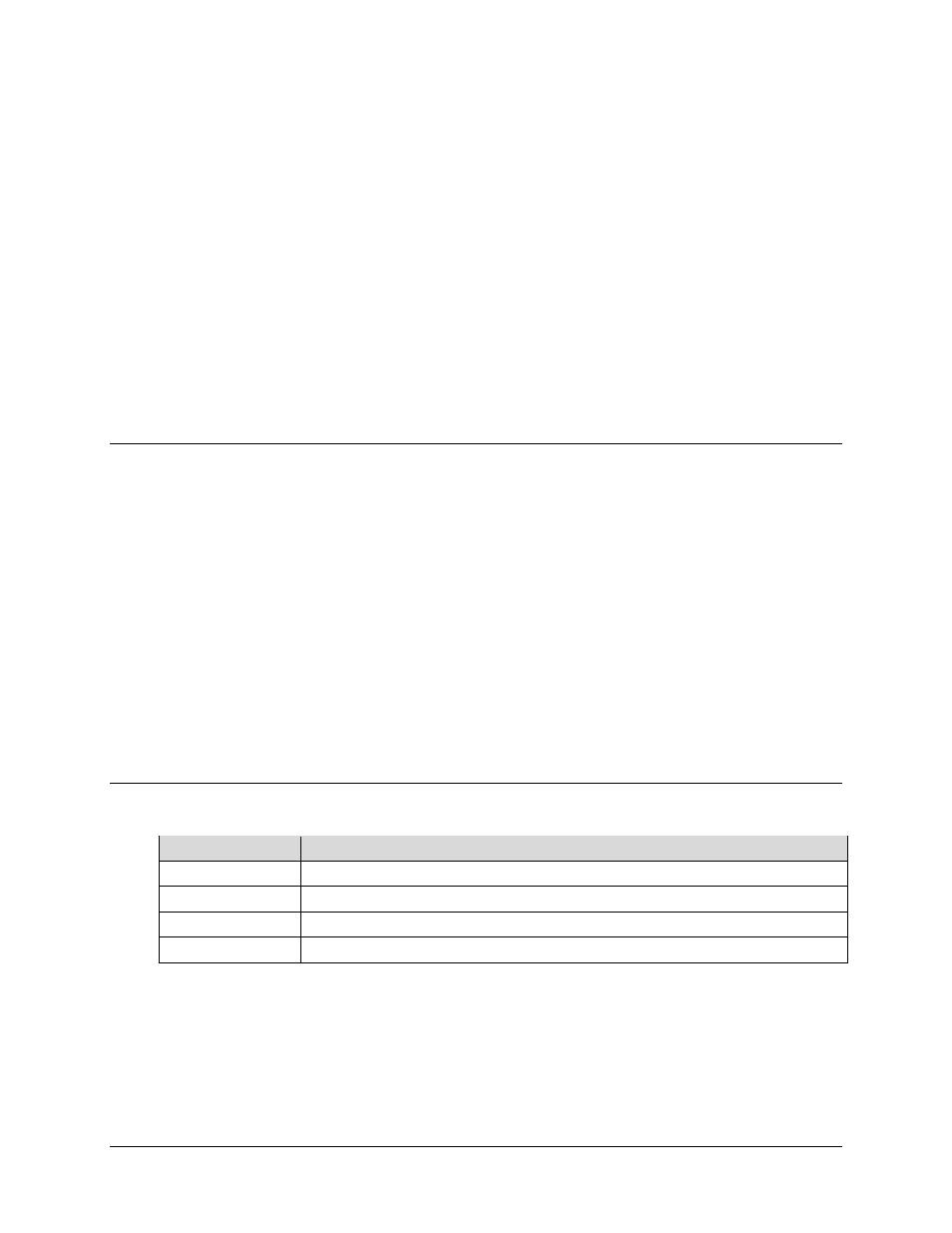
turboIP-G2 Performance Enhancement Proxy
Revision 2
Introduction
CD-TURBOIP-G2
1–3
• Simplified User Configuration and Management
• Quick Start
• Flexible Management Interfaces
• Enhanced Performance Analysis Tools
• SNACK/SACK
• Size, Weight, and Power considerations (SWaP)
• 10/100/1000 Mbps Auto Sensing, Auto Crossover Capabilities
• Dedicated Traffic (WAN, LAN) ports and Management Ethernet Port (available on units
manufactured from November 2010 forward)
• Fail-to-Wire
1.2
Features
1.2.1 Physical Description
The turboIP-G2 Full-Width unit (with fixed or removable hard drive) is constructed as a 1RU-
high, rack-adaptable chassis. For rack-mounted configurations, handles are assembled to the front
sides of the chassis that allow easy removal from and placement into a rack.
Similarly, rack adapter kits are available for the 1/2-Width models that allow installation in either
single or dual configuration into a standard 19” wide rack. Handles provided with the adapter kits
are assembled to the front sides of the chassis to allow easy removal from and placement into a
rack.
Both the Full-Width and 1/2-Width units may be freestanding if desired.
1.2.1.1 Major Assemblies (Standard and Optional)
CEFD Part No.
Description
KT-0000172
turboIP-G2 1/2-Width Rack-mount Chassis
KT-0000171
turboIP-G2 Full-Width Rack-mount Chassis w/Fixed Hard Drive
KT-0000271
turboIP-G2 1/2-Width Rack-mount Chassis w/Removable Hard Drive
PP-0000049
Optional Rack Mount Kit (1/2-Width Single or Dual Unit Mount)