Comtech EF Data turboIP-G2 User Manual
Page 95
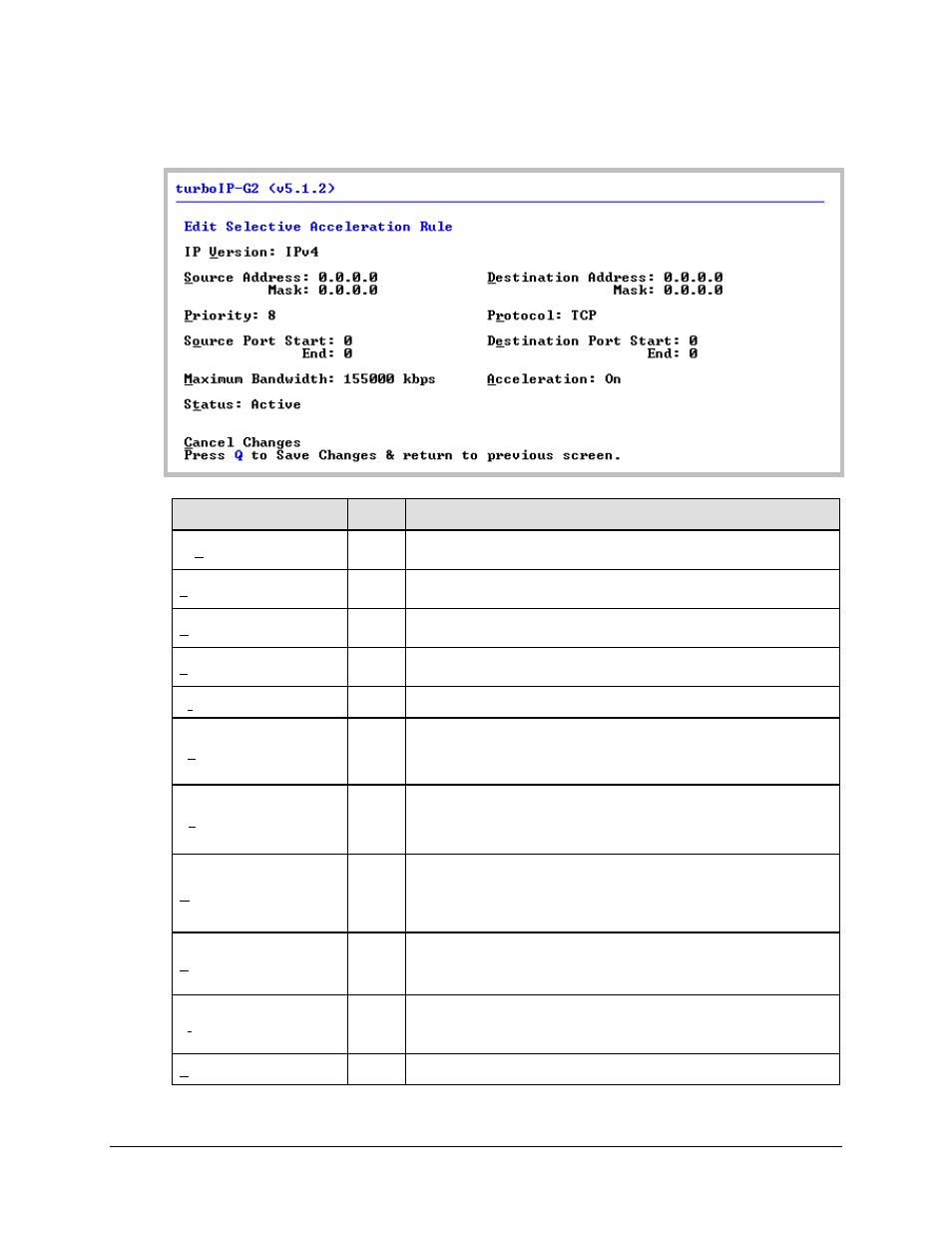
turboIP-G2 Performance Enhancement Proxy
Revision 2
Management via the CLI or Web Server GUI
CD-TURBOIP-G2
5–21
5.2.3.6.1.1 Selective Acceleration | View/Edit Rules | Edit Rule Screen
Selection
Entry Description
IP Version
V
Select as ANY, IPv4, or IPv6 using ▲▼keys, press ENTER to save.
Default is ANY.
Source Address Mask
S
Default 0.0.0.0 (wild card – applied to any IPv4 address).
Default ::/0 (wild card – applied to any IPv6 address).
Destination Address Mask
D
Default 0.0.0.0 (wild card – applied to any IPv4 address).
Default ::/0 (wild card – applied to any IPv6 address).
Priority
P
Select as 1 through 8 (with 1 being highest priority), Drop, or Bridge using
▲▼keys, press ENTER to save.
Protocol
r
Select as TCP, UDP, or Any using ▲▼keys, press ENTER to save.
Source Port Start / End
o
• Default __ (no entry = wild card – applied to any port).
• Enter Start and End Port numbers for a range of ports.
• Enter same port for Start and End for a single port.
Destination Port Start / End
e
• Default __ (no entry = wild card – applied to any port)
• Enter Start and End Port numbers for a range of ports.
• Enter same port for Start and End for a single port.
Maximum Bandwidth
M
Depending on units FAST Options:
• 155 WAN Rate Default is 155000 kbps.
• 45 WAN Rate Default is 45000 kbps.
• 15 WAN Rate Default is 15000 kbps.
Acceleration
A
Select as On/Off using ▲▼keys, press ENTER to save:
• Select On to accelerate TCP traffic within this Rule.
• Select Off to bypass acceleration for TCP traffic within this Rule.
Status
t
Select as Active/Not in Service using ▲▼keys, press ENTER to save:
• Select Active for Rule to be applied.
• Select Not in Service to have Rule not applied.
Cancel Changes
C
Select to cancel all changes made on this screen