Comtech EF Data turboIP-G2 User Manual
Page 114
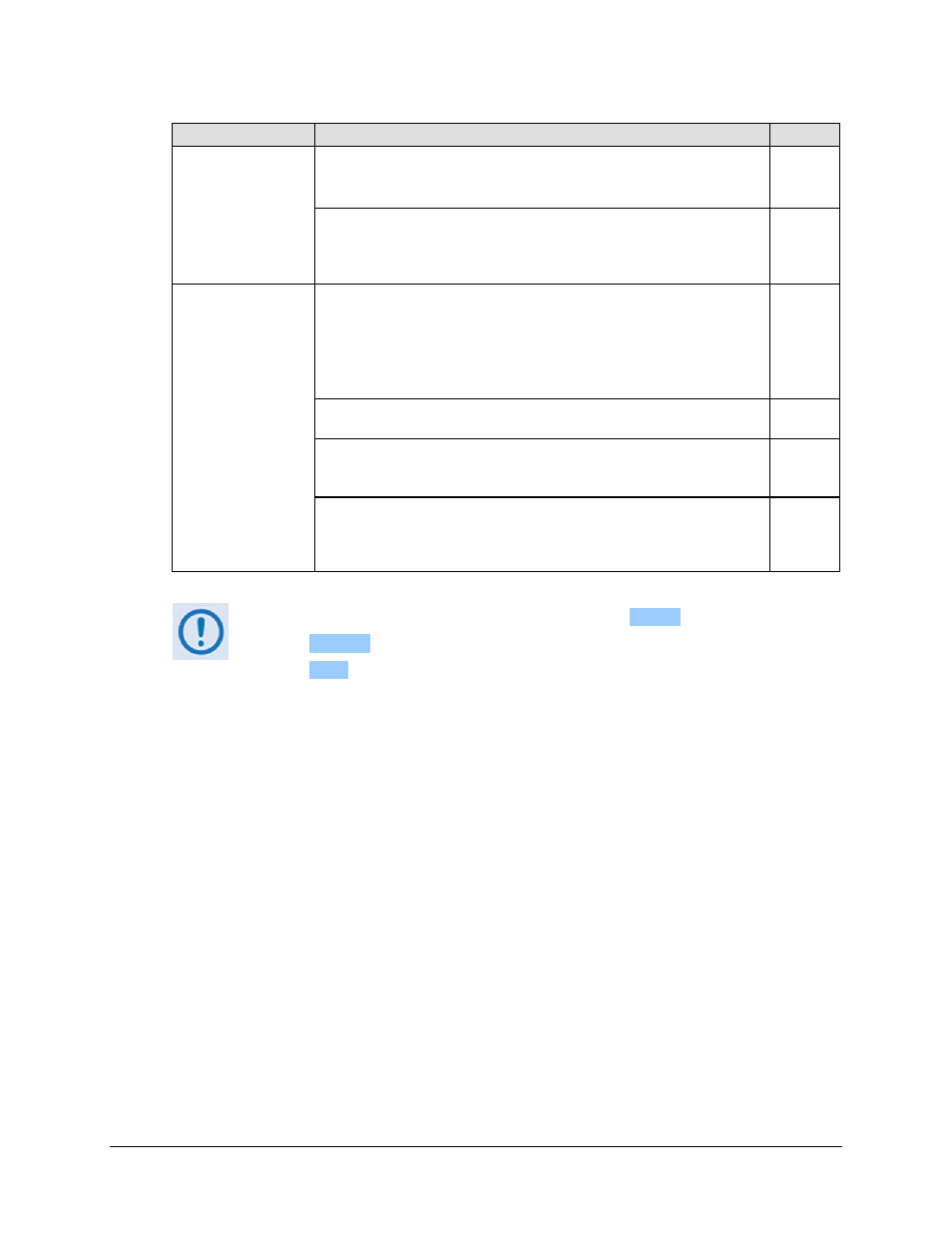
turboIP-G2 Performance Enhancement Proxy
Revision 2
Management via the CLI or Web Server GUI
CD-TURBOIP-G2
5–40
Primary Menu Tab
Nested Page Description
Sect.
Selective
Acceleration
Sect. 5.3.2.4
• Rules Page
o
Monitor statistics by priority
o
Add, move, edit, and delete TCP/UDP QoS/Acceleration rules
5.3.3.4.1
• Stats Page
o
Each rule has the following variables - Source IP address/Mask,
Destination IP address/Mask, Protocol, Source Port, Destination Port,
Priority, Bandwidth, Acceleration ON/OFF, and Status.
5.3.3.4.2
Admin
(Administration)
Sect. 5.3.2.5
• Configuration Page
o
Displays System Status for turboIP-G2 features – easyConnect,
FailToWire, Event Logging, Compression, SNMP, SSH Interface
o
Displays System Up Time, turboIP-G2 Version, Unit ID
o
Used to administer the system functions – Reboot, Shutdown,
Upgrade
5.3.3.5.1
• Enable Log Page
o
Event Logging, View or Clear Event Log
5.3.3.5.2
• Stats Page
o
Display/Reset System Statistics – Avg. Compression Ratio, Session
Statistics, WAN and LAN Statistics
5.3.3.5.3
Note: The Web interface Administration menu does not support the following
functions - Restore Defaults, Changes to User Accounts or Password, and
Reset System Time. These functions are restricted to the CLI or SSH serial
interface.
• On all Web GUI pages, values are enforced once
S
S
A
A
V
V
E
E
is clicked.
•
Click
R
R
E
E
S
S
E
E
T
T
to restore the previously-saved configuration setting.
•
Click
E
E
X
X
I
I
T
T
to quit the GUI without saving any changes.