Comtech EF Data turboIP-G2 User Manual
Page 6
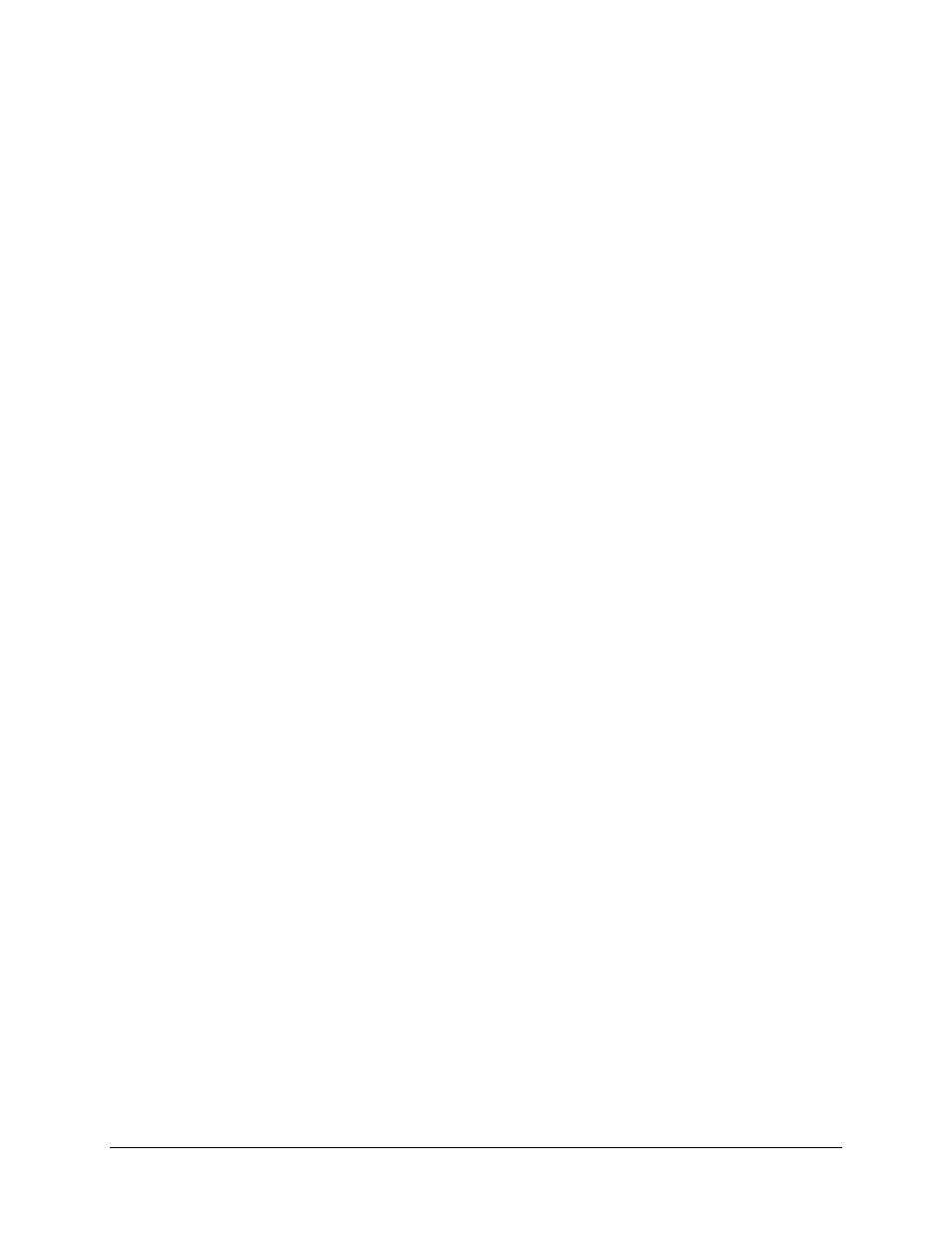
turboIP-G2 Performance Enhancement Proxy Revision
2
Table of Contents
CD-TURBOIP-G2
iv
1.1
Overview ........................................................................................................................ 1–1
1.1.1
Key Operational Features ........................................................................................... 1–2
1.2
Features .......................................................................................................................... 1–3
1.2.1
Physical Description ................................................................................................... 1–3
1.2.1.1
Major Assemblies (Standard and Optional) ........................................................ 1–3
1.2.2
Dimensional Envelopes .............................................................................................. 1–4
1.2.3
Physical Features ........................................................................................................ 1–7
1.2.3.1
Front Panels ........................................................................................................ 1–7
1.2.3.2
Rear Panels.......................................................................................................... 1–8
1.2.4
Acceleration and WAN Optimization ......................................................................... 1–9
1.2.4.1
TCP/IP Performance Limitations ........................................................................ 1–9
1.2.4.2
TCP/IP Performance Enhancement Proxy ........................................................ 1–10
1.2.4.3
Selective Acceleration ...................................................................................... 1–11
1.2.4.4
Data and Header Compression .......................................................................... 1–12
1.2.4.5
Minimum Compression Ratio ........................................................................... 1–12
1.3
Software Update .......................................................................................................... 1–12
1.4
FAST System ............................................................................................................... 1–13
1.4.1
FAST System Theory ............................................................................................... 1–13
1.4.2
FAST Implementation .............................................................................................. 1–13
1.4.3
FAST Accessible Options ......................................................................................... 1–13
1.5
Remote Control ........................................................................................................... 1–14
1.6
Summary of Specifications ......................................................................................... 1–14
CHAPTER 2.
INSTALLATION AND STARTUP ...................................................... 2–1
2.1
Unpacking and Inspection ............................................................................................ 2–1
2.2
Rack Mounting the turboIP-G2 ................................................................................... 2–2
2.2.1
Rack Mounting – Full-Width turboIP-G2 Configuration ........................................... 2–3
2.2.2
1/2-Width turboIP-G2 – Rack Mounting Configurations using Kit PP-0000049 .................. 2–4
2.2.2.1
1/2-Width turboIP-G2 – Single Unit Rack Mount Configuration ...................... 2–5
2.2.2.2
1/2-Width turboIP-G2 – Dual Rack Mount Configuration ..................................... 2–6
2.3
turboIP-G2 Cabling and Startup .................................................................................. 2–8
CHAPTER 3.
REAR PANEL CONNECTORS ......................................................... 3–1
3.1
Connectors Overview.................................................................................................... 3–1
3.2
Console Connector (DB-9F) ......................................................................................... 3–2
3.3
10/100/1000 BaseT Ethernet LAN / WAN Ports (2X RJ-45) .................................... 3–2