3 fail to wire board installed – Comtech EF Data turboIP-G2 User Manual
Page 162
Advertising
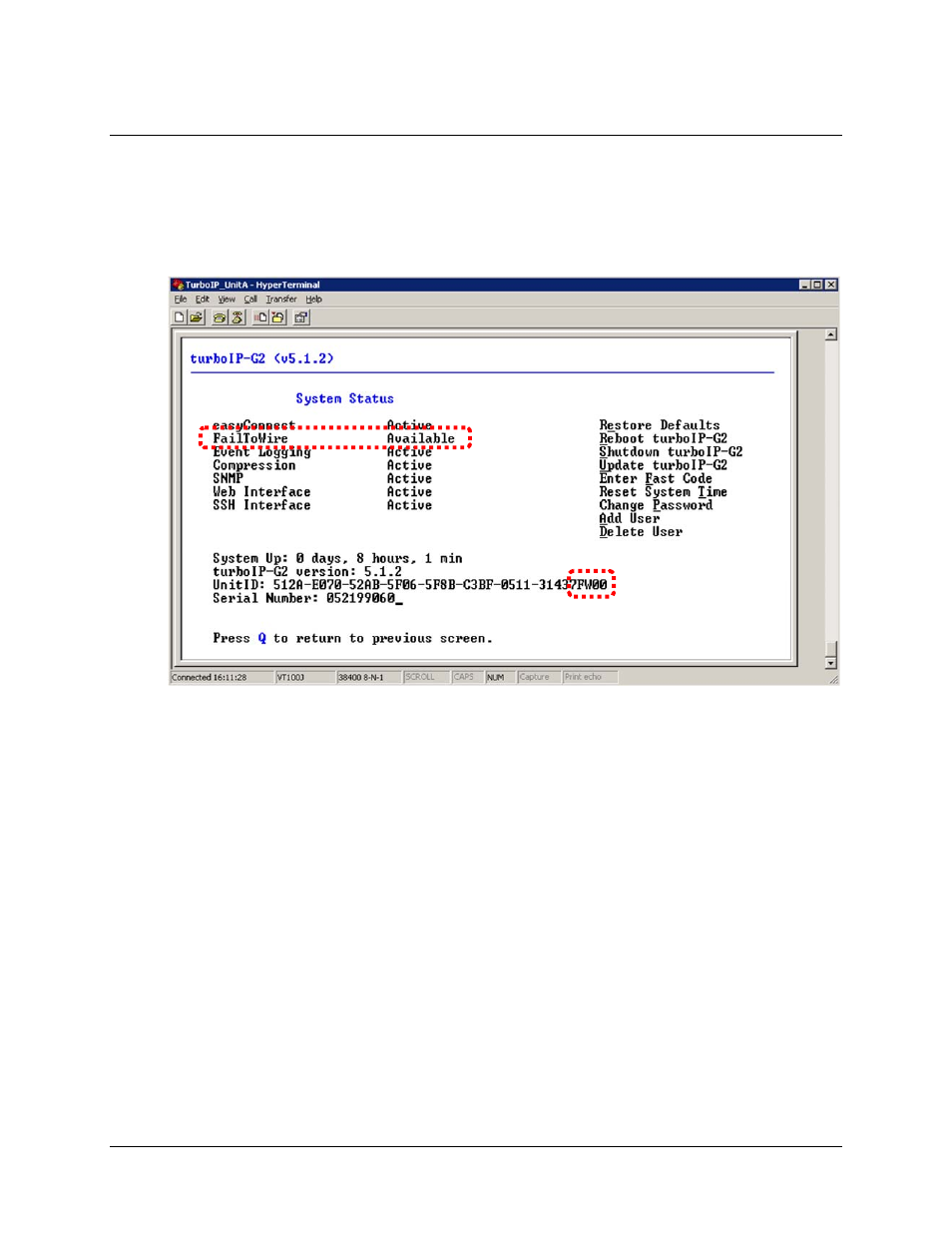
turboIP-G2 Performance Enhancement Proxy
Revision 2
Fail to Wire
CD-TURBOIP-G2
8–2
8.3
Fail to Wire Board Installed
The presence of a FTW board can be verified by looking at either the Command Line Interface
(CLI) or the Web Server Graphical User Interface (GUI).
From the CLI:
Go to the Admin | Configuration/Actions screen. If the Fail to Wire (FTW) board is installed in
the turboIP-G2, FailToWire – listed second from top under the System Status column – will be
listed as “Available.”
Further down the screen, Unit ID is listed second from bottom under the System Status column.
If the FTW board is present, “FW” appears as the second-from-last pair of characters of the Unit
ID’s last character sequence.
Advertising