4 downloading the archived software update file – Comtech EF Data turboIP-G2 User Manual
Page 65
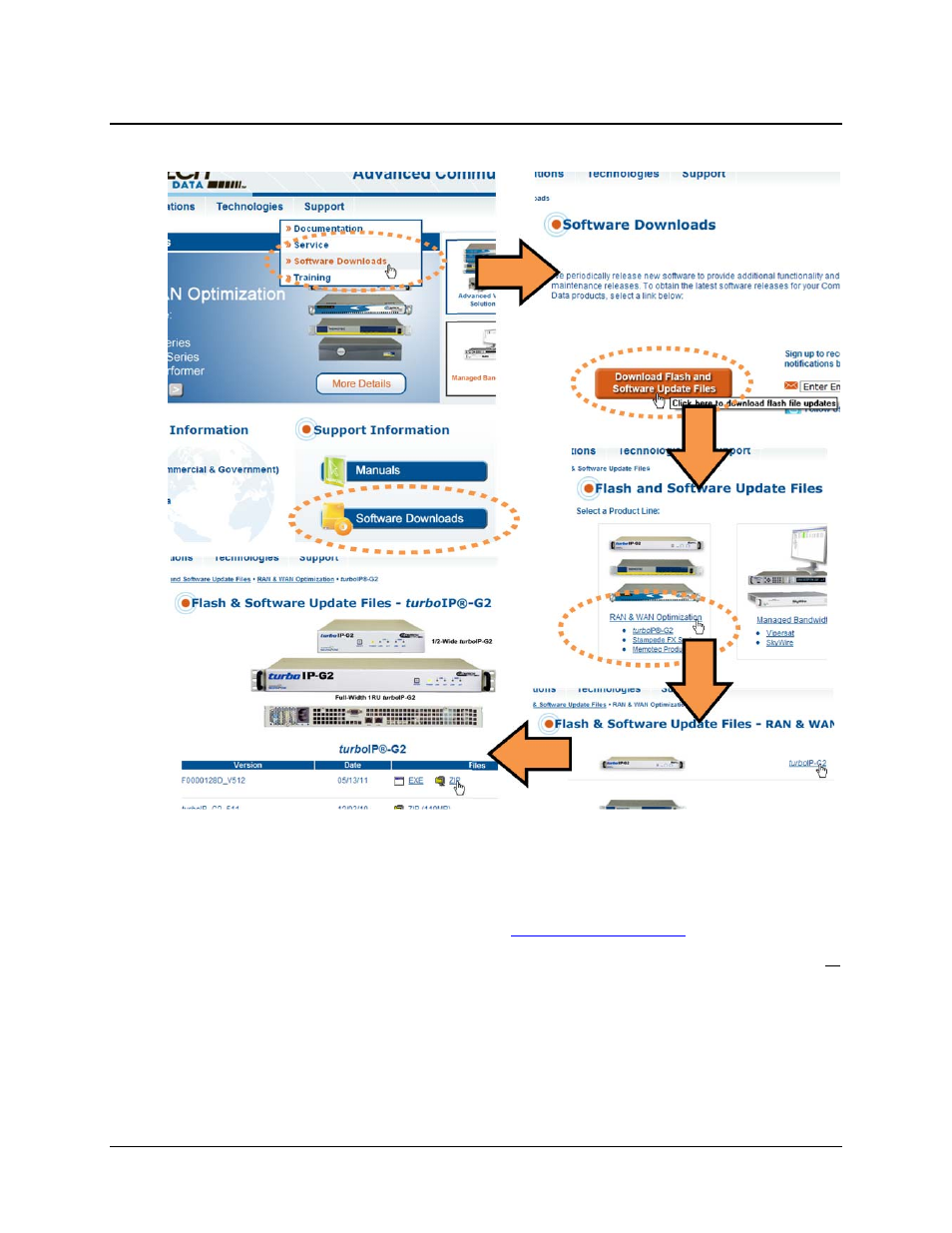
turboIP-G2 Performance Enhancement Proxy
Revision 2
Configuration and Updating CD-TURBOIP-G2
4–17
4.6.1.4 Downloading the Archived Software Update File
(Note: The choices shown here are representative of updates available via the Web as of July 2011. These selections are
updated periodically. Contact Comtech EF Data Customer Support for questions regarding the availability of support files
for your specific product.)
• Using the user PC Web browser, go online to
www.comtechefdata.com
.
• On the Main page – select the Support tab and then the Software Downloads hyperlink – or
– under Support Information, click Software Downloads.
• On the Software Downloads page – click Download Flash and Software Update Files.
• On the Flash Updates Index page – select the (Select a Product Line) RAN & WAN
Optimization hyperlink or select the turboIP®-G2 product hyperlink from within that
product line selection box.