2 password – Comtech EF Data turboIP-G2 User Manual
Page 56
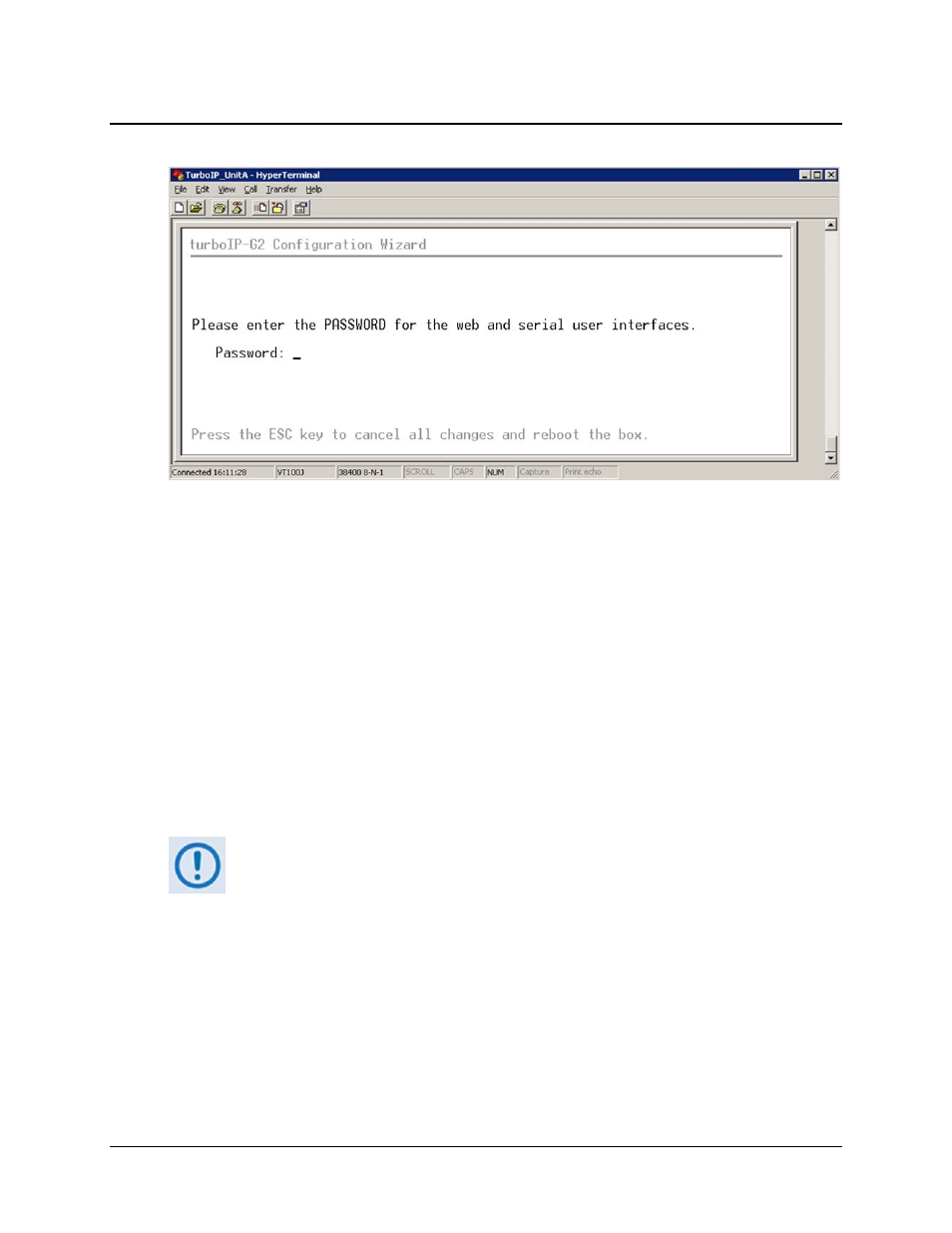
turboIP-G2 Performance Enhancement Proxy
Revision 2
Configuration and Updating CD-TURBOIP-G2
4–8
4.5.1.2 Password
Passwords must be at least eight (8) and no more than 31 characters in length. Passwords are
case-sensitive and must contain at least one character from each of the following types:
9 Uppercase
9 Lowercase
9 Digit
9 Special character, including “_!-.;:<>,[]{}\|()*&^%$#@`~'+=?/”
Upon initial entry of the password, the user is prompted to re-enter the password to confirm and
ensure accuracy of the original entry.
Password Complexity
When changing passwords, at least four (4) characters in the new password must be different
from the old password.
The system does not keep a record of old passwords, once a password is
changed. If the Administrator login or password is lost, the turboIP-G2 can be
restored to Factory Defaults using the following account that accessible only
via the CLI serial interface:
username: safe
password: C0mtech!
Once the factory defaults are restored, the turboIP-G2 can be rebooted and the
user will be able to accept the EULA and begin the Configuration Wizard.