2 rack mounting the turboip-g2, 2 rack mounting the turbo ip-g2 – Comtech EF Data turboIP-G2 User Manual
Page 38
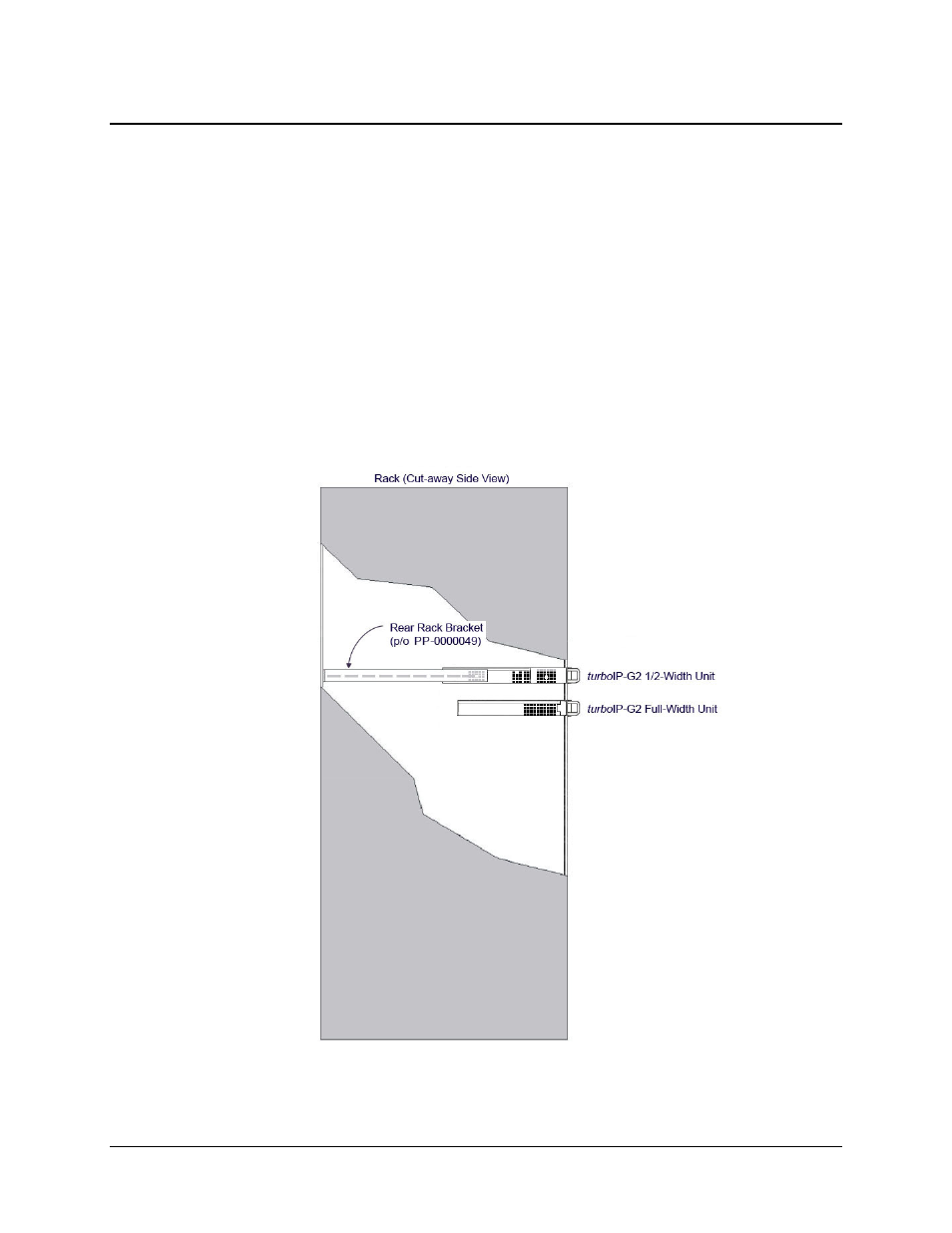
turboIP-G2 Performance Enhancement Proxy
Revision 2
Installation and Startup
CD-TURBOIP-G2
2–2
2.2
Rack Mounting the turboIP-G2
Figure 2-1 shows a rack “cut-away” side view with two typical turboIP-G2 rack-mounted
configurations:
• Installation of the Full-Width turboIP-G2 using the installed Universal Front Rack
Brackets.
• Installation of the 1/2-Width (half-rack) turboIP-G2 – either as a single 1/2-Width
turboIP-G2 or as a pair – using the optional PP-0000049 Rack Mount Kit.
Mount equipment in the rack(s) as required for efficient arrangement and operation. If the
turboIP-G2 is to be mounted in a rack, ensure that there is adequate clearance for ventilation. In
rack systems where there is high heat dissipation, forced air cooling must be provided by top- or
bottom-mounted fans or blowers. Under no circumstance should the highest internal rack
temperature be allowed to exceed 60°C (140°F).
Figure 2-1. Typical turboIP-G2 Full-Width and 1/2-Width Unit Rack Installations