1 ftp update via the web server gui – Comtech EF Data turboIP-G2 User Manual
Page 71
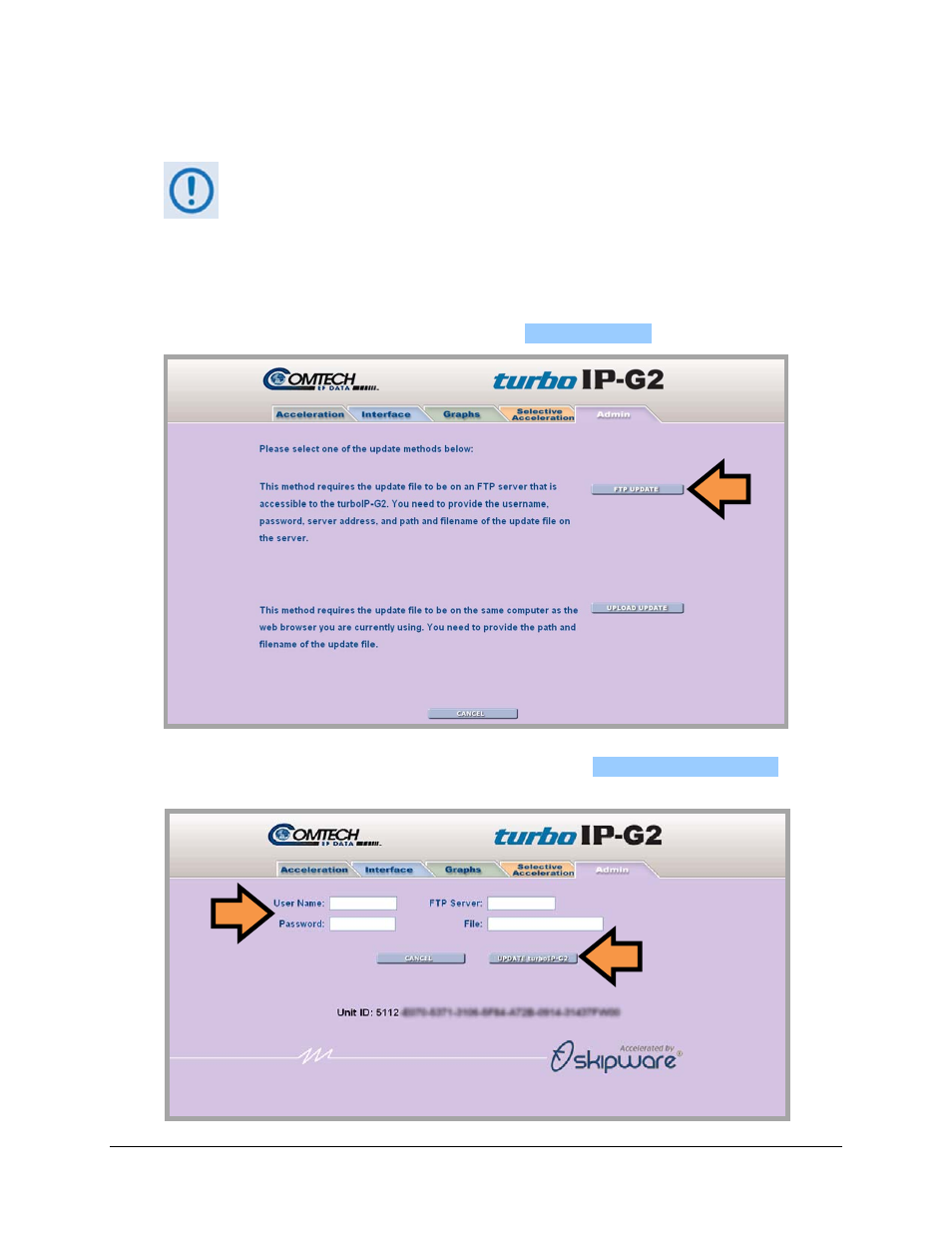
turboIP-G2 Performance Enhancement Proxy
Revision 2
Configuration and Updating CD-TURBOIP-G2
4–23
4.6.2.2.1
FTP UPDATE via the Web Server GUI
Before starting the FTP Update process:
•
Configure the FTP Server Home Directory to the temporary folder that was
created to store the downloaded turboIP-G2 software upgrade proprietary
image file.
•
Verify connectivity between the user PC and the turboIP-G2 with a Ping
response.
From the nested UPDATE turboIP-G2 page, click
F
F
T
T
P
P
U
U
P
P
D
D
A
A
T
T
E
E
:
Enter the appropriate FTP User/Password login information; the IP address of the FTP Server;
and the name of the turboIP-G2 software updated file. Click
U
U
P
P
D
D
A
A
T
T
E
E
t
t
u
u
r
r
b
b
o
o
I
I
P
P
-
-
G
G
2
2
to begin
the software update process.