Comtech EF Data turboIP-G2 User Manual
Page 81
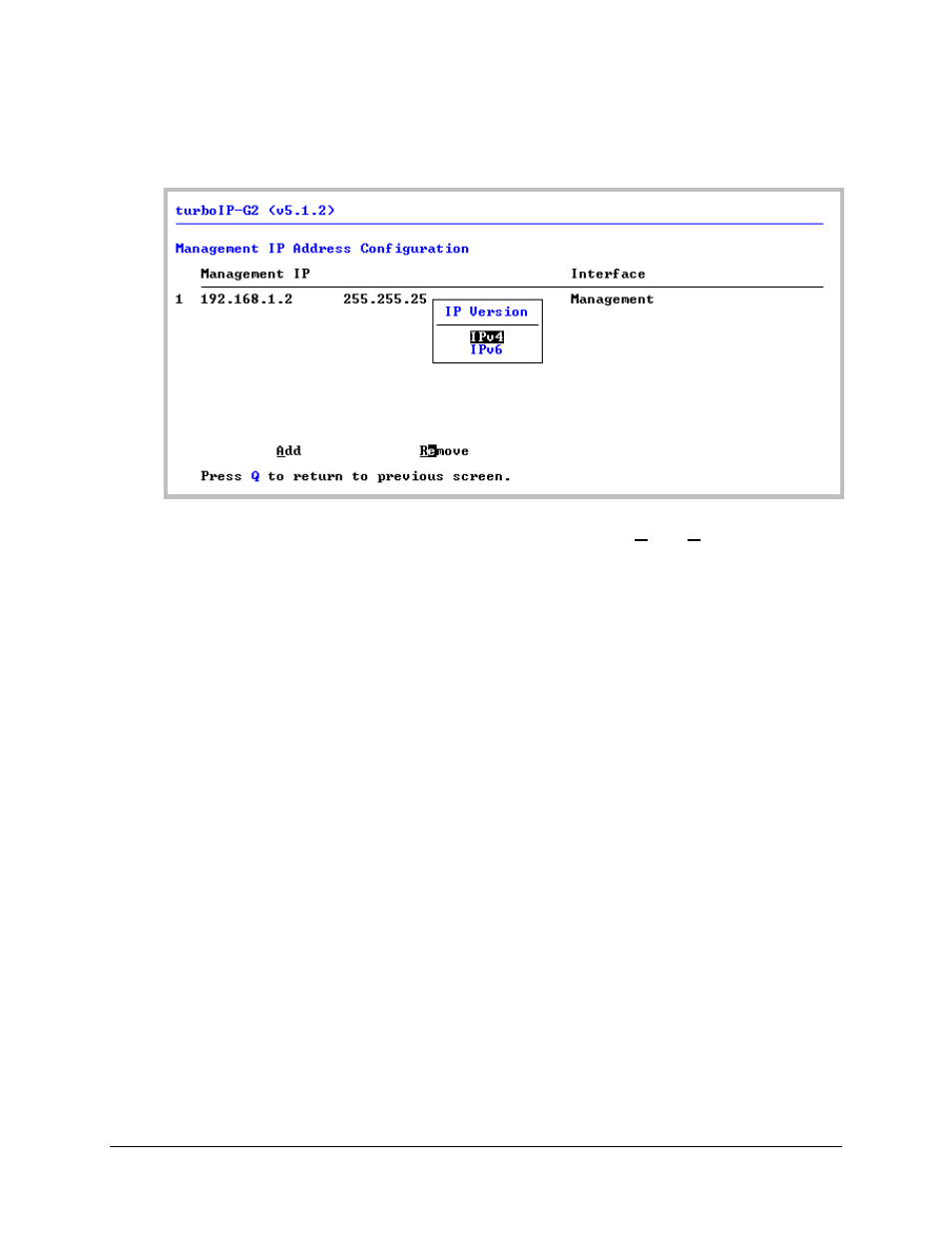
turboIP-G2 Performance Enhancement Proxy
Revision 2
Management via the CLI or Web Server GUI
CD-TURBOIP-G2
5–7
5.2.3.1.1
Configure Interfaces | Management IP Address Configuration
Screen
The Management IP Address Configuration screen allows a user to Add or Remove Management
IP addresses. The Management IP Address is assigned to the ‘MGT’ port (available only on units
manufactured from November 2010 to present).
To add a Management IP Address, press ‘A’ – the user will be prompted for the IP Address
Version – select IPv4 or IPv6 using the ▲▼arrow keys; select the version and then press
ENTER to proceed:
• For IPv4 version addresses – Enter the IP Address and Subnet Mask.
• For IPv6 version addresses – Enter the IPv6 Address and Routing Prefix.
For either, press ENTER to save.
To remove a Management IP Address, press ‘R’ – the user will be prompted to specify the IP
Address Num; press ENTER to execute removal of that address.
The Interface Configuration allows a user to add or remove manageable IP Addresses:
• To add a Management Address destined for the MGT (Management) Port, select
“Management”.
• To add a Management IP Address that is destined for the LAN and WAN traffic ports,
select “Bridge”.
• To add a manageable IP Address when PBR is enabled, and the unit is configured in
Single Interface Mode, select “Untagged VLAN”. Ensure that the VLAN number
matches the LAN or WAN PBR VLAN.