10 ‘snmp’ command, 11 ‘stats’ command, 12 ‘system’ command – Comtech EF Data turboIP-G2 User Manual
Page 110
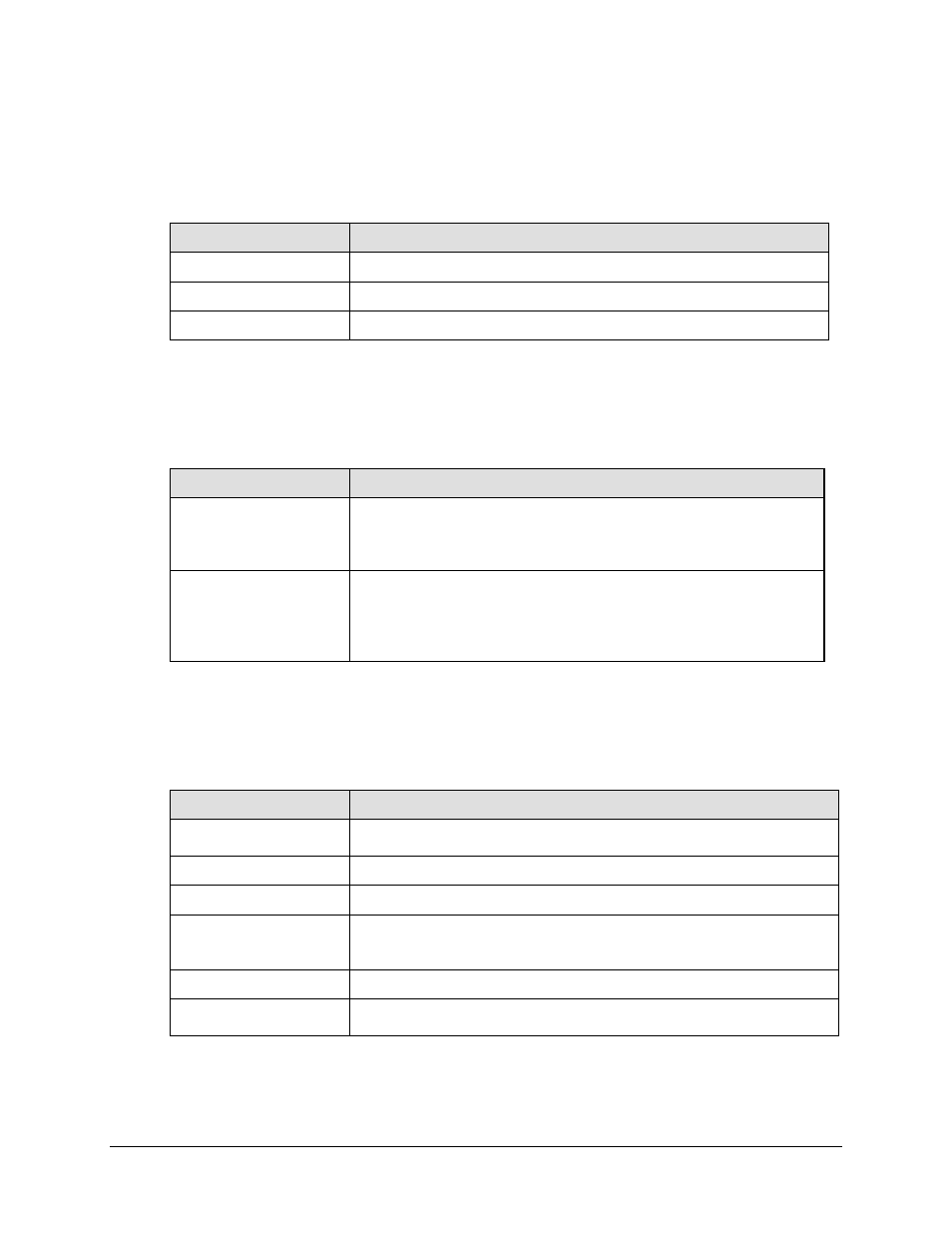
turboIP-G2 Performance Enhancement Proxy
Revision 2
Management via the CLI or Web Server GUI
CD-TURBOIP-G2
5–36
5.2.3.8.10 ‘snmp’ Command
The ‘snmp’ command allows the user to display the current SNMP configurations, run the SNMP
configuration wizard and enable or disable SNMP.
‘snmp’ Command Option
Description
Displays the current SNMP configuration.
Config
Runs the SNMP configuration wizard.
<on|enabled|disabled|off>
Disables or enables SNMP.
5.2.3.8.11 ‘stats’ Command
The ‘stats’ command allows the user to display both the Selective Acceleration and Optimization
statistics.
‘stats’ Command Option
Description
Usage:
ب stats print [-s|-o]
-s: Prints current Skipware statistics.
-o: Prints current Optimization statistics.
Clear
Usage:
ب stats clear [-s|-c|-o]
-s: Clear Skipware statistics.
-c: Clear just the Compression Ratio.
-o: Clear Optimization statistics.
5.2.3.8.12 ‘system’ Command
The ‘system’ command allows the user to control the unit functions, upgrade the unit, and save
and restore system configurations.
‘system’ Command Option Description
reboot
This command will reboot the unit. A confirm response after issuing this command
is required.
shutdown
This command shuts the unit off.
restore
This command restores factory defaults
upgrade
This command upgrades the unit using an FTP server.
Usage:
ب upgrade <ftpserver> <filename> <username>
save
This command saves the current configuration of the unit.
reload
This command restores a configuration of the unit. The save command must be
used first in order to use this command.