3 ‘ip’ command, 4 ‘log’ command, 5 ‘ping’ command – Comtech EF Data turboIP-G2 User Manual
Page 106
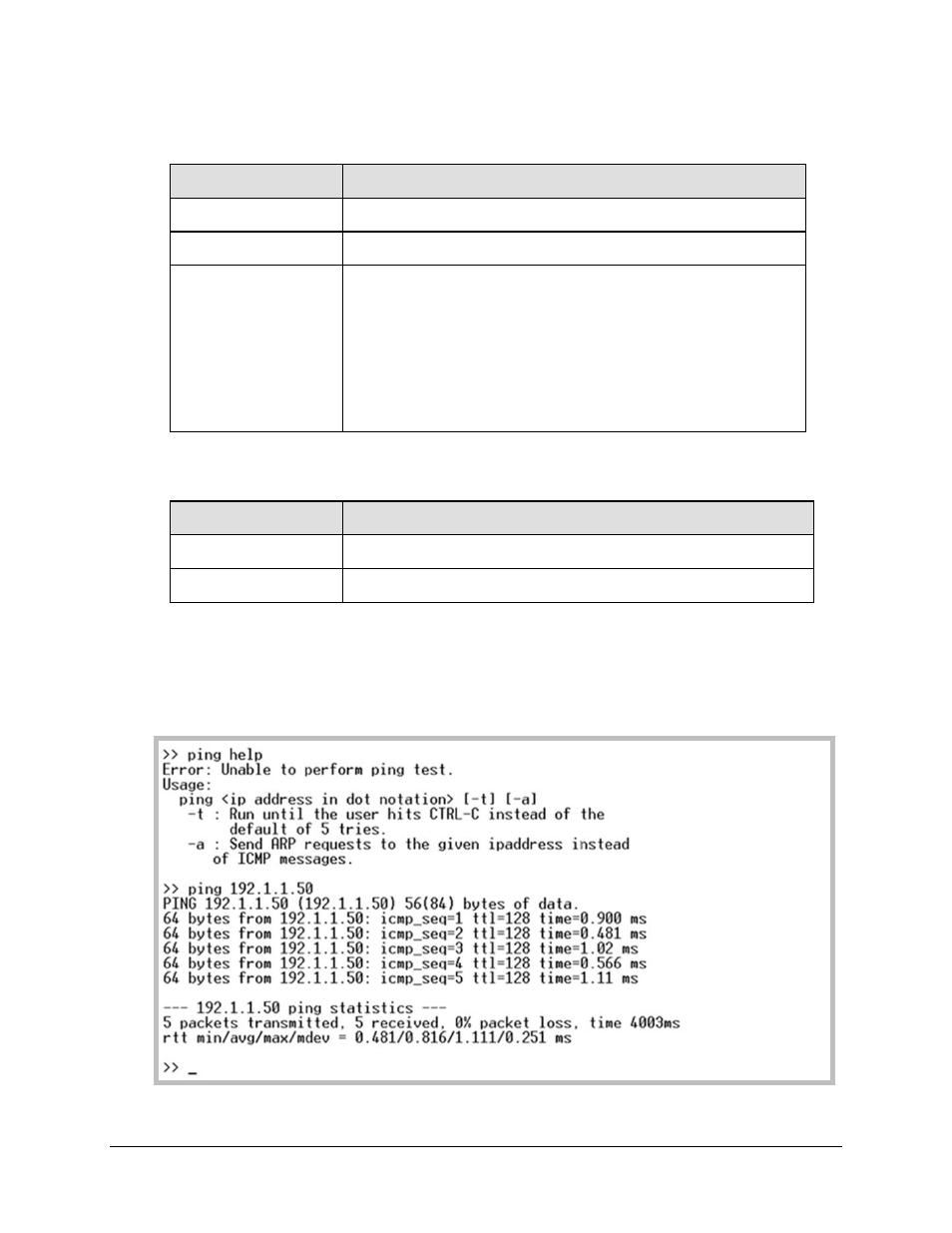
turboIP-G2 Performance Enhancement Proxy
Revision 2
Management via the CLI or Web Server GUI
CD-TURBOIP-G2
5–32
5.2.3.8.3
‘ip’ Command
‘ip’ Command Option
Description
Displays the current management address table.
Del
Deletes an <ipv6 or ipv4> address.
add
<ipv6 address> <routing prefix> <-b|-m|-v>
-b: Bridge Interface
-m: Management Interface
-v: untagged VLAN Interface
or
<ipv4 address> <subnet mask> <-b|-m|-v>
-b: Bridge Interface
-m: Management Interface
-v: untagged VLAN Interface
5.2.3.8.4
‘log’ Command
‘log’ Command Option
Description
clear
clears the Event Log
prints out the Event Log
5.2.3.8.5
‘ping’ Command
Use the ‘ping’ command to try to elicit a response from a network host. Note that the IP address
specified in this example is used for demonstration purposes only.