2 required equipment, 3 user interfaces – Comtech EF Data turboIP-G2 User Manual
Page 50
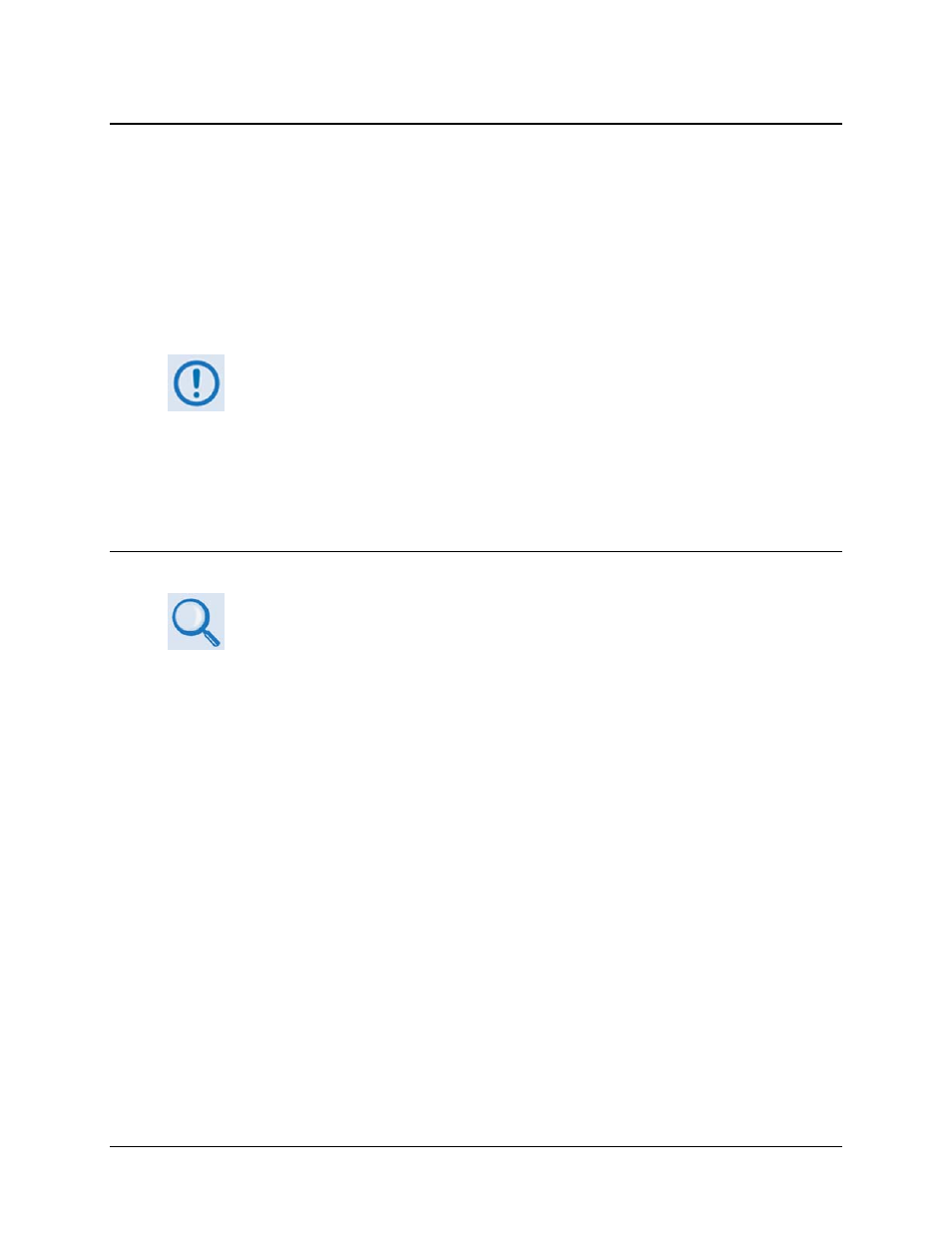
turboIP-G2 Performance Enhancement Proxy
Revision 2
Configuration and Updating CD-TURBOIP-G2
4–2
4.2
Required Equipment
In addition to connecting the turboIP-G2 to the network with user-provided Ethernet cables and
Ethernet switches/hubs, the following user-provided equipment is required for the ‘CONSOLE’
port connection (located on the unit rear panel):
• A female-to-male (DB-9F to DB-9M) straight-through modem cable;
• A PC running a terminal emulation program such as HyperTerminal (for use of the CLI),
and a compatible Web browser such as Internet Explorer (for use of the Web Server
GUI).
Microsoft has acknowledged a bug for HyperTerminal shipped with Windows
2000 prior to Service Pack 2, where the keyboard numeric pad’s ARROW keys –
↑(8), ↓(2), ←(4), and →(6) – were non-functional.
Use of the ARROW keys when NumLock is OFF will work under HyperTerminal,
provided that the client is running Windows 2000 Service Pack 4.
For complete information, go to:
http://support.microsoft.com/default.aspx?kbid=26307
4.3
User Interfaces
• Chapter 3. REAR PANEL CONNECTORS
• Chapter 5. MANAGEMENT
VIA THE
CLI
OR
WEB SERVER GUI
The turboIP-G2 supports a basic menu-driven interface – the Command Line Interface (CLI) – that is
accessible via the DB-9F serial ‘CONSOLE’ port located on the turboIP-G2 rear panel.
Operation is also available via the unit’s Web Server Graphical User Interface (GUI) when an
available Ethernet port on the user PC is connected to the turboIP-G2’s RJ-45 ‘MGT’ port.
Each interface contains the same functionality, with one exception: the USERID and PASSWORD
are configurable only via the CLI for obvious security reasons.