Comtech EF Data turboIP-G2 User Manual
Page 42
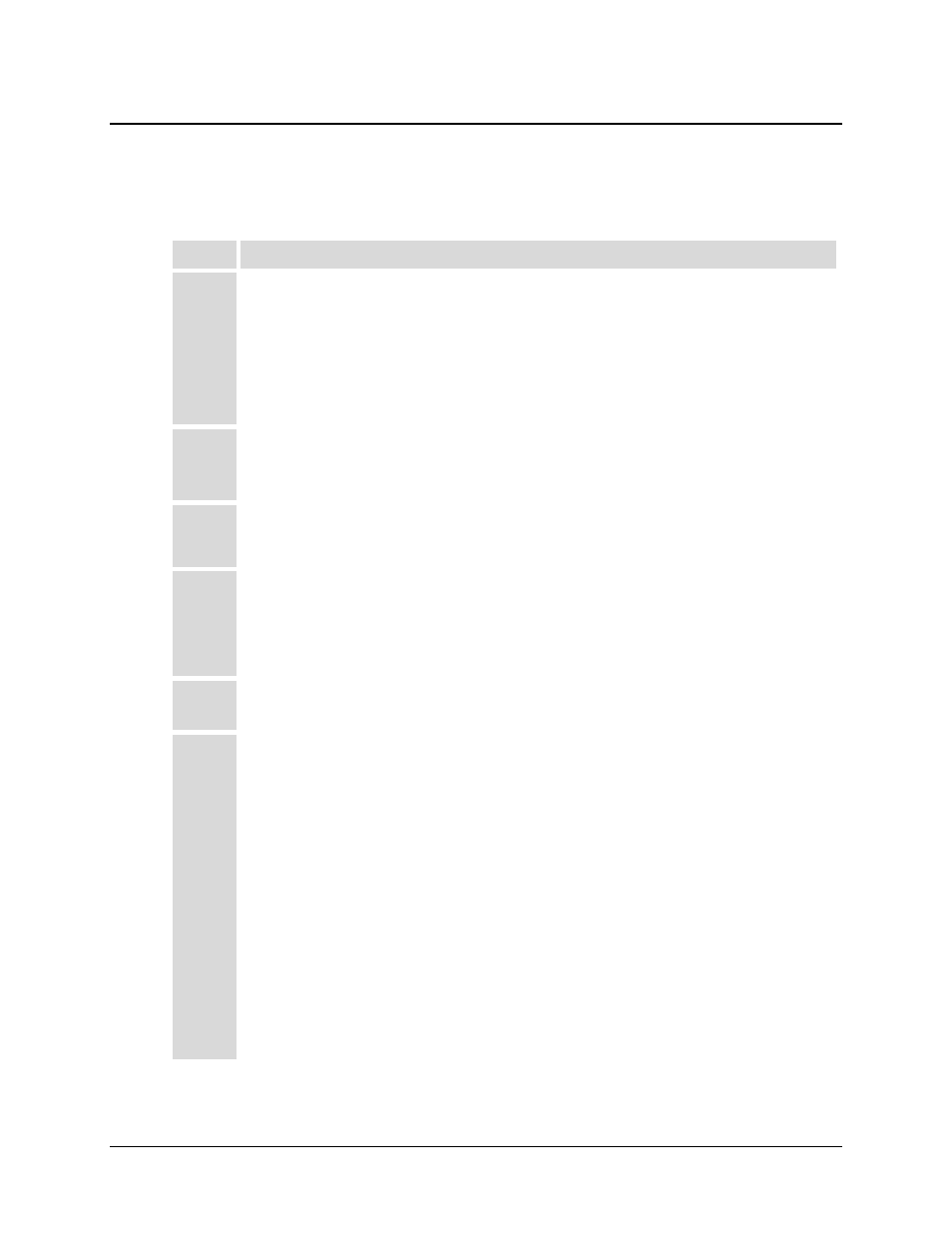
turboIP-G2 Performance Enhancement Proxy
Revision 2
Installation and Startup
CD-TURBOIP-G2
2–6
2.2.2.2 1/2-Width turboIP-G2 – Dual Rack Mount Configuration
The tools required for this installation are a medium Phillips
™ screwdriver and, optionally for use
with Item 9, a 1/4” drive socket. This configuration, as illustrated in Figure 2-5, is assembled as
follows (refer back to Figure 2-3 to identify all parts referred to in these instructions by Item #):
Step
1/2-Width Dual Unit Mount Assembly Procedure
1
As shown in Figure 2-6: Assemble a Bridge Clip (Item 6) to each turboIP-G2 1/2-
Width unit using the #6-32 x 3/8” long flat head machine screws (Item 11) as
follows:
a. Assemble the clip for the left-hand turboIP-G2 unit to the right side of the
chassis so that the pin is positioned top facing towards rear.
b. Assemble the clip for the right-hand turboIP-G2 unit to the left side of the
chassis so that the pin is positioned bottom facing towards front.
2
As shown in Figure 2-6: Dock the turboIP-G2 pair by placing the left-hand unit forward
of the right-hand unit, and then guiding the pair together until the guide pins for each clip
are fully engaged and the clip surfaces abut. Figure 2-5 shows a properly docked pair.
3
As shown in Figure 2-7: Secure the Chassis Link Rear Bracket (Item 1) to the rear
panels of both 1/2-Width chassis, using the #6-32 x 1/4" long flat head machine screws
(Item 10).
4
As shown in Figure 2-5: Assemble the Front and Rear Universal Rack Brackets
(Items 2 and 3) to the sides of the chassis using the #6-32 x 1/4" long hex head
machine screws (Item 9).
Do not fully tighten the rear bracket screws until the assembly is adjusted for proper
rack mounting (as per Step 6 of this procedure).
5
As shown in Figure 2-5: Install the handles (Item 7) onto the right and left front
bracket rack ears using the M4 x 8mm long flat head machine screws (Item 8).
6
As shown in Figure 2-1: Install the turboIP-G2 assembly into the rack as needed. The
rear brackets are slotted to adjust the assembly to suit the required rack depth.
Depending on the style of rack used:
a. Bolt the assembly into the rack using the front mounting ears (mounting
hardware provided by customer).
b. Slide the rear brackets back or forth until the rear bracket mounting ears
contact the rear rack mounting rail.
c. Mark the left and right rear brackets at the inside edge of the unit chassis, and
then remove the assembly from the rack.
d. Tighten down the rear bracket screws on both sides, making sure the marked
depth is maintained for the rear brackets.
e. Reinstall the assembly into the rack. Use the front and rear mounting ears on
the rack brackets to secure the configuration to the rack mounting rails as
needed (mounting hardware provided by customer).