Configuration using the dip switches, Overview, Accessing dip switches – Verilink C100 (880-502893-001) Product Manual User Manual
Page 25: Chapter 3 - configuration using the dip switches, Overview -1, Accessing dip switches -1, Chapter
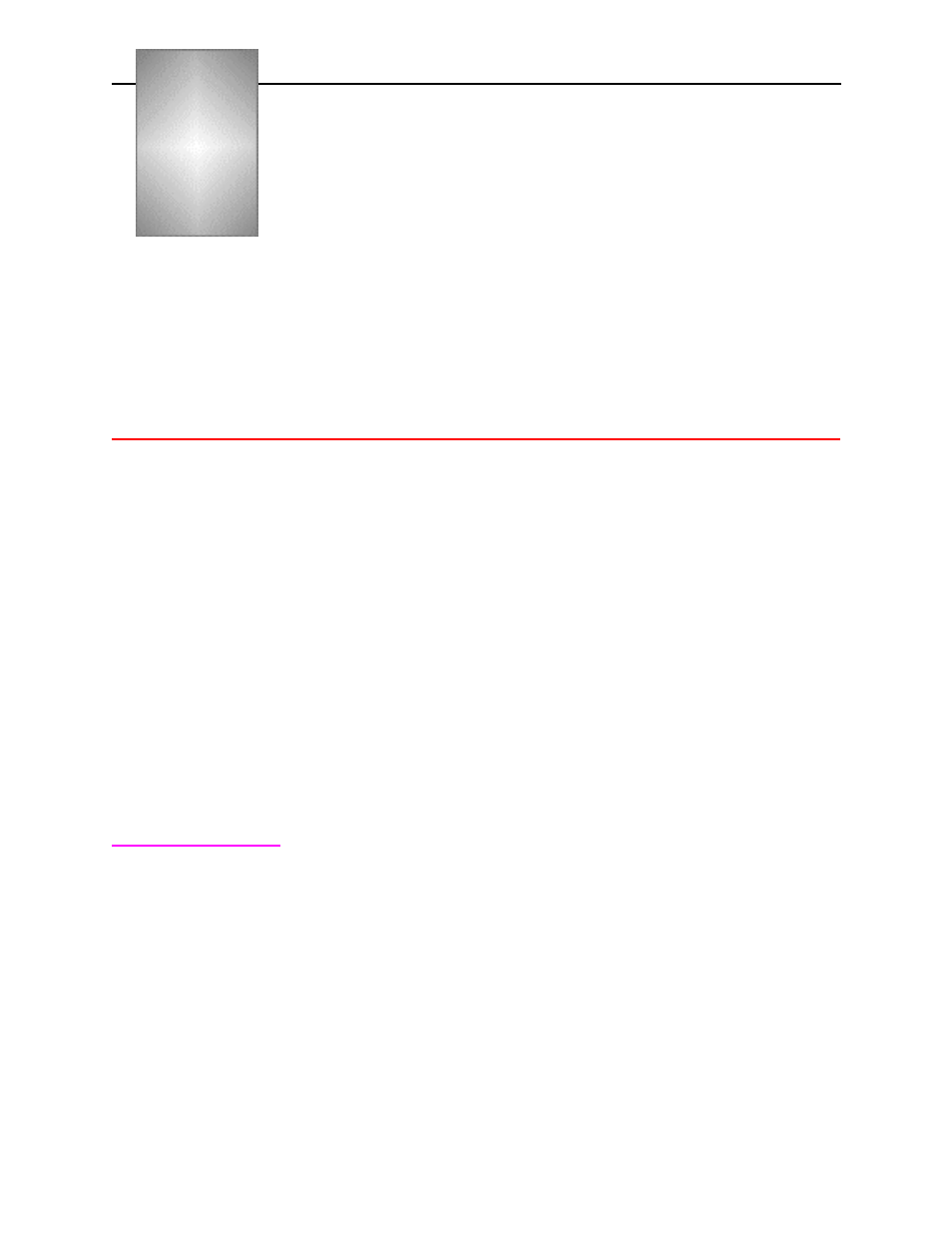
Chapter
6/15/99
Verilink C100 and C150 T1/FT1 CSU/DSU
3-1
3
Configuration Using the DIP Switches
This chapter describes configuring the C100 and C150 using the front
panel DIP switches.
The Console and SNMP are the other methods of configuring the
units. See the appropriate Console or SNMP chapter for these
methods.
Overview
The C100/C150 T-1 CSU/DSU is easy to program and can be
configured to meet a variety of user applications. The unit can be
programmed with DIP switches or through the async console port
which is described in
Using the Console Port of this manual.
This Section describes configuring the unit with DIP switches. There
are seven programming option switch packs S1 through S7 located
directly behind the front panel. Each switch pack contains eight
switches.
Specific applications with programming charts and cable descriptions
are in
Factory default settings are also described. The switch settings can be
shipped from the factory set for a specific customer application direct
to remote sites. This permits non-technical users at those sites to easily
install the units.
Accessing DIP
switches
To access the DIP switch packs, grasp the knob located on the top
center of the front panel and pull outward and down. Located on the
back of the front panel is a condensed programming chart that can be
used to set the DIP switches in most applications without a manual.
Rocker-type DIP switches are used so they may be easily programmed
using a paper clip, small screwdriver, fingernail, etc. When the manual
refers to a DIP switch in the Off position, it means the rocker arm of the
switch is in its lowest position (down) on the side of the switch closest
to the front panel. When the manual refers to a DIP switch in the On
position, the rocker arm of the switch is in its lowest position on the
side of the switch towards the rear of the unit.