Remote dsx1 channel loopback, Remote dsx1 channel loopback -9, Figure 4-11 – Verilink C100 (880-502893-001) Product Manual User Manual
Page 49: Figure 4-12, Figure 4-13, Led indicators and diagnostics
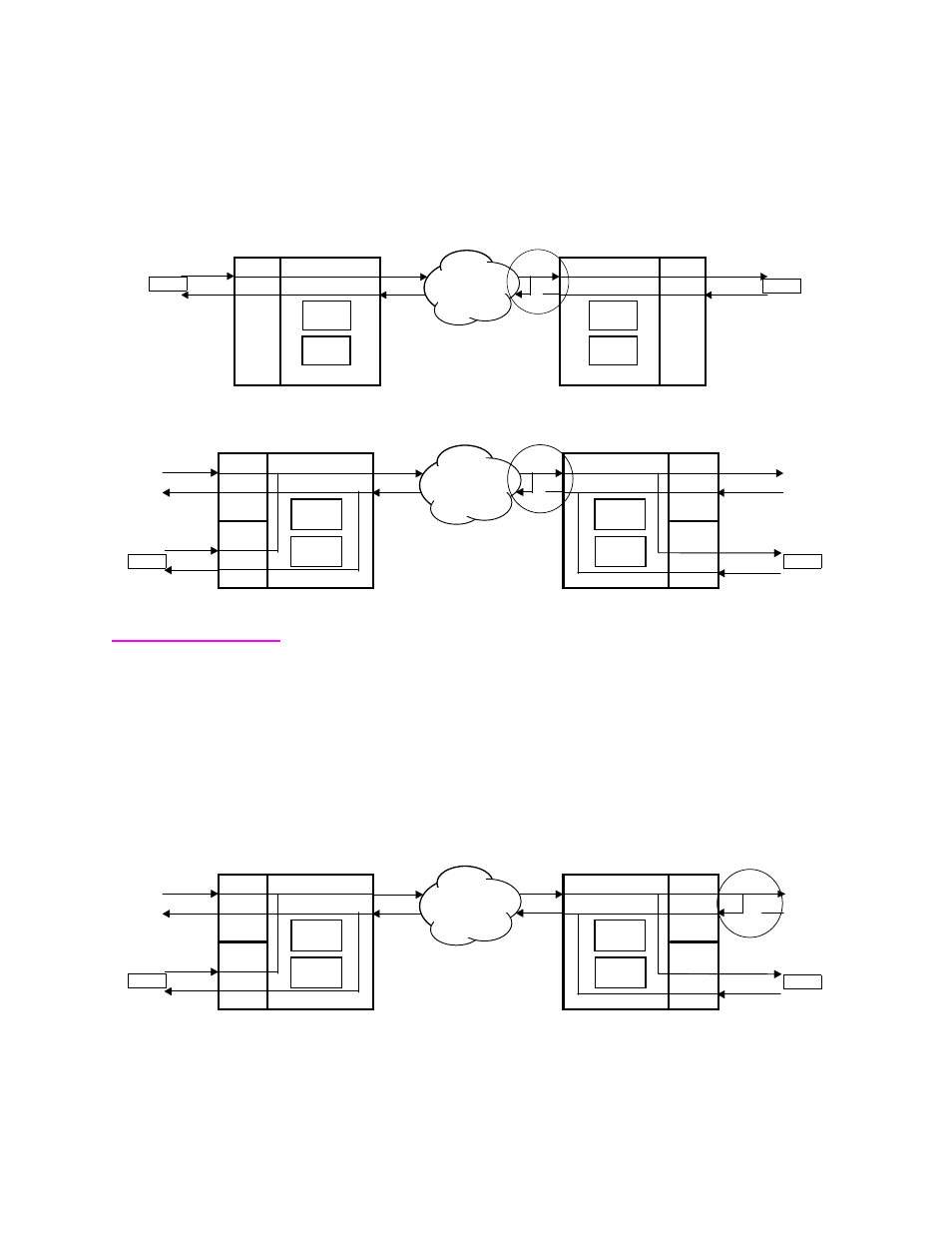
LED Indicators and Diagnostics
6/15/99
C100 and C150 T1/FT1 CSU/DSU
4-9
must be taken to ensure that a LOOP DOWN command is sent
(pushing the Start push-button again) when finished testing. The color
of this LED is red.
Figure 4-11 Remote C100T-1 CSU/DSU in Remote Network Interface Loopback
Figure 4-12 Remote C150T-1 CSU/DSU in Remote Network Interface Loopback
Remote DSX1
channel loopback
The Remote DSX1 Channel LOOPBACK LED is on solid when it is
selected by the Select push-button. When the Remote DSX1 Channel
LED blinks at a fast rate, the T-1 CSU/DSU has sent a V.54 LOOP ON
command to the DSX1 Channel interface (see circled loop in the
Figure) at the other end. Since this loopback latches the CI DSX1
interface in the unit at the other end, care must be taken to ensure that
a V.54 LOOP OFF command is sent (pushing the Start push-button
again) when finished testing. The color of this LED is red.
Figure 4-13 Remote C150 CSU/DSU in remote DSX-1 channel loopback
Pattern
Checker
Pattern
Generator
T-1 CSU
Channel
Remote T-1 CSU/DS
Pattern
Checker
Pattern
Generator
T-1 CSU
Channel
Local T-1 CSU/DSU
Bridge
Bridge
NI
NI
NETWORK
Router
Router
Pattern
Checker
Pattern
Generator
T-1 CSU
DSX1
Channel
Remote T-1 CSU/DSU
Pattern
Checker
Pattern
Generator
T-1 CSU
DSX1
Channel
Local T-1 CSU/DSU
PBX
Bridge
PBX
Bridge
NI
NI
NETWORK
Router
Router
Pattern
Checker
Pattern
Generator
T-1 CSU
DSX1
Channel
Remote T-1 CSU/DSU
Pattern
Checker
Pattern
Generator
T-1 CSU
DSX1
Channel
Local T-1 CSU/DSU
PBX
Bridge
PBX
Bridge
NI
NI
NETWORK
Router
Router