Alarm and network interface leds, Bpv alarm, Density alarm – Verilink C100 (880-502893-001) Product Manual User Manual
Page 44: Blue alarm, Yellow alarm, Ni tx data, Ni rx data, Ni lock, Alarm and network interface leds -4
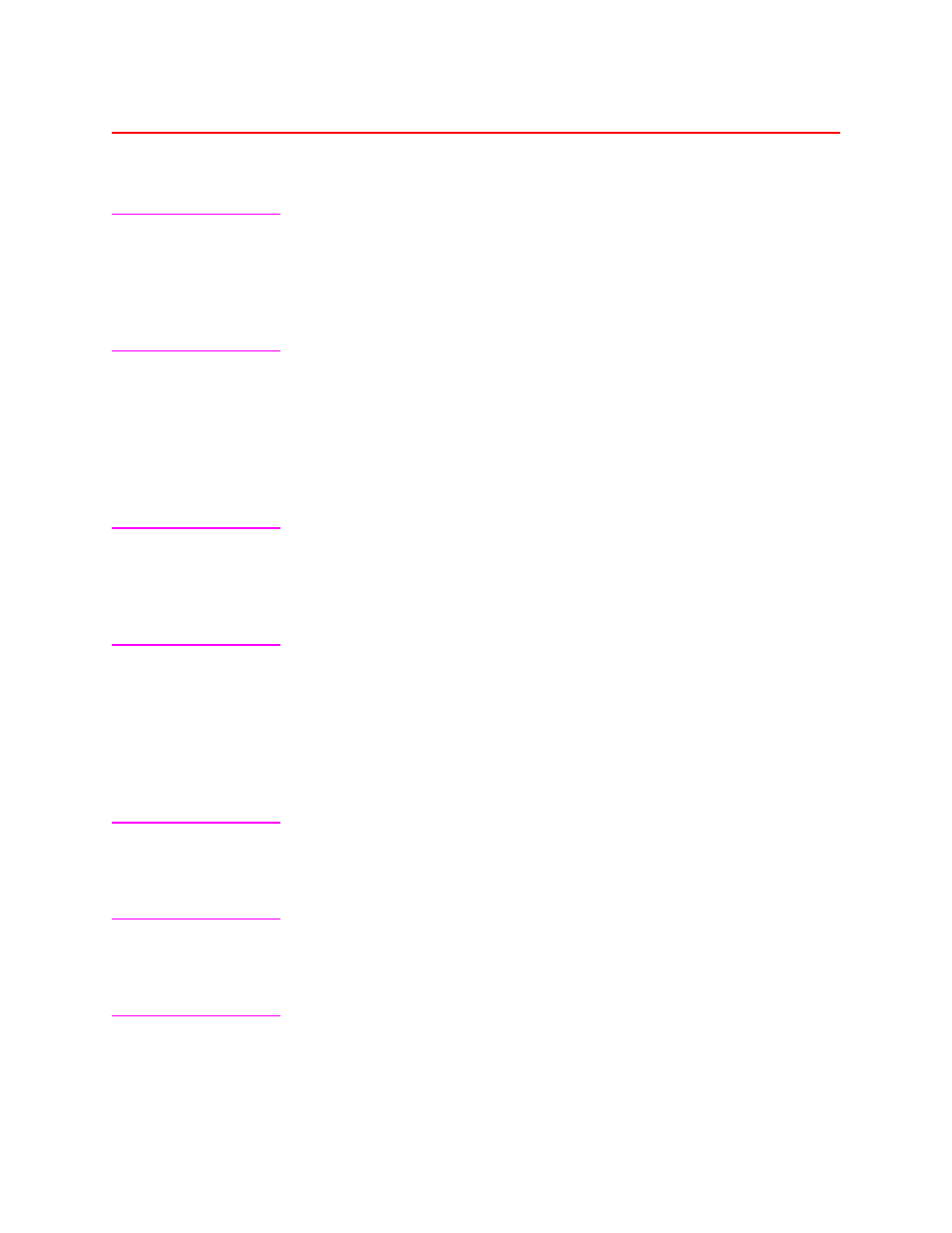
LED Indicators and Diagnostics
4-4
Verilink C100 and C150 T1/FT1 CSU/DSU
6/15/99
Alarm and Network Interface LEDs
BPV Alarm
The BPV (Bi-Polar Violation) ALARM LED is lit when a bi-polar
violation is detected in the received T-1 data from Network. The BPV
ALARM LED stays on approximately 500 milliseconds and then goes
out. The color of the BPV ALARM LED is red.
Density Alarm
The DENSITY ALARM is lit when a Ones Density Alarm is detected in
the received T-1 stream. A Ones Density Alarm occurs when there are
an insufficient number of one bits or more than 15 consecutive zero
bits. The DENSITY ALARM LED stays on approximately 500
milliseconds and then goes out. The color of the DENSITY ALARM
LED is red.
Blue Alarm
(Appears only on the C150.) This LED is lit when BLUE ALARM
(unframed all 1's) is received from Network. The color of the BLUE
ALARM LED is red.
Yellow Alarm
The YELLOW ALARM LED is lit when either a Yellow Alarm (8 1's
followed by 8 0's) is received in the 4K Data Link message from the
Network in ESF or a Yellow Alarm (bit 2 spacing in every DS0) is
received from the Network in D4 Framing. A Yellow Alarm from the
Network usually means the Network is not receiving framing. Th
color of the YELLOW ALARM LED is red.
NI TX DAT
This LED is lit whenever NI TX DATA is spacing. The color of this LED
is green.
NI RX Data
This LED is lit whenever NI RX DATA is spacing. The color of this LED
is green.
NI Lock
The NI LOCK LED is lit green when the T-1 CSU/DSU is frame locked
to the Network. When the unit is Out of Frame or not frame-locked,
this LED will be red. The color of this LED is red/green.