Programming the dsx1 interface (c150 only), Dsx1 in or out, Dsx1 framing – Verilink C100 (880-502893-001) Product Manual User Manual
Page 32: Programming the dsx1 interface (c150 only) -8, Dsx1 in or out -8 dsx1 framing -8, Table 3-3, Switch pack 3 - dsx1 interface (c150 only) -8
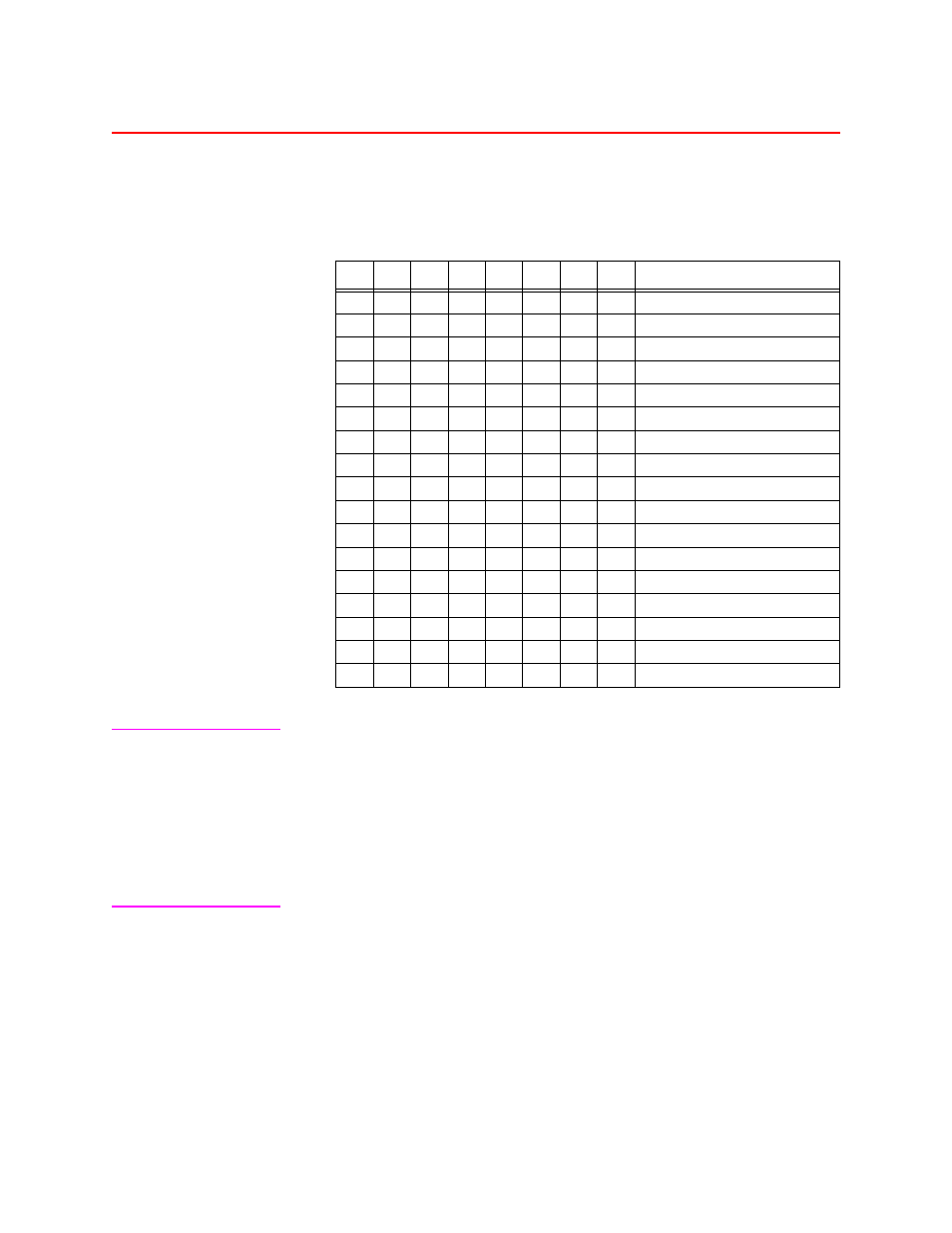
Configuration Using the DIP Switches
3-8
Verilink C100 and C150 T1/FT1 CSU/DSU
6/15/99
Programming the DSX1 Interface (C150 only)
Switch pack 3 is used to program the DSX1 Interface. The following is
a description of the DSX1 Interface settings:
Table 3-3
SWITCH Pack 3 - DSX1 interface (C150 only)
DSX1 in or out
Switch 3 position 1 is used to enable or disable the DSX1 interface. In
the On position, the DSX1 interface is completely disabled and all
three LEDS (TX, RX and LOCK) associated with the DSX1 interface
will not light. When the DSX1 is not used, the DSX1 should be disabled
for proper operation of the unit. When a DSX1 input is used, position 1
must be Off.
DSX1 framing
Switch 3 position 2 determines the type framing. With position 2 Off,
the unit will generate and expect ESF framing to and from the DSX1
interface. With position 2 On, the unit will generate and expect D4
framing. The framing selected on the DSX1 interface does not have to
match the framing on the Network Interface. The T-1 CSU/DSU can be
used to connect an ESF T-1 facility to a PBX which only supports D4.
1
2
3
4
5
6
7
8
Setting
Off
-
DSX1 enabled
On
DSX1 disabled
Off
ESF Framing
On
D4 Framing
Off
B8ZS Coding
On
AMI Coding
Off
Off
Off
133 feet or 0 dB Line Build Out
On
Off
Off
266 feet
Off
On
Off
399 feet
On
On
Off
533 feet
On
On
On
655 feet
Off
Off
On
-7.5 dB Line Build Out
On
Off
On
-15 dB Line Build Out
Off
On
On
-22.5 dB Line Build Out
Off
Idle
On
Busy
Off
Off
Off
Off
Off
Off
Off
Off
Factory default setting