Configuring for snmp, Overview, Procedure for setting the ip address – Verilink C100 (880-502893-001) Product Manual User Manual
Page 74: Configuring for snmp -2, Figure 7-2
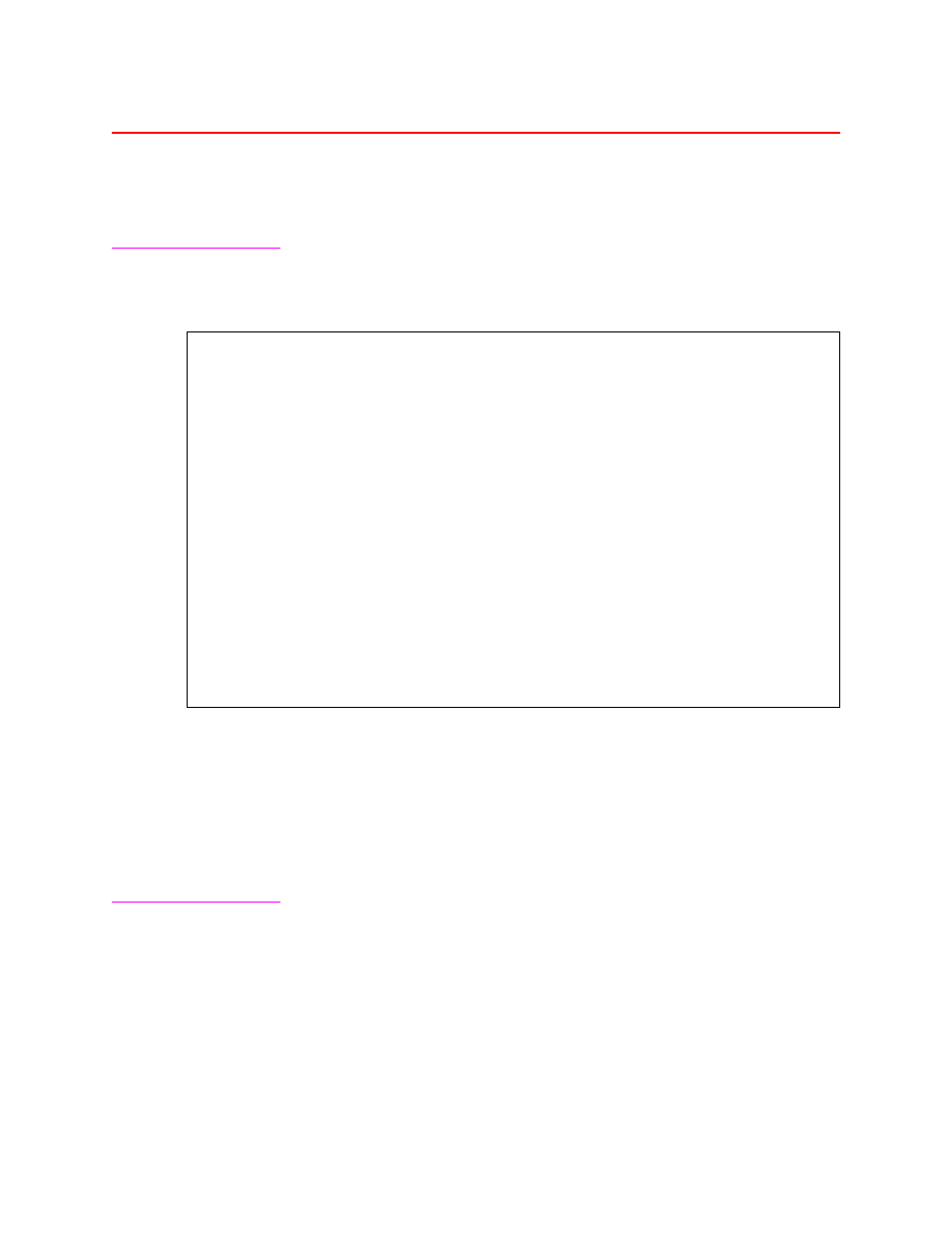
Configuring the Console Port for SNMP
7-2
Verilink C100 and C150 T1/FT1 CSU/DSU
6/15/99
Configuring for SNMP
This section describes configuring the Console and module for SNMP.
Overview
To use an SNMP network manager, you need to enter the IP address
field in the Console main menu.
Figure 7-2
Configuration–Console example menu showing IP address field
In conjunction with this procedure, you need to set the DIP switches in
Switch pack 1. After, you power-on reset the C100/C150 module. Full
procedures are given in this section.
Before hand, you must have recompiled your SNMP network software
with the MIB provided on diskette. (For more information, see
Procedure for
setting the IP
address
Initializing the console
1. Power up the unit and configure it for Console operation by
setting Switch 1 position 6 OFF and 7 ON.
For more information, see
Programming the unit configuration (C100 and
Switches, console, or SNMP activated
.
2. Plug the VT100 console into the connector labeled CONSOLE IN.
29 APR 1997 VERILINK CORPORATION 14:31:45
UNIT ADDRESS 1 T-1 CSU/DSU CONSOLE
Configuration - Console
IP Address: 000.000.000.000
NETWORK INTERFACE CUSTOMER INTERFACES
Framing: ESF DSX1: Enable SYNC Channel
Coding: B8ZS Framing: ESF Interface: V.35
Density: Disable Coding: B8ZS Bandwidth: 56000
Mode: 62411 Line Length: 133 ft/0 dB Carrier: On
Line Build Out: 0 dB Fill Char: Idle Invert Data Disable
Timing: Network Invert Clk: Disable
Remote Loop: Enable Transmit Clk: Internal
DS01 DSX1 DS05 DSX1 DS09 DSX1 DS13 DSX1 DS17 DSX1 DS21 DSX1
DS02 DSX1 DS06 DSX1 DS10 DSX1 DS14 DSX1 DS18 DSX1 DS22 DSX1
DS03 DSX1 DS07 DSX1 DS11 DSX1 DS15 DSX1 DS19 DSX1 DS23 DSX1
DS04 DSX1 DS08 DSX1 DS12 DSX1 DS16 DSX1 DS20 DSX1 DS24 DSX1
CURSOR FORWARD = [SPACE] CURSOR BACK = [B]
SELECT = [ENTER] MAIN MENU = [ESC]