Programming the network interface, Ni framing, Ni coding – Verilink C100 (880-502893-001) Product Manual User Manual
Page 29: Programming the network interface -5, Ni framing -5 ni coding -5, Table 3-2, C100 and c150 switch-2: network interface -5
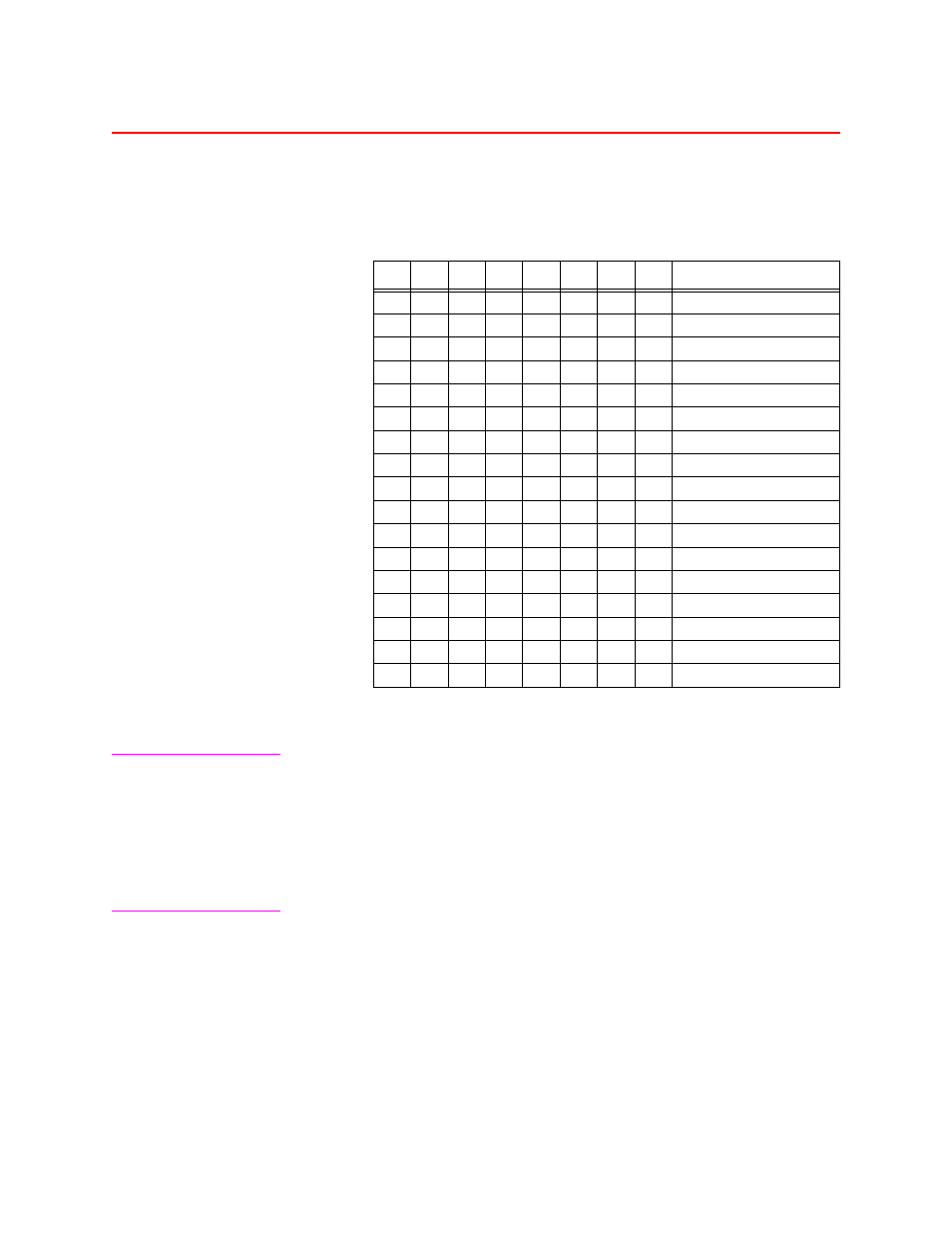
Configuration Using the DIP Switches
06/17/97
C100 and C150 T1/FT1 CSU/DSU
3-5
Programming the network interface
Switch pack 2 is used to program the Network Interface (NI). The
following is a description of the Network Interface settings:
Table 3-2
C100 and C150 Switch-2: Network Interface
NI Framing
Switch pack 2 position 1 determines the type framing. With position 1
Off, the unit will generate and expect ESF framing to and from the
Network Interface. With position 1 On, the unit will generate and
expect D4 framing. The framing selected in the unit must match the
framing option provided by the T-1 Carrier
NI Coding
Switch pack 2 position 2 selects the type of coding the unit will
generate. Position 2 Off, makes the unit generate B8ZS encoding and in
the On position causes the unit to generate AMI (Alternate Mark
Inversion) encoding. This coding selection, similar to the framing,
must match the provisioning provided by the T-1 Carrier supplier
otherwise intermittent errors may occur.
1
2
3
4
5
6
7
8
Setting
Off
-
-
-
-
-
-
-
ESF Framing
On
-
-
-
-
-
-
-
D4 Framing
Off
-
-
-
-
-
-
B8ZS Coding
On
-
-
-
-
-
-
AMI Coding
Off
-
-
-
-
-
Enforce Density
On
-
-
-
-
-
Clear Channel
Off
-
-
-
-
AT&T 54016
On
-
-
-
-
ANSI T1.403
Off
Off
0 dB Line Build Out
On
On
-7.5 dB Line Build Out
On
Off
-15 dB Line Build Out
Off
On
-22.5 dB Line Build Out
Off
Off
Network supplies Timing
Off
On
Internal Timing
On
Off
DSX-1 supplies Timing
a
a. C150 only
On
On
Channel supplies Timing
Off
Off
On
Off
Off
Off
Off
Off
Factory default setting