Line build out, Timing, Remote loop disable – Verilink C100 (880-502893-001) Product Manual User Manual
Page 67: Line build out -5 timing -5 remote loop disable -5
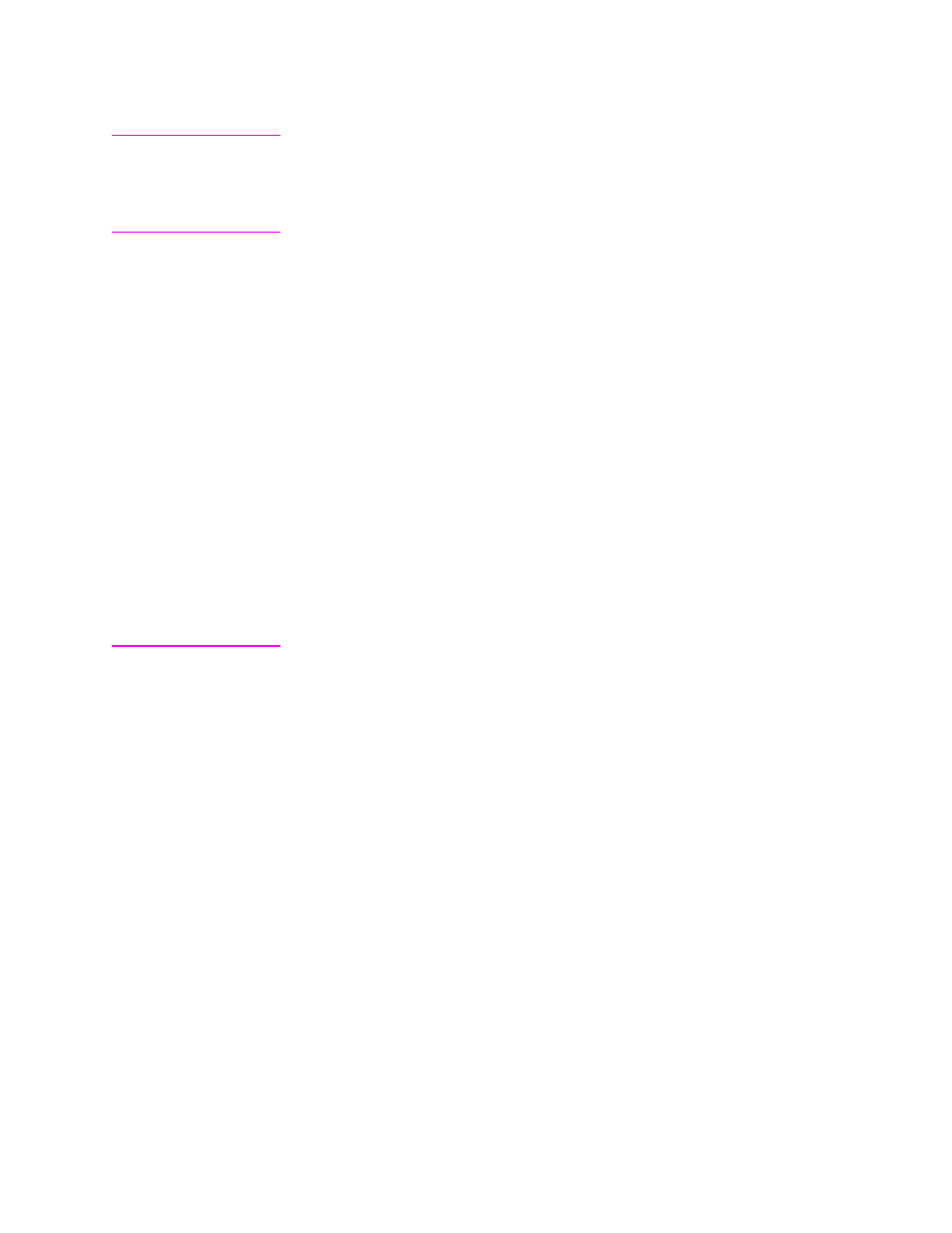
Configuring the C100/C150 Using the Console Port
06/17/97
C100 and C150 T1/FT1 CSU/DSU
6-5
Line build out
This selection programs the Line Build Out. In most cases, this
selection should be set to 0 dB.
Timing
This field selects the Timing option the unit uses. With Network
displayed, the Network supplies timing. This option must be selected
when connecting to a public T-1 Network, which provides T-1 timing.
This selection is the most used setting. If any of the other settings are
used when connected to a public T-1 facility and the transmit path to
the Network is not frequency locked to the Network, timing slips
occur. A typical indication of timing slips is frame losses occurring at a
fixed rate.
With Internal Timing selected, the unit’s internal oscillator is the
timing source. This mode is selected when using the unit as a Limited
Distance Modem (LDM) over Customer-owned wiring, or a T1 carrier
service that does not provide timing. When using this mode, the
remote unit at the other end should be programmed for “Network
supplies Timing.” The other selection, “Channel supplies Timing” is
used when the timing on the Channel is derived from a Public T-1
Network, or an extremely accurate timing source and the unit is used
as an LDM.
Remote loop
disable
This selection is used to enable/disable the unit from recognizing
several remote loop commands. With this field disabled, the unit does
not respond to Remote Channel Loop. It still responds to the Network
Interface Remote Loop commands (Loop Up/Loop Down) and
Remote Payload Loop as required in Technical Reference 62411 and
ANSI T1.403. If this field is enabled, all remote loops are enabled and
remote loops can be set by remote commands.