Select and start push-button, Select and start push-button -12, Figure 4-19 – Verilink C100 (880-502893-001) Product Manual User Manual
Page 52
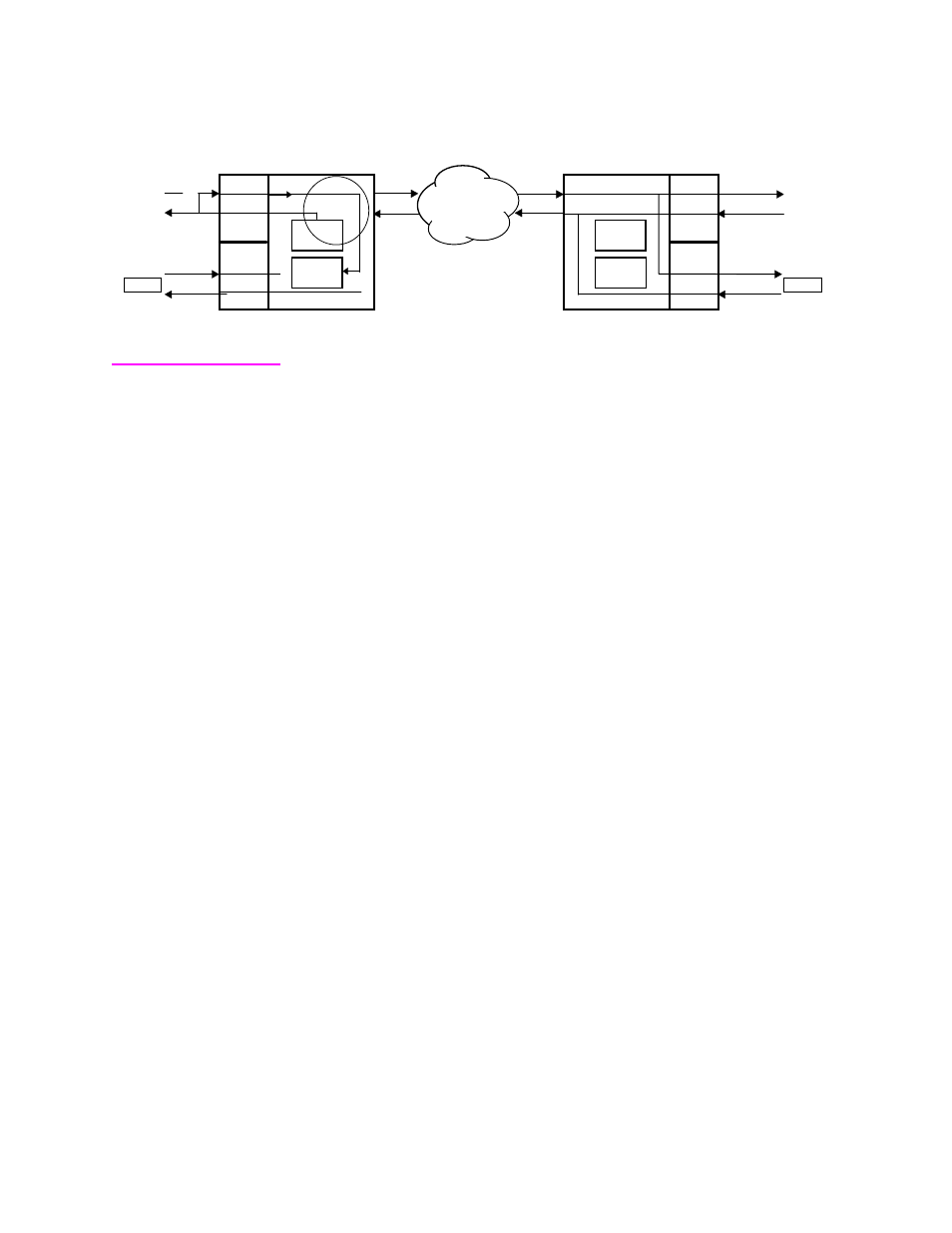
LED Indicators and Diagnostics
4-12
Verilink C100 and C150 T1/FT1 CSU/DSU
6/15/99
Figure 4-19 Local T-1 C150 CSU/DSU Sending 2047 Pattern to Channel in Local Loopback
Select and Start
Push-button
Separate subsections are given for the C100 and C150 because the C150
provides a DSX-1 line with a LED indicator. However push-button for
both units operate nearly identically.
C100
The eight Loopback/Pattern LEDS work in conjunction with the Select
and Start push-button. During normal operation all of the eight LEDs
are off. To activate the switches, hold the Select push-button in for 3
seconds (this helps prevent unauthorized tampering).
Pushing the Select push-button once will light the Local NI Loopback
LED. Pushing the Select push-button again, will turn off the Local NI
Loopback LED and light the Local Channel Loopback LED. Each time
the Select push-button is depressed, the LED that is on will go out and
the LED to the right will go on selecting a new function. When the Test
Pattern LED is on, pushing the Select push-button will cause the Test
Pattern LED to go out and the Local NI Loopback LED to go on. Push
the Select push-button until the desired function is lit. Pushing the
Start push-button will cause that function to be activated and that LED
will blink at a fast rate (approximately 200 milliseconds). Pushing the
Start push-button again will cause the function to be deactivated.
Only one loopback at a time may be selected. The last loop command
received will override all other loopbacks. An existing loopback must
be turned off before a new loopback may be turned on.
When neither switch is depressed for two minutes, both switches will
be deactivated. To re-activate the Select switch will have to be held i
for 3 seconds again.
Example: Setting a Remote Channel Loopback.
Hold the Select push-button until the Local NI Loopback indicato
lights (approximately 3 seconds). Push the Select push-button 4 times
to advance to the Remote Channel Loopback LED which should be lit.
Now push the Start push-button and the Remote Channel Loopback
Bridge
Pattern
Checker
Pattern
Generator
T-1 CSU
DSX1
Channel
Remote T-1 CSU/DSU
Pattern
Checker
Pattern
Generator
T-1 CSU
DSX1
Channel
Local T-1 CSU/DSU
PB
PB
Bridge
NI
NI
NETWORK
Router
Router