Local ni loop, Local dsx-1 loop (c150), Local channel loop – Verilink C100 (880-502893-001) Product Manual User Manual
Page 82: Local payload loop, Remote ni loop, Remote channel loop
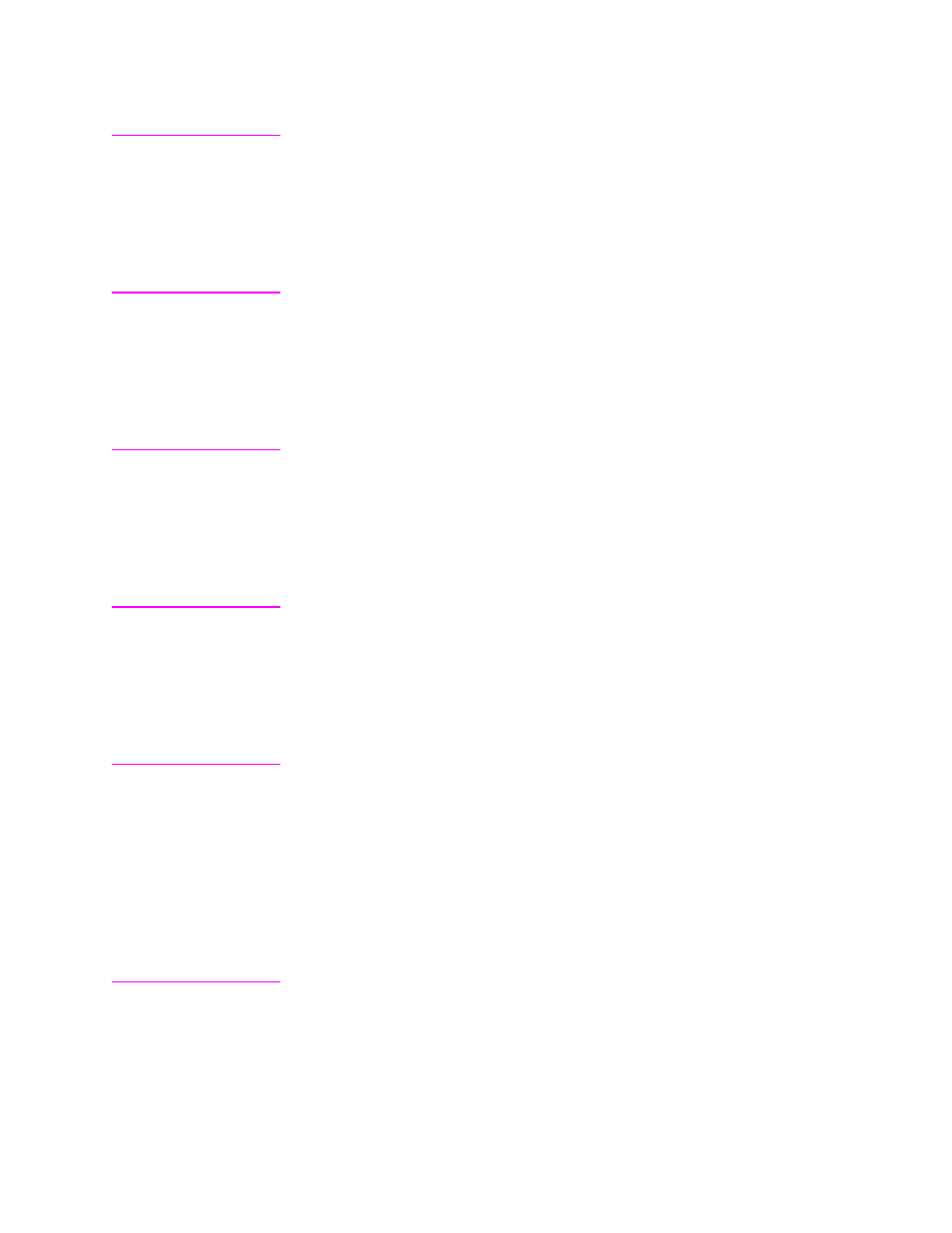
Performance Monitoring with the Console Port
8-6
Verilink C100 and C150 T1/FT1 CSU/DSU
6/15/99
Local NI loop
Pressing the ENTER key while on the Local NI Loopback when Off is
displayed causes the display to go to On and the NI transmitter of the
T-1 CSU/DSU to be looped back to its receiver. If the display is On or
On-Rem, pressing the ENTER key resets the loopback and the field
displays to Off.
Local DSX-1 loop
(C150)
Hitting the ENTER key while on the Local DSX-1 Loopback when Off
is displayed will cause the display to go to On and the DSX-1
transmitter will be looped back to its receiver. (See
Indicators and Diagnostics.) If the display is On or On-Rem, pressing the
ENTER key will reset the loopback and the field will display Off
Local channel loop
Pressing the ENTER key while on the Local Channel Loopback when
Off is displayed causes the display to go to On and the Channel is pu
into a bi-directional loopback. (See
Diagnostics.) If the display is On or On-Rem, pressing the ENTER key
resets the loopback and the field display Off.
Local payload loop
Pressing the ENTER key while on the Local Payload Loopback when
Off is displayed causes the display to go to On and the T-1 CSU/DSU
is put into a Payload loopback. (See
Diagnostics.) If the display is On or On-Rem, pressing the ENTER key
resets the loopback and the field displays to Off.
Remote NI loop
Pressing the ENTER key while on the Remote NI Loopback when Off
is displayed causes the display to go to On and the T-1 CSU/DSU to
send Loop Up command for five seconds to the remote unit. (See
LED Indicators and Diagnostics.) If the display is On, pressing
the ENTER key sends a Loop Down command for five seconds to the
remote unit, resets the loopback and the field display to Off. Since this
loopback latches the unit at the other remote, care must be taken to
ensure that the Loop Down command is sent when finished testing.
Remote channel
loop
Pressing the ENTER key while on the Remote Channel Loopback
when Off is displayed causes the display to go to On and sends a V.54
Loop On command to the Channel interface at the remote. (See
LED Indicators and Diagnostics.) If the display is On, pressing
the ENTER key sends a V.54 Loop Off command to the remote unit an