Using the console port, Overview, Cabling a terminal to the console port – Verilink C100 (880-502893-001) Product Manual User Manual
Page 55: Chapter 5 - using the console port, Overview -1, Cabling a terminal to the console port -1, Chapter 5, Chapter
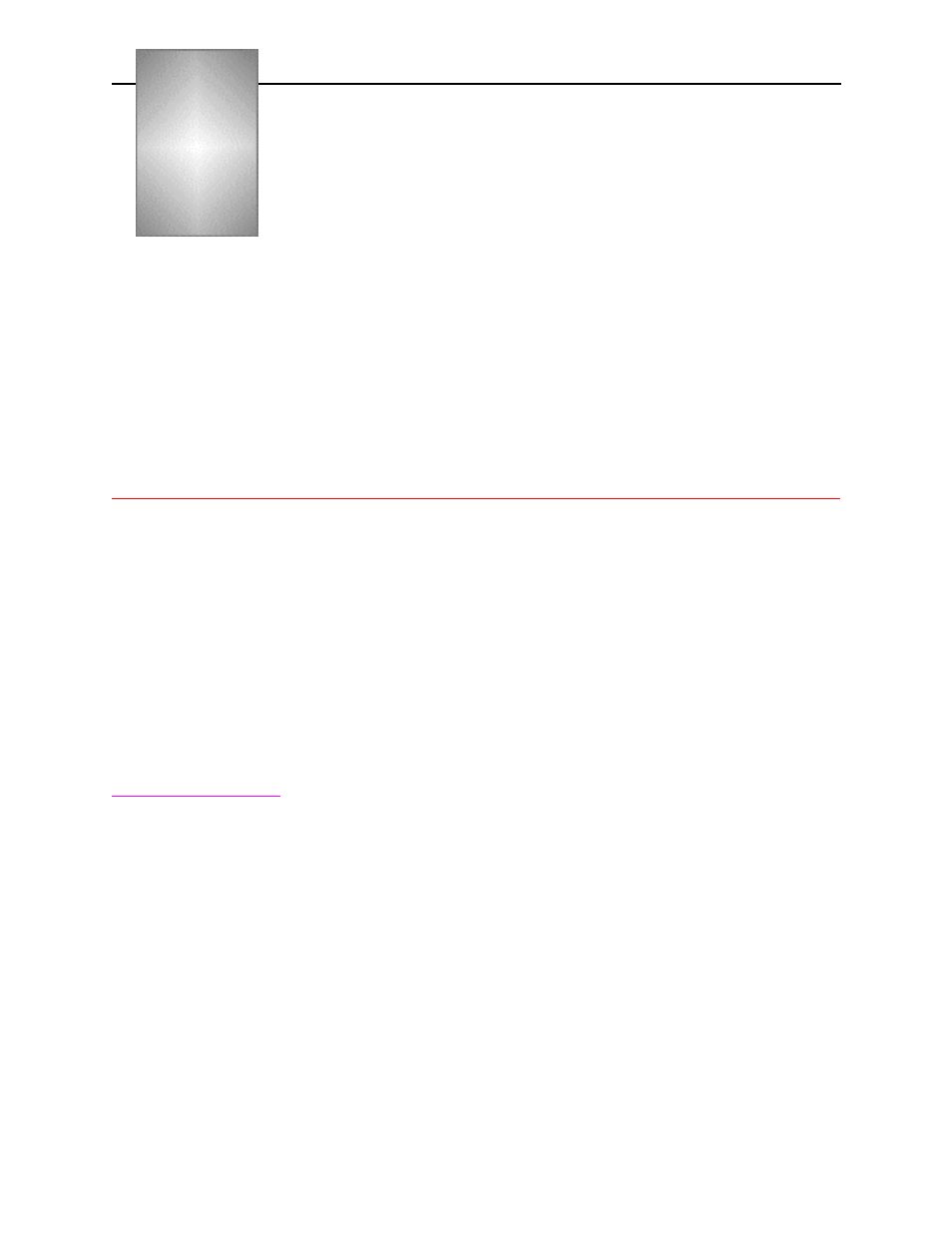
Chapter
6/15/99
Verilink C100 and C150 T1/FT1 CSU/DSU
5-1
5
Using the Console Port
The console port is the menu-driven ASCII terminal user interface for
the C100 and C150.
This chapter provides general information on using the console port. It
also describes using the Utilities menu. Subsequent chapters describe
using the major menus and functions of the console port:
■
Configuring the C100/C150 Using the Console Port
■
Configuring the Console Port for SNMP
■
Performance Monitoring with the Console Port
Overview
The T-1 CSU/DSU console port supports VT-terminal emulation with
either a direct or modem dial-up connection. The speed of the console
port is 9600 bps. Up to eight units can be daisy-chained together and
controlled by a single console or a single modem. If all eight units are
connected together, the unit address switches on each unit, must be
programmed for a different address as described in
Configuration Using the DIP Switches. On power up, the unit with
address 1 comes up with its console on and all other units are turned
off. Each unit can then be polled individually by typing the letter “u”
followed by a terminal address (1 through 8).
Cabling a Terminal
to the Console Port
Each unit comes with a six conductor straight through RJ11 modular
cable and an RJ11 modular to DB25 pin male hood as described in the
Cable section of this manual. One end of the RJ11 cable is inserted into
the connector on the rear of the unit labelled CONSOLE IN and the
other end into the modular connector in the hood. Plug the hood into
the DB25 pin connector on the VT100 terminal.
If more than one unit is to be controlled by the ASCII console, use the
RJ11 cable provided with the second unit to daisy-chain it to the first
unit. Plug one end of the second unit’s cable into the modular
connector on the rear of the first unit labelled CONSOLE OUT. Insert
the other end of the RJ11 into the modular connector labelled
CONSOLE IN on the rear of the second unit. The hood provided with