Configuration menu, Overview of using the menu, Configuration menu -2 – Verilink C100 (880-502893-001) Product Manual User Manual
Page 64: Overview of using the menu -2, Figure 6-2, Configuration–console menu -2
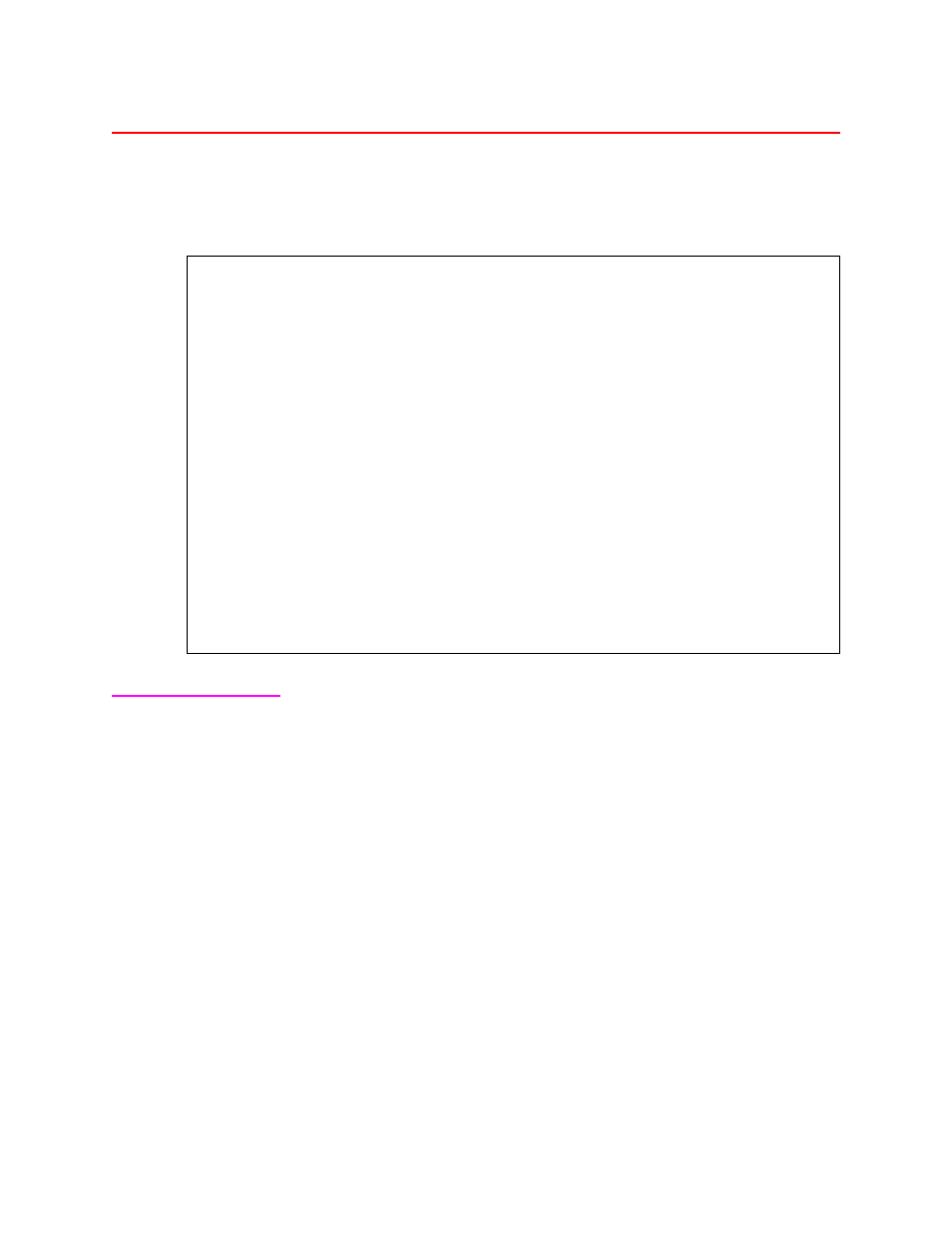
Configuring the C100/C150 Using the Console Port
6-2
Verilink C100 and C150 T1/FT1 CSU/DSU
6/15/99
Configuration menu
The following illustration is a display of the initial Console Interface
menu.
Figure 6-2
Configuration–Console menu
Overview of using
the menu
When you enter the Configuration screen, the blinking cursor is
positioned to the left of the Network Interface Framing selection. As in
the Main Menu, pressing the SPACE bar advances the cursor to the
next selection. If the selection wanted is passed accidentally, pressing
the B-key moves the cursor in the reverse direction.
As mentioned previously, to change any of the selections on this
screen, DIP switch 1 position 6 must be set to the console selection to
enable the console function. (See
Table 3-1, C100/C150 Switch pack
.)
If the console function is enabled, the word Console is displayed to the
right of the word Configuration at the top of the screen, and the
console controls the configuration of the unit. If DIP Switches is Off
(Switch pack 1, switch 6), the wor Switches is displayed to the right
of the word Configuration at the top of the screen display, and the
Console is not able to change the settings of the DIP switches.
29 APR 1997 VERILINK CORPORATION 14:31:45
UNIT ADDRESS 1 T-1 CSU/DSU CONSOLE
Configuration - Console
IP Address: 000.000.000.000
NETWORK INTERFACE CUSTOMER INTERFACES
Framing: ESF DSX1: Enable SYNC Channel
Coding: B8ZS Framing: ESF Interface: V.35
Density: Disable Coding: B8ZS Bandwidth: 56000
Mode: 62411 Line Length: 133 ft/0 dB Carrier: On
Line Build Out: 0 dB Fill Char: Idle Invert Data Disable
Timing: Network Invert Clk: Disable
Remote Loop: Enable Transmit Clk: Internal
DS01 DSX1 DS05 DSX1 DS09 DSX1 DS13 DSX1 DS17 DSX1 DS21 DSX1
DS02 DSX1 DS06 DSX1 DS10 DSX1 DS14 DSX1 DS18 DSX1 DS22 DSX1
DS03 DSX1 DS07 DSX1 DS11 DSX1 DS15 DSX1 DS19 DSX1 DS23 DSX1
DS04 DSX1 DS08 DSX1 DS12 DSX1 DS16 DSX1 DS20 DSX1 DS24 DSX1
CURSOR FORWARD = [SPACE] CURSOR BACK = [B]
SELECT = [ENTER] MAIN MENU = [ESC]