Programming the ds0s (c100 and c150), C150 dso assignment, C100 dso assignment – Verilink C100 (880-502893-001) Product Manual User Manual
Page 71: Programming the ds0s (c100 and c150) -9, C150 dso assignment -9 c100 dso assignment -9
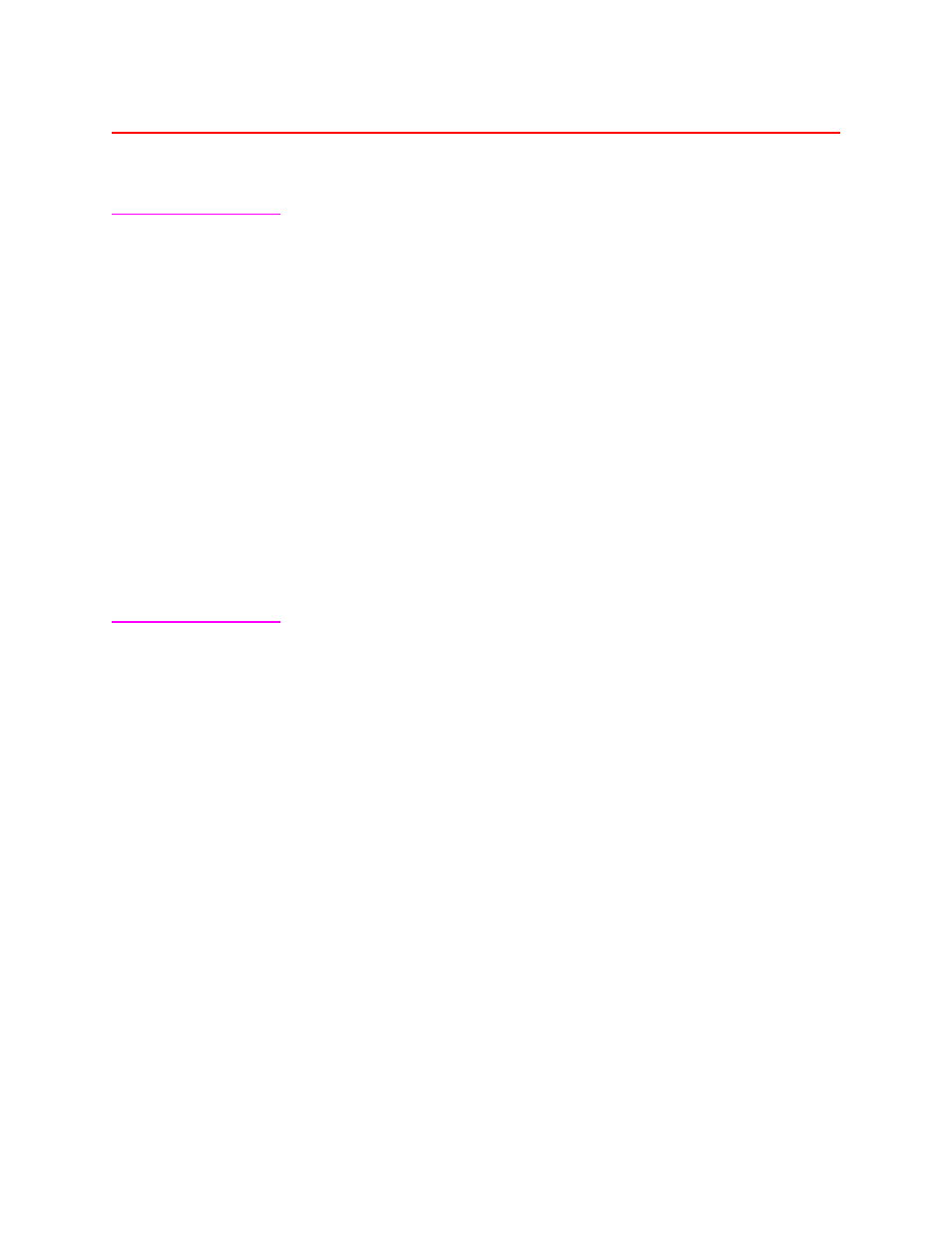
Configuring the C100/C150 Using the Console Port
06/17/97
C100 and C150 T1/FT1 CSU/DSU
6-9
Programming the DS0s (C100 and C150)
C150 DSO
assignment
These fields are used to determine whether a DS0 is given to the
Synchronous Channel or the DSX-1 interface. There are twenty-four
DS0’s in a T-1 frame and these DS0s can be assigned to the Channel or
DSX-1 on a contiguous or non-contiguous basis. Hitting Enter on any
of the DS0 fields changes the field from DSX-1 to Channel or from
DSX-1 to Channel.
Leaving a setting on DSX-1 assigns that DS0 to the DSX-1 Interface and
leaving it on Channel assigns that DS0 to the Synchronous Channel.
Even when the DSX-1 interface is disabled, these selections must be
made in order to determine how many DS0s go to the Synchronous
Channel. The programming of the DS0s must match the DS0 selection
in the remote unit when they are used on a point-to-point connection
or they must match the DS0 selection on the Fractional T-1 facility
provided by the T-1 Carrier supplier.
Pressing the SPACE bar when on DS24 field advances the blinking
cursor to the Network Interface Framing field.
C100 DSO
assignment
These fields are used to determine whether a DS0 is given to the
Synchronous Channel. There are twenty-four DS0’s in a T-1 frame
and these DS0s can be assigned to the Channel on a contiguous or non-
contiguous basis. Pressing Enter on any of the DS0 fields changes the
field from not used to Channel or from Channel to not used. Leaving a
setting on Channel assigns that DS0 to the Synchronous Channel. The
programming of the DS0s must match the DS0 selection in the remote
unit when they are used on a point-to-point connection or they must
match the DS0 selection on the Fractional T-1 facility provided by the
T-1 Carrier supplier.
Pressing the SPACE bar when on DS24 field advances the blinking
cursor to the Network Interface Framing field.