Main menu, Activating and deactivating the console, Figure 5-2 – Verilink C100 (880-502893-001) Product Manual User Manual
Page 59: Main menu with console deactivated -5
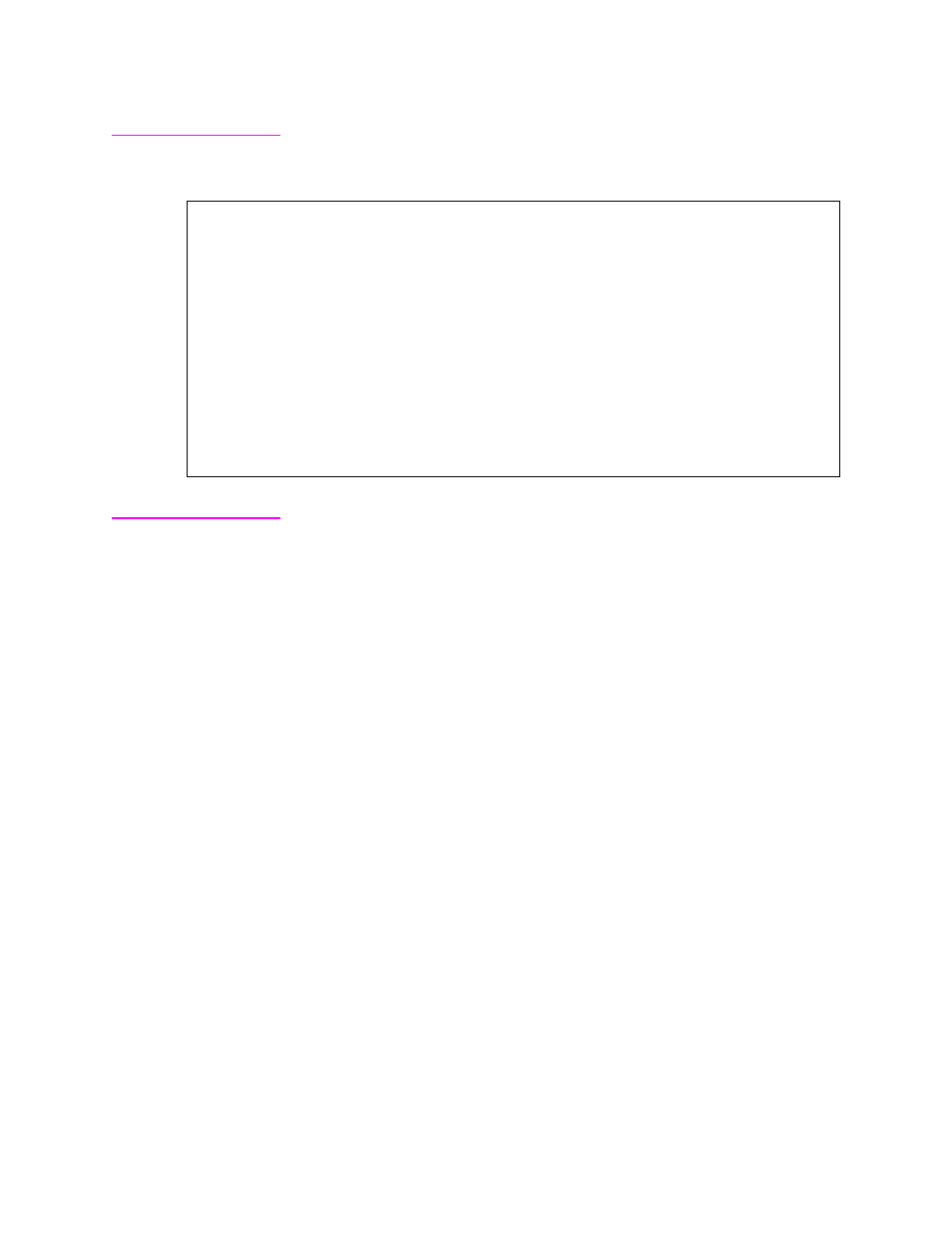
Using the Console Port
06/17/97
C100 and C150 T1/FT1 CSU/DSU
5-5
Main Menu
The Main Menu is the first screen displayed (see
).
Figure 5-2
Main Menu with Console Deactivated
Activating and
deactivating the
console
When first entering the Main Menu, the console is deactivated. *** TO
ACTIVATE THE CONSOLE, A PASSWORD MUST BE ENTERED
***
.
To deactivate the console, advance the cursor with the SPACE bar to
the Deactivate Console and press ENTER. The console is deactivated
and the password is required to activate the console again.
The blinking cursor is positioned on the Configuration selection.
Advance the blinking cursor to the Password selection by pressing the
SPACE key until the cursor is positioned on the password selection. To
enter the password mode press ENTER. The blinking cursor moves to
the right of the word Password and wait for the password to be typed.
The default password when shipped from the factory is just the
ENTER key
.
Pressing Enter activates the console, as shown in
. (the
password can be changed later, in the Utilities section). With the
console activated, the console works in conjunction with DIP switch 1.
If DIP Switch 1 position 6 is OFF, the console is able to view only all
screens and operate the diagnostics on the Diagnostics & Statistics
screen. If DIP switch 1 position 6 is ON, the console is able to configure
the T-1 CSU/DSU and the DIP switches is ignored except for Unit
Address which can only be changed by DIP switches.
29 APR 1997 VERILINK CORPORATION 14:46:48
UNIT ADDRESS 1 T-1 CSU/DSU CONSOLE
Main Menu
Configuration
Local Registers
Diagnostics & Statistics
Service
Utilities
Password:
Software: REV 3.01
CONSOLE DEACTIVATED
CURSOR FORWARD = [SPACE] SELECT = [ENTER] CURSOR BACK = [B]