Test seconds, Secs in err and error free secs, Status – Verilink C100 (880-502893-001) Product Manual User Manual
Page 84
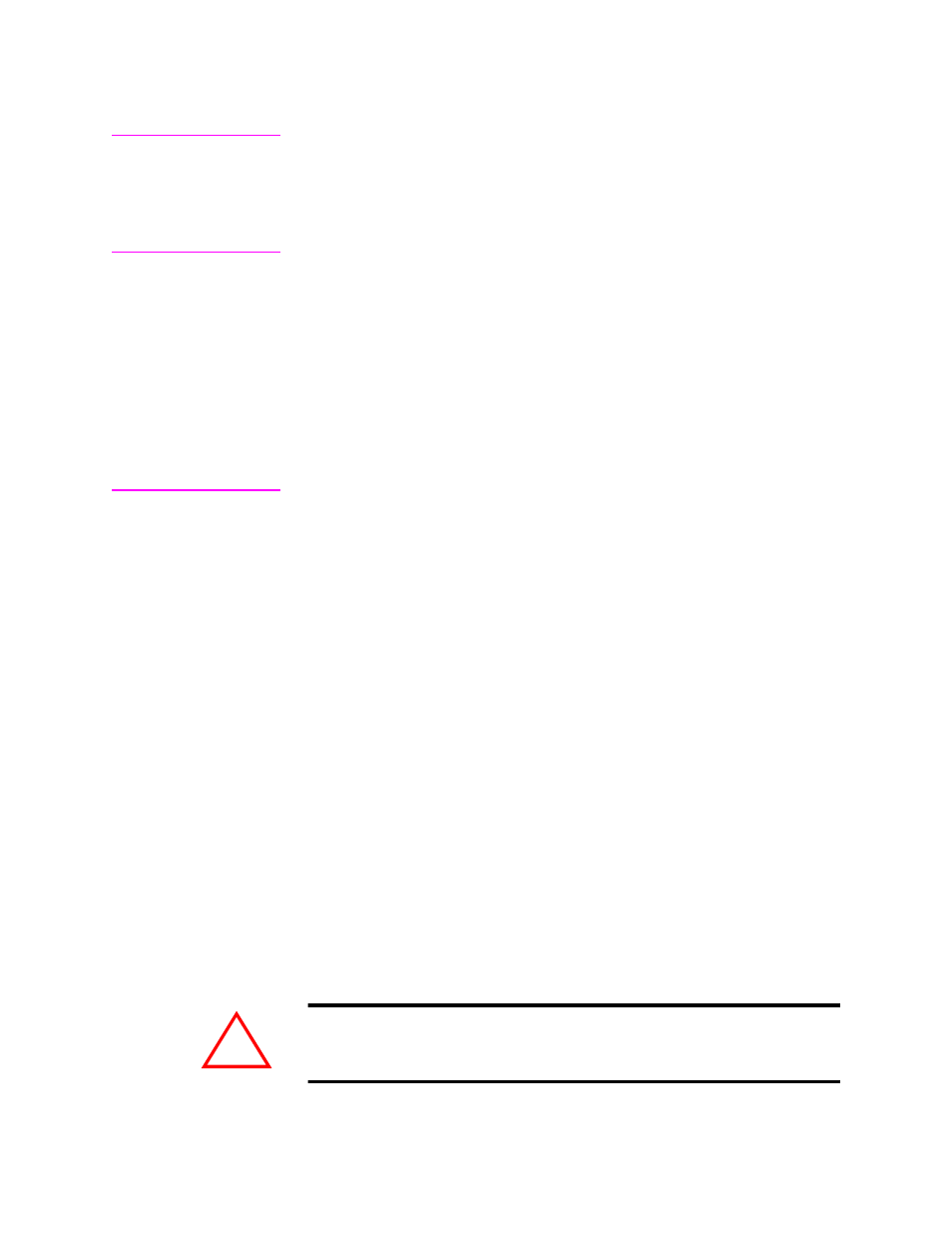
Performance Monitoring with the Console Port
8-8
Verilink C100 and C150 T1/FT1 CSU/DSU
6/15/99
Test Seconds
When the Test Pattern is On, Test Seconds begins counting in one
second increments. When the Test Pattern is turned Off, Test Seconds
stops counting. Pressing the lette R resets the counter to zero.
Secs In Err and
Error Free Secs
When the Test Pattern is On, a comparator looks at the received Test
Pattern and compares it to the transmit Test Pattern. The Seconds In
Error counter is incremented if one or more bits do not compare
during each second. The Seconds In Error counter increments only
once per second, regardless of the amount of bit errors during eac
second. The count in the Error Free Seconds counter is the difference
between the Test Seconds counter less the Seconds In Error counter.
Both the Secs In Err and the Err Free Secs counter in addition to the
Total Seconds counter are reset to zero by pressing R.
Status
C100 status
The Status byte is required for ESF and displays the current status.
Status consists of the unavailable signal and the Payload LoopBack
status.
All statistics and counters are updated once per second. There are two
sets of counters for the Network Interface. The two sets of Network
Interface counters are for the current 15 minute interval and the last 24
hour cumulative count. The Network Interface counters can only be
reset by removing power from the unit. The section below is a
description of the error counters and statistics.
Status (C150)
The Status byte is required for ESF and displays the current status.
Status consists of the unavailable signal and the Payload LoopBack
status.
All statistics and counters are updated once per second. There are two
sets of counters for the Network Interface and one set for the Customer
Interface DSX-1 channel. The two sets of Network Interface counters
are for the current 15 minute interval and the last 24 hour cumulative
count.
CAUTION
Once it is configured and operating, do not power-on/off reset the unit, because,
currently, may reset the TelCo registers.
!