Physical installation – Yaskawa iQpump Drive User Manual User Manual
Page 11
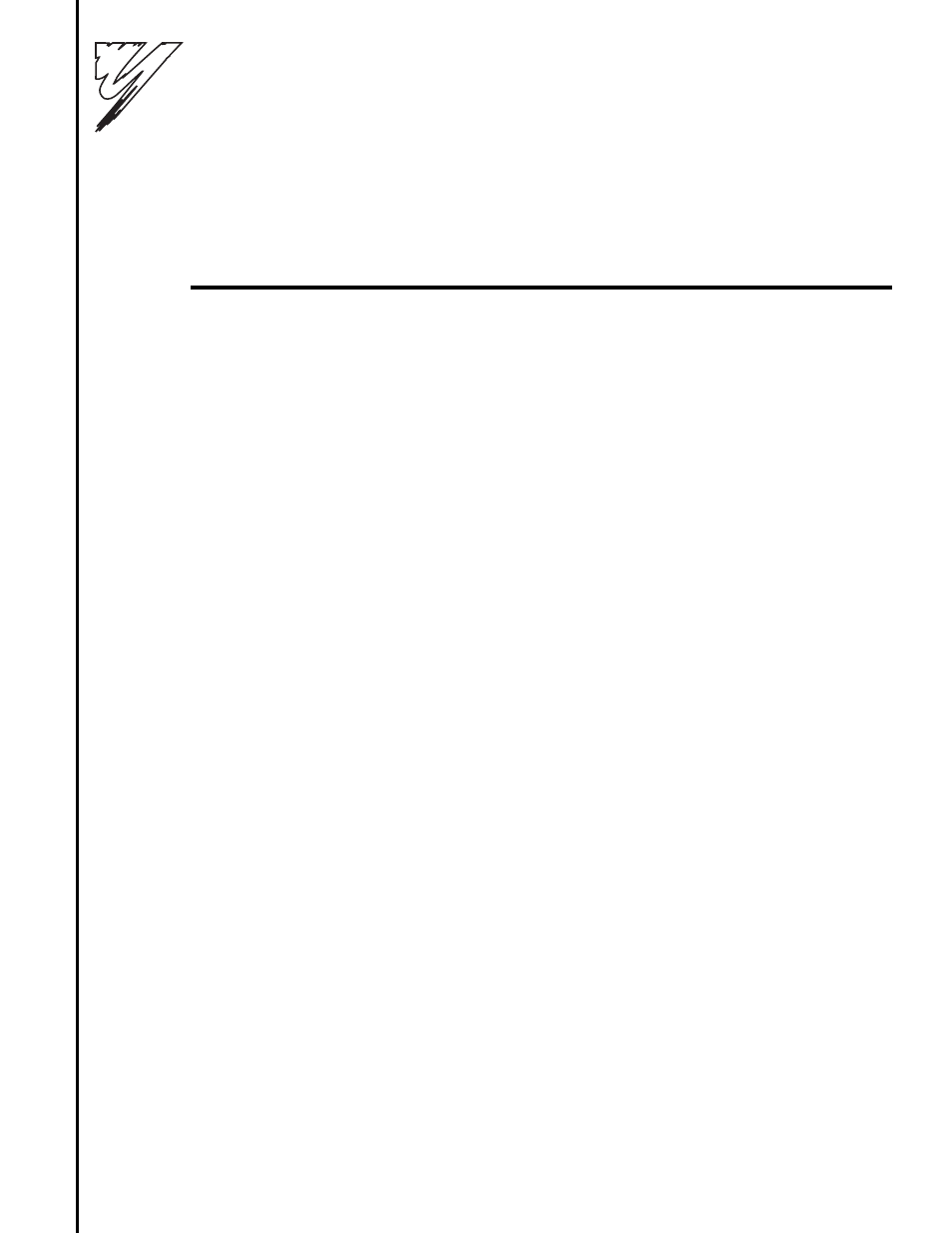
YASKAWA TM.iQp.01 iQpump Drive User Manual
11
1
Physical Installation
This chapter describes the requirements for receiving and installing the iQpump drive.
1.1 iQpump Model Number and Enclosure Style . . . . . . . . . . . . . . . . 12
1.2 Confirmations Upon Delivery . . . . . . . . . . . . . . . . . . . . . . . . . . . . . 13
1.3 Component Names . . . . . . . . . . . . . . . . . . . . . . . . . . . . . . . . . . . . . 15
1.4 Exterior and Mounting Dimensions . . . . . . . . . . . . . . . . . . . . . . . . 17
1.5 Heat Loss Data . . . . . . . . . . . . . . . . . . . . . . . . . . . . . . . . . . . . . . . . . 21
1.6 Checking and Controlling the Installation Site . . . . . . . . . . . . . . . 22
1.7 Installation Orientation and Clearances . . . . . . . . . . . . . . . . . . . . 23
1.8 Removing and Attaching the Terminal Cover . . . . . . . . . . . . . . . . 24
1.9 Removing/Attaching the Digital Operator and Front Cover. . . . . 25