Warning – Yaskawa iQpump Drive User Manual User Manual
Page 189
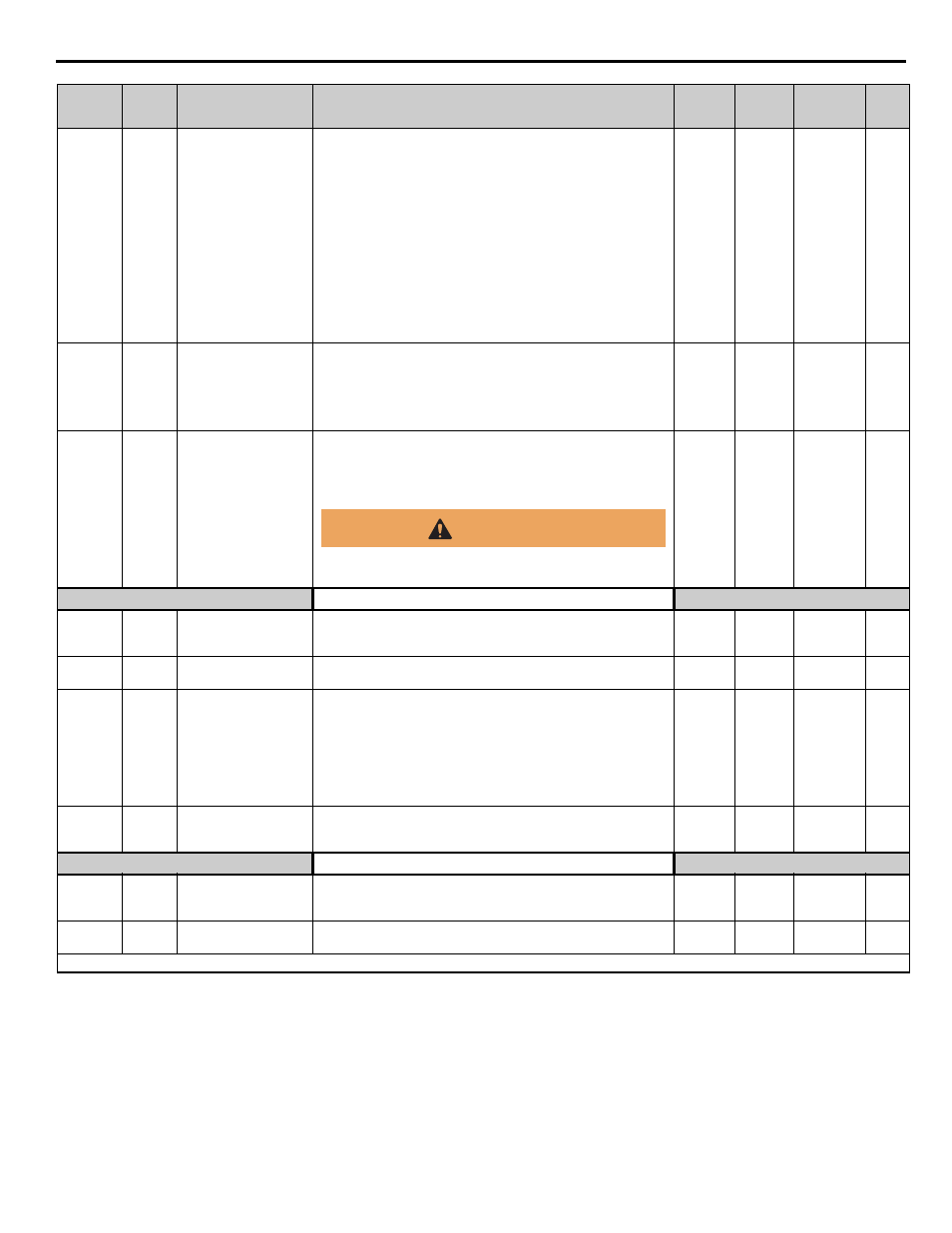
YASKAWA
TM.iQp.01 iQpump Drive User Manual
189
P4-08
<0032>
011CH
Protection Fault Auto
Restart Enable
Prot Flt Restrt
Setting to enable / disable Auto Restart for the following iQpump
protection faults (N = disable / Y = enable):
SP: Not Maintaining SetPoint (P1-11)
LOP: Loss of Prime (P1-12)
POC: Pump Over Cycling (P2-08))
0: POC = N LOP = N SP = N
1: POC = N LOP = N SP = Y
2: POC = N LOP = Y SP = N
3: POC = N LOP = Y SP = Y
4: POC = Y LOP = N SP = N
5: POC = Y LOP = N SP = Y
6: POC = Y LOP = Y SP = N
7: POC = Y LOP = Y SP = Y
Note:
Parameter L5-01 needs to be set to “1” and program L5-03 needs
to be set to the applicable time.
0 to 7
0
Pump Quick
Setup
165
P4-09
<0032>
011DH
Loss of Prime Maximum
Restart Time After Fault
LOP Max Rstrt T
If the restart fails (or is not attempted due to a continuing fault
condition) the Drive waits this many minutes before attempting another
restart.
Note:
This parameter will take the place of L5-03 during a Loss of
Prime Fault restart attempt.
0.2 to
6000.0
0.2 min
Pump Quick
Setup
165
P4-10
011EH
Auto Mode Operator Run
Power Down Storage.
AMO PwDn-Storage
Stores the run status in the Auto mode when operating from digital
operator (b1-02=0).
0: Disabled.
1: Enabled.
0 or 1
0
Pump Quick
Setup
167
When the drive is powered down while running, then upon power-up it will
automatically initiate an internal run command.
Hand Mode
P5-01
0124H
Hand Mode Reference
Source
Hand Mode Ref.
Sets the hand mode reference source.
0: Analog Input A1 (0-10 V).
1: Hand reference (P5-02).
0 or 1
1
Pump Quick
Setup
168
P5-02
0125H
Hand Reference
Hand Reference
Sets the frequency reference used when the hand mode is active and
P5-01 is programmed to 1.
0.0 to
120.0
0.0 Hz
Pump Quick
Setup
169
P5-03
<0032>
0114H
HAND/AUTO During
Run Selection
HAND/AUTO @Run
Selects if the Drive will permit switching between HAND and AUTO
modes while running.
0: Disabled.
1: Enabled.
Switching from HAND to AUTO is not permitted when the Drive
output frequency is less than the PID minimum speed.
Switching from AUTO to HAND is not permitted when the Drive is
running in the multiplex mode with auxiliary drives enabled.
0 to 1
0
Programming
169
P5-04
<0032>
0513H
Hand Key Function
Selection
Oper HAND Key
Enables or disables the “HAND” key on the digital operator.
0: Disabled.
1: Enabled.
0 to 1
1
Programming
169
Auto-Tuning
T1-02
0702H
Motor Rated Power
Mtr Rated Power
Sets the motor rated power in kW.
Note:
T1-02 should be left at the default value (last 3 digits of the
Drive model number).
0.00 to
650.0
kVA
Dependent
Auto-Tuning
172
T1-04
0704H
Motor Rated Current
Rated Current
Sets the motor rated current. (Used only during an auto-tune.)
kVA
Dependent
kVA
Dependent
Auto-Tuning
172
Denotes that parameter can be changed when the Drive is running.
Parameter
No.
Modbus
Address
Parameter Name
Digital Operator
Display
Description
Setting
Range
Factory
Setting
Menu
Location
Page
No.
WARNING