Yaskawa iQpump Drive User Manual User Manual
Page 116
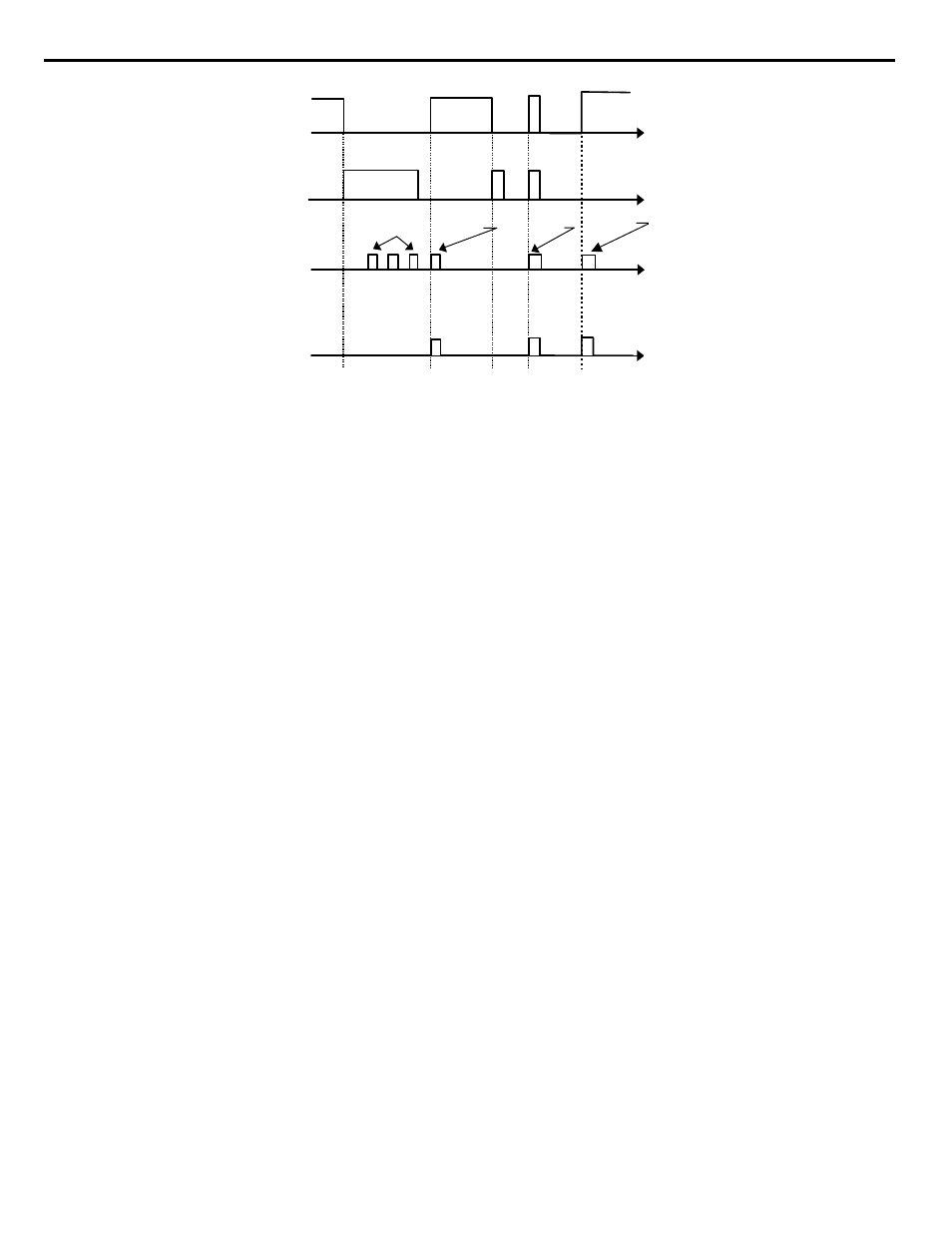
5.1 iQpump Basic Programming Parameters
116
YASKAWA TM.iQp.01 iQpump Drive User Manual
Figure 5.27
Figure 5.45 Automatic Restart Timing Diagram
The auto restart count is reset back to 0 if any of the following occur:
• No further faults for ten minutes after the last retry.
• The iQpump drives power is turned off (the iQpump drive must be without power long enough to let control power dissipate).
• The SHIFT/RESET key is pushed after the last reset attempt.
The setting of parameter L5-02 determines whether the fault output (MA-MB) will be closed during an auto restart attempt. The setting
of L5-02 can be important when interfacing the iQpump drive with other equipment.
The following faults will allow the Auto Restart function to initiate:
• OC (Overcurrent)
• LF (Output Open Phase)
• PF (Input Phase Loss)
• PUF (DC Bus Fuse)
• OL1 (Motor Overload)
• OL3 (Overtorque)
• OL2 (Drive Overload)
• OV (DC Bus Overvoltage)
• GF (Ground Fault)
• UV1 (DC Bus Undervoltage)
• OH1 (Overheat)
In order for auto restart after a UV1 fault, Momentary Power Loss Ride-thru must be enabled (L2-01 = “1: PwrL Ride Thru t,” or “2:
CPU Power Active”). Setting H2-01 or H2-02 equal to “1E” configures a digital output as “Restart Enabled” to signal if an impending
auto restart is possible.
t
t
t
t
Run
Fault
Attempts
Count
L2-03
OV
trying each
L5-03 seconds successful
1
OC
L2-03
2
Voltage
remains high
for a long time,
then reset (1)
L2-03
3
OC
OC condition
gone, resets (3)
and runs.
successful
try but failed
Drive trips on OC,
resets (2) and tries
again but motor still
shorted, trips again.
TIME