Auto mode start/stop selection – Yaskawa iQpump Drive User Manual User Manual
Page 74
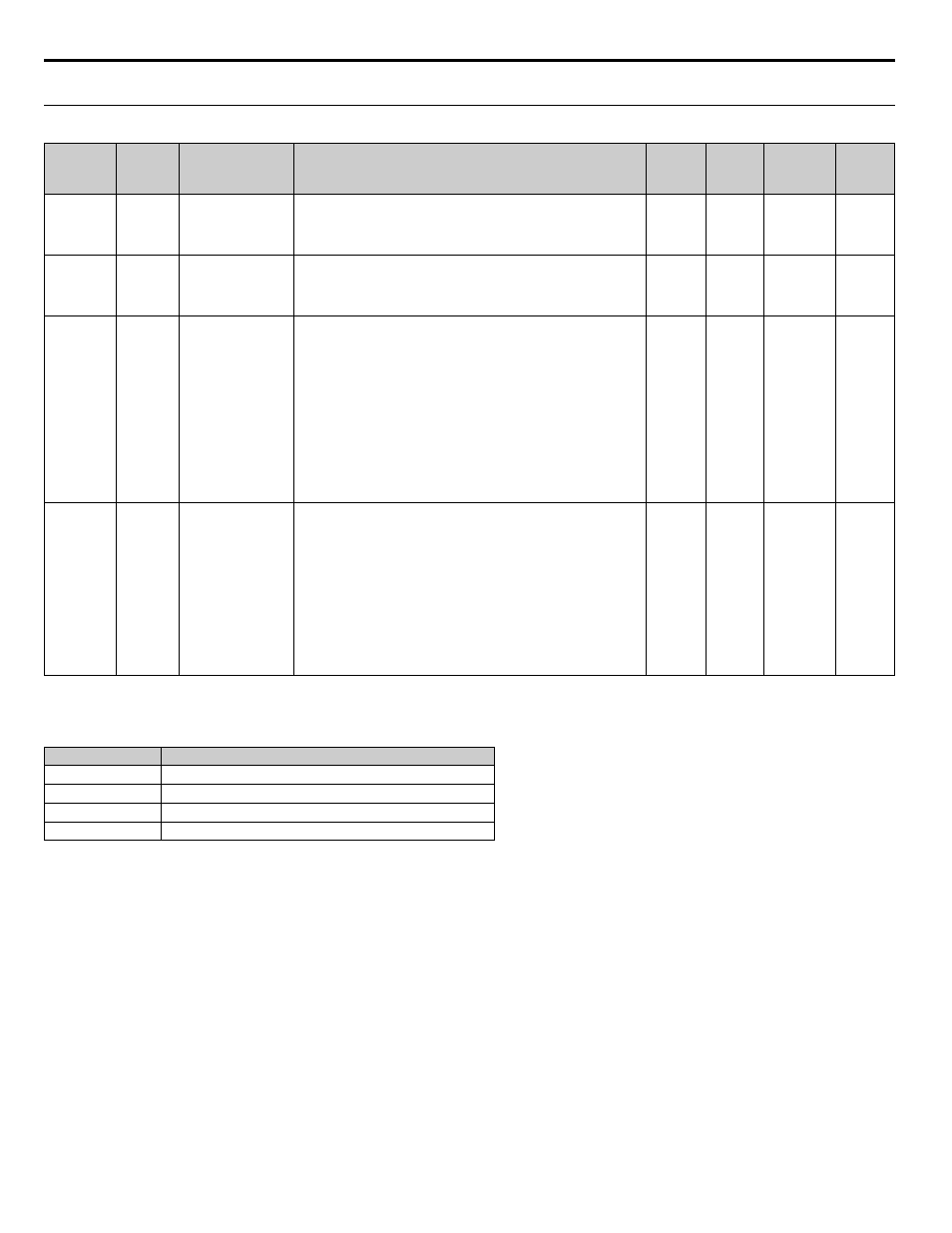
4.3 Pump System Start/Stop
74
YASKAWA TM.iQp.01 iQpump Drive User Manual
◆ Auto Mode Start/Stop Selection
Table 4.9 Auto Mode Start/Stop Selection
The iQpump drive offers four Auto Mode Start/Stop selections to start and stop the iQpump drive and to enable Auto mode operation.
The selections determined by the setting of parameters b1-01 and b1-02 are as follows:
Note: It is recommended to first select the system units and feedback device scaling. System units can be selected with
parameter P1-02 (system units) and feedback range can be set with parameter P1-03 (feedback device scaling).
Example:
P1-02 System Units = 1: PSI (lb/SqrInch)
P1-03 Feedback Device Scaling = 200 (200PSI)
Parameter
No.
Modbus
Address
Parameter Name
Digital Operator
Display
Description
Setting
Range
Factory
Setting
Menu
Location
Page
No.
b2-01
0189H
DC Injection
Braking Start
Frequency
DCInj Start Freq
Sets the frequency at which DC injection braking starts when ramp to
stop (b1-03 = 0) is selected. If b2-01< E1-09, DC injection braking
starts at E1-09.
0.0 to 10.0
0.5 Hz
Programming
b2-02
018AH
DC Injection
Braking
Current
DCInj Current
Selects the DC injection braking current as a percentage of the Drive
rated current.
0 to 100
50%
Programming
P1-02
0601H
System Units
System Units
0: WC:InchOfWater
1: PSI:lb/SqrInch
2: GPM:Gallons/Min
3: F:DegFarenheit
4: CFM:Cubic ft/Min
5: CMH:Cubic m/Hr
6: LPH:Liters/Hr
7: LPS:Liters/sec
8: Bar:Bar
9: Pa: Pascals
10: C: DegCelsius
11: Ft: Feet
<0032>
12: %: Percent
0 to 12
1
Pump Quick
Setup
—
P1-03
0602H
Feedback Device
Scaling
Fb Dev Scaling
Scaling of feedback device in user units (P1-02 = 1, e.g. 150PSI).
Digits 1 through 4 set the maximum feedback number. Digit 5
determines the number of decimal places.
Digit 5 = 0: Number format is XXXX
Digit 5 = 1: Number format is XXX.X
Digit 5 = 2: Number format is XX.XX
Digit 5 = 3: Number format is X.XXX
Examples:
01000 = 1000
13000 = 300.0
25000 = 50.00
32000 = 2.000
1 to 36000
(system
units P1-
02)
00145
Pump Quick
Setup
—
Setting
Description
0
Operator
1
Terminals
2
Serial Com
3
Option PCB