Setting up the scan button feature for windows 98 – Epson Stylus Scan 2500 User Manual
Page 120
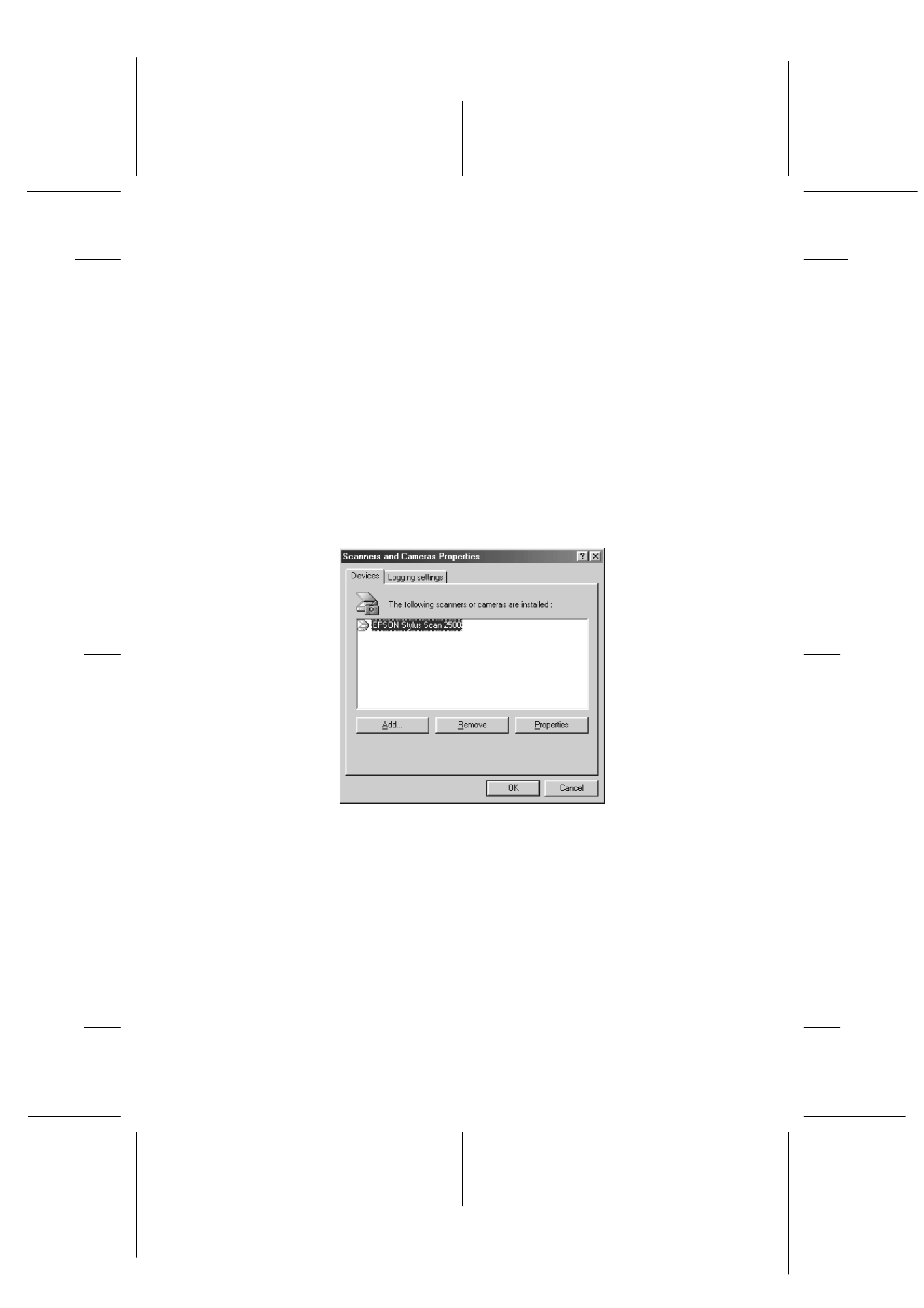
Scanner
8-15
R4C427_V2
long.bk
Rev_C
A5 size
SCAN.FM
2/1/00
Pass 2
R
Proof Sign-off:
K. Nishi, K. Gazan _______
N. Nomoto
_______
J. Hoadley
_______
Setting Up the Scan Button Feature for Windows 98
EPSON Scanner Monitor is not installed in Windows 98 systems
with USB interface support installed. Because Windows 98
supports the Scan Button feature, EPSON Scanner Monitor is not
needed to use the Scan Button to launch applications which
support the Scan Button feature. When you press the
]
Scan
button, you can have a scanned image automatically sent to
EPSON SMART PANEL, or another supported application.
When the EPSON Stylus Scan Driver is installed via USB in
Windows 98, the Scanner and Camera icons will appear in the
control panel, and your Stylus Scan is listed in the Scanners and
Cameras Properties
dialog box as shown below.
Assigning an application to the Scan button
When the EPSON Stylus Scan Driver is installed, EPSON SMART
PANEL will automatically be assigned as the application
handling Scanner events.
To change the application launched by the Scan button, use the
following procedure.