Printer software introduction, Making changes to printer driver settings, Printer software introduction -2 – Epson Stylus Scan 2500 User Manual
Page 73: Making changes to printer driver settings -2
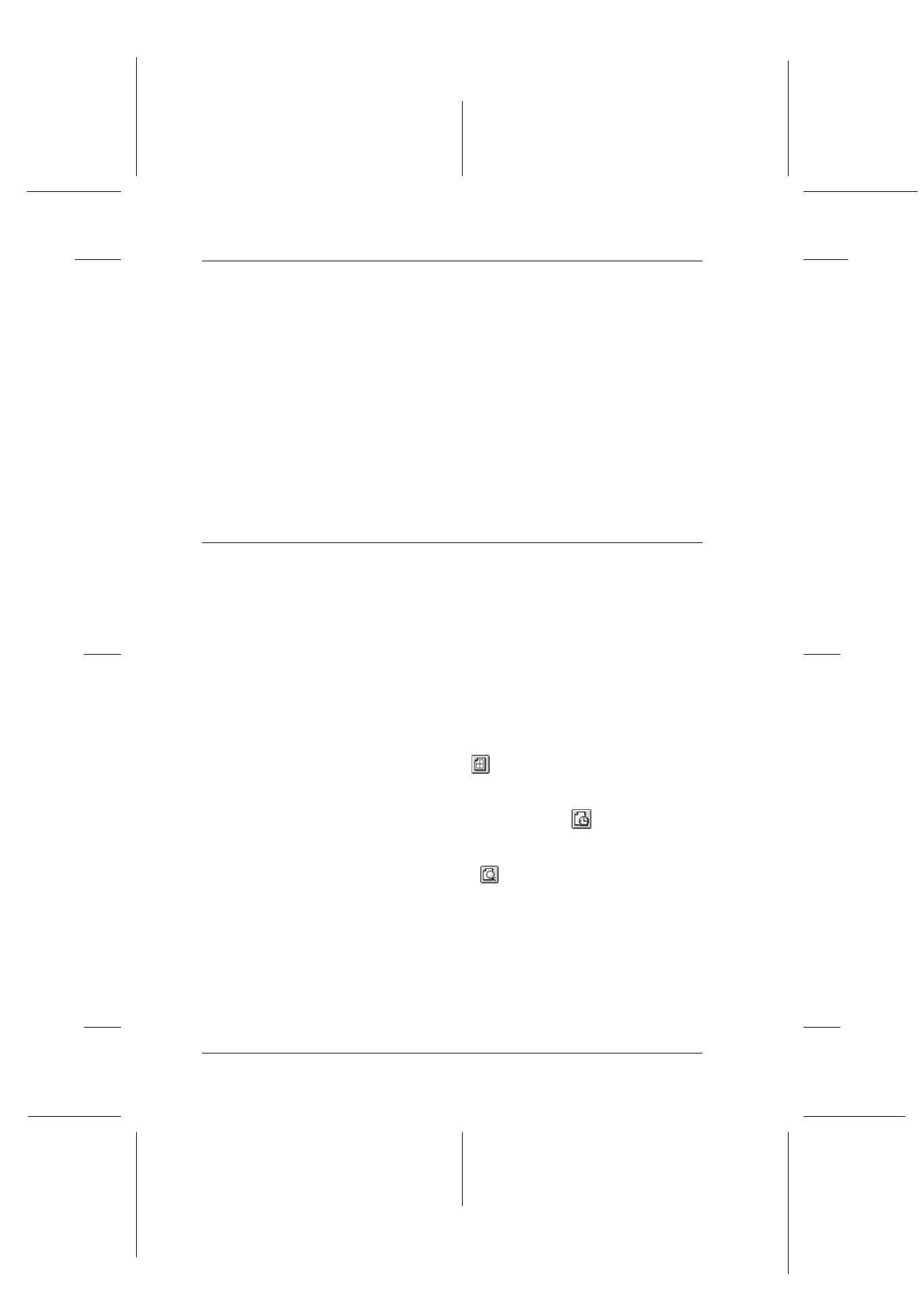
6-2
Using the Printer Software for Macintosh
R4C427_V2
long.bk
Rev_C
A5 size
SOFTM.FM
2/1/00
Pass 2
L
Proof Sign-off:
K. Nishi, K. Gazan _______
N. Nomoto
_______
J. Hoadley
_______
Printer Software Introduction
The printer software includes a printer driver and printer utilities.
The printer driver lets you choose from a wide variety of settings
to get the best results from your printer. The printer utilities help
you check the Stylus Scan and keep it in top condition.
For information on using the printer driver, see “Making Changes
to Printer Driver Settings” on page 6-2.
You can get more information about the printer software by
clicking the Help button in the printer software dialog boxes.
Making Changes to Printer Driver Settings
You will find the printer driver settings in the following dialog
boxes.
❏ Print dialog box (click Print on the File menu of your
application or click Options in the Page Setup dialog box)
❏ Page Setup dialog box (click Page Setup on the File menu of
your application)
❏ Layout dialog box (click the
Layout button in the Print
dialog box)
❏ Background Printing dialog box (click the
Background
Printing button located in the Print dialog box)
❏ Preview dialog box (click the
Preview button and then
click Preview in the Print dialog box)
Note:
❏ The driver settings are not saved from one application to the next.
Whenever you exit one application and open a new one, you will
have to make the driver settings again.