Print head alignment, Printer and option information – Epson Stylus Scan 2500 User Manual
Page 58
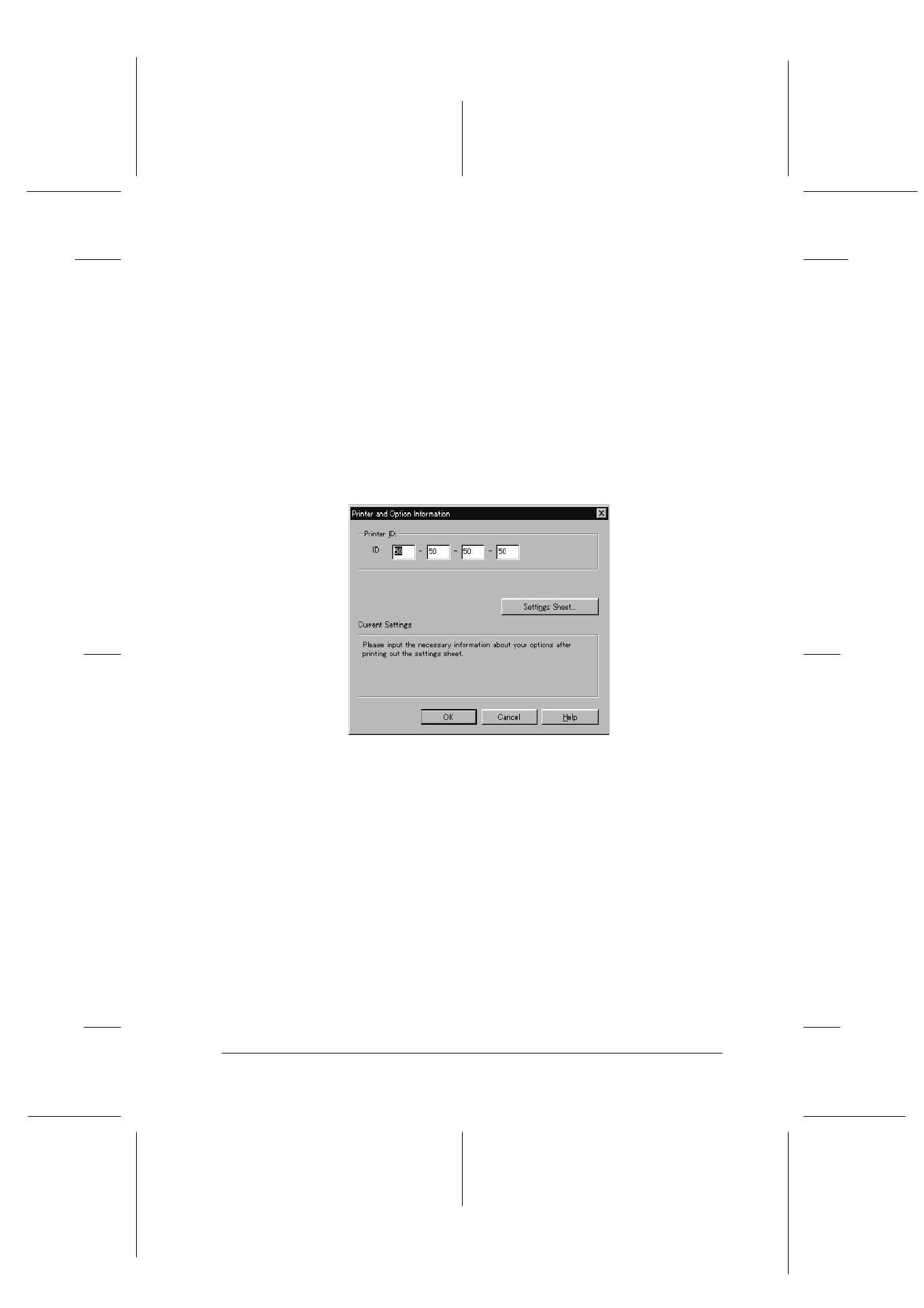
Using the Printer Software for Windows
4-23
R4C427_V2
long.bk
Rev_C
A5 size
SOFTW.FM
2/1/00
Pass 2
R
Proof Sign-off:
K. Nishi, K. Gazan _______
N. Nomoto
_______
J. Hoadley
_______
Print Head Alignment
Aligns the print head. Use this utility if you notice a misalignment
of vertical lines.
Printer and Option Information
This utility allows the printer driver to confirm the Stylus Scan's
printer configuration. It also provides specific information
regarding certain characteristics of the Stylus Scan, such as its
Printer ID.
Depending on the configuration of your system, the information
displayed in the Printer and Option Information dialog box may
be updated automatically, or may need to be entered manually.
If a message appears in the Current Settings window prompting
you to enter settings, or if you change the Stylus Scan
configuration, follow the steps below to make the necessary
settings manually.