Epson Stylus Scan 2500 User Manual
Page 89
Advertising
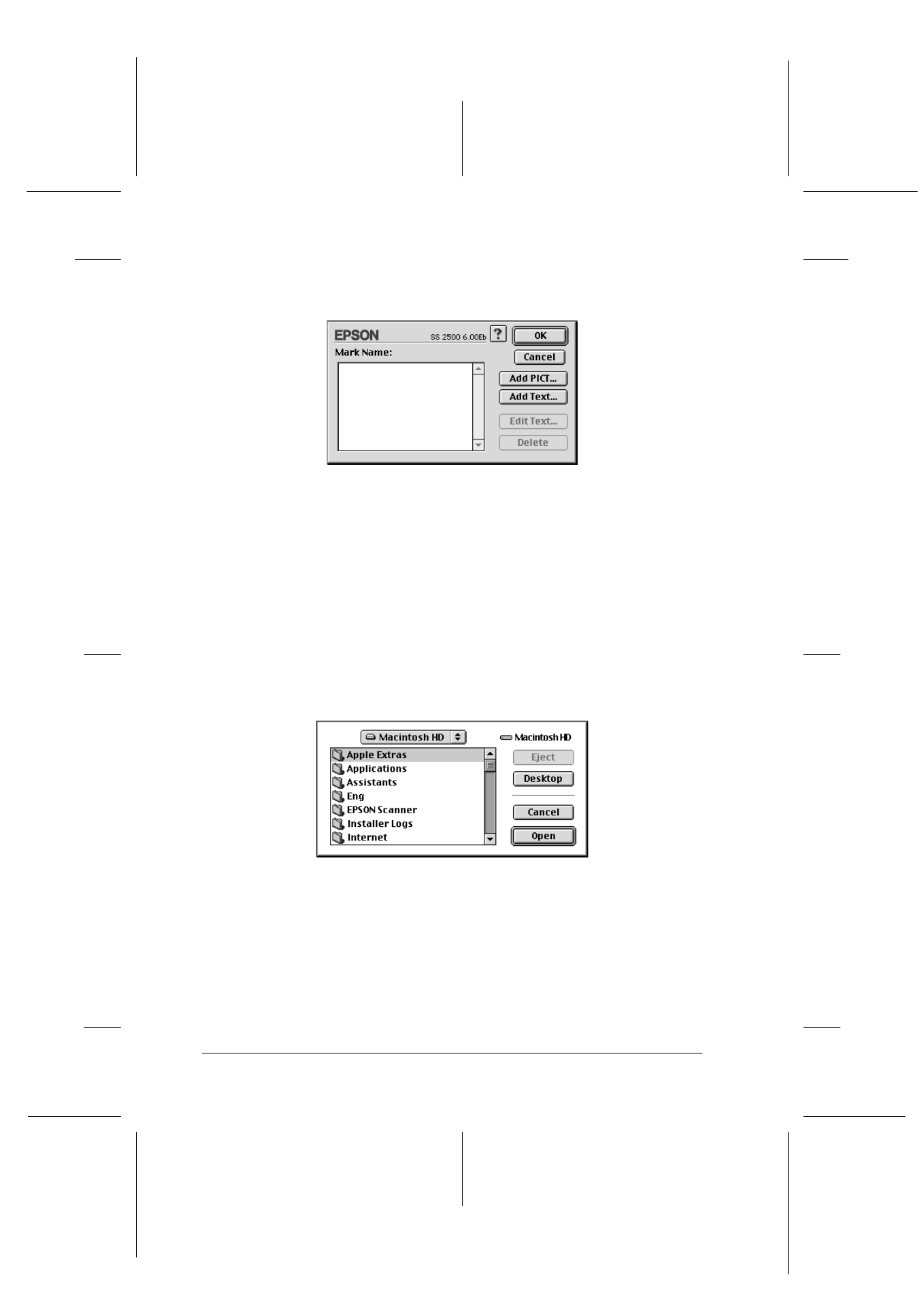
6-18
Using the Printer Software for Macintosh
R4C427_V2
long.bk
Rev_C
A5 size
SOFTM.FM
2/1/00
Pass 2
L
Proof Sign-off:
K. Nishi, K. Gazan _______
N. Nomoto
_______
J. Hoadley
_______
1. Click the Add/Del button beside the Watermark Name list.
Custom Watermark dialog box appears.
2. To use an image file as a watermark, click the Add PICT
button. Select the desired image file from the list, then click
Open
.
Note:
Custom Watermark allows you to save PICT files as watermarks. If
you have QuickTime 2.1 or higher, images in other formats can be
used as watermarks because QuickTime automatically converts
them to PICT files. An alert will be displayed if QuickTime
encounters a graphics file that it cannot convert.
Advertising