Epson Stylus Scan 2500 User Manual
Page 146
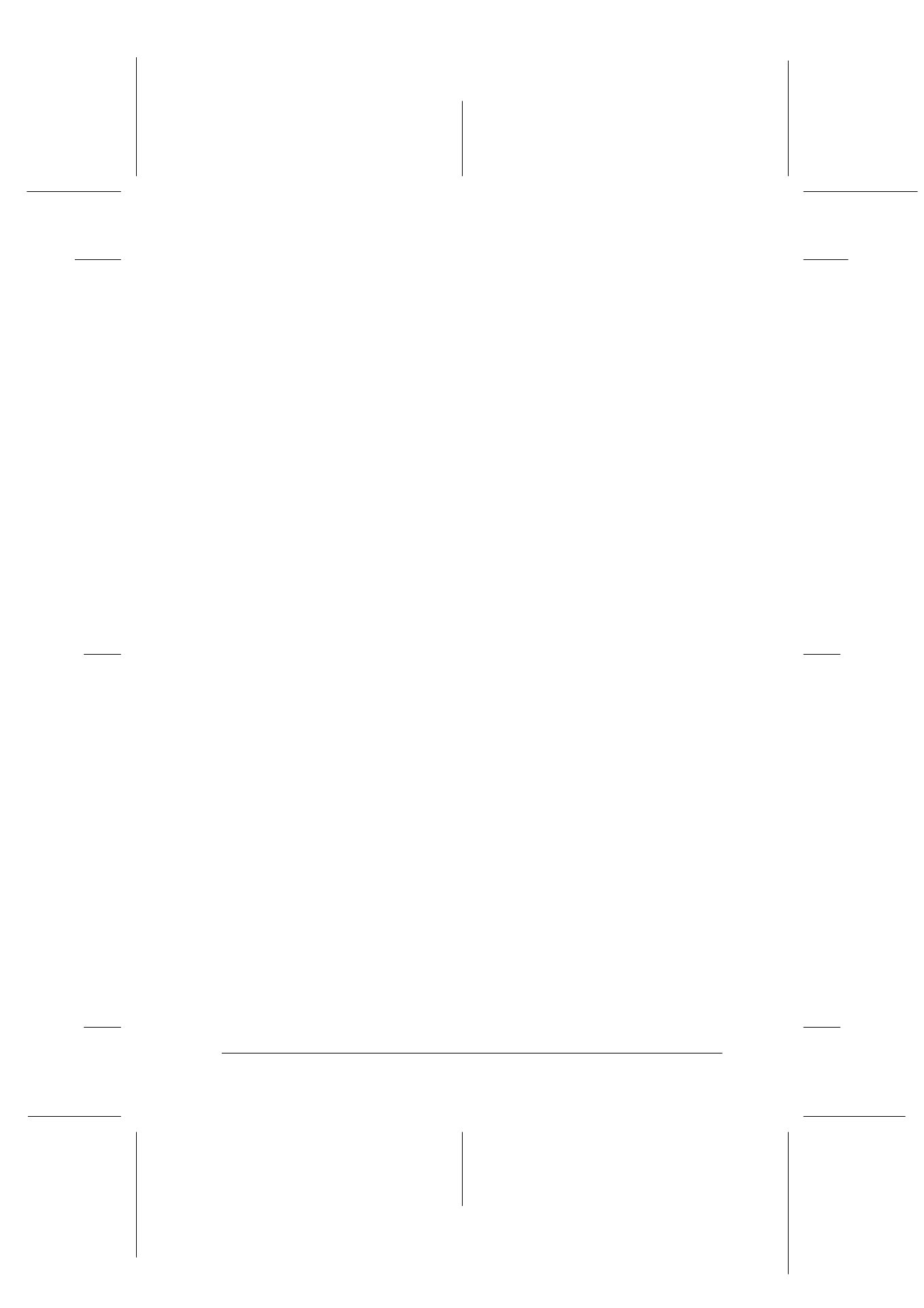
Scanner
8-41
R4C427_V2
long.bk
Rev_C
A5 size
SCAN.FM
2/1/00
Pass 2
R
Proof Sign-off:
K. Nishi, K. Gazan _______
N. Nomoto
_______
J. Hoadley
_______
Image Type Name:
The names of predefined settings and custom settings you
have saved appear in the Image Type Name list.
Pixel Depth:
Select scanning colors from:
24-bit Color
, 8-bit Gray,
and
Black & White.
Scanning Mode:
Select either Best or Draft scanning quality. Select Best when
quality is more important than speed.
De-screening:
Select either On or Off. When On is selected, moiré patterns
are automatically removed from scanned images, but
scanning takes longer.
Note:
A moiré is a crosshatch pattern that appears on scanned images
when scanning printed material. It is a result of interference that
occurs due to the difference between the pitches of the scanning and
the halftone screens.
Dropout:
Select a color to subtract from a black and white scan of a
colored original. Proper use of dropout can improve the
quality of your black and white scans. Available dropout
options are:
None
, Red, Green, and Blue.
Note:
❏ Dropout is available only when Pixel Depth is set to 8-bit Gray
or Black & White.