Reset button, Auto locate, Reset button -55 auto locate -55 – Epson Stylus Scan 2500 User Manual
Page 160
Advertising
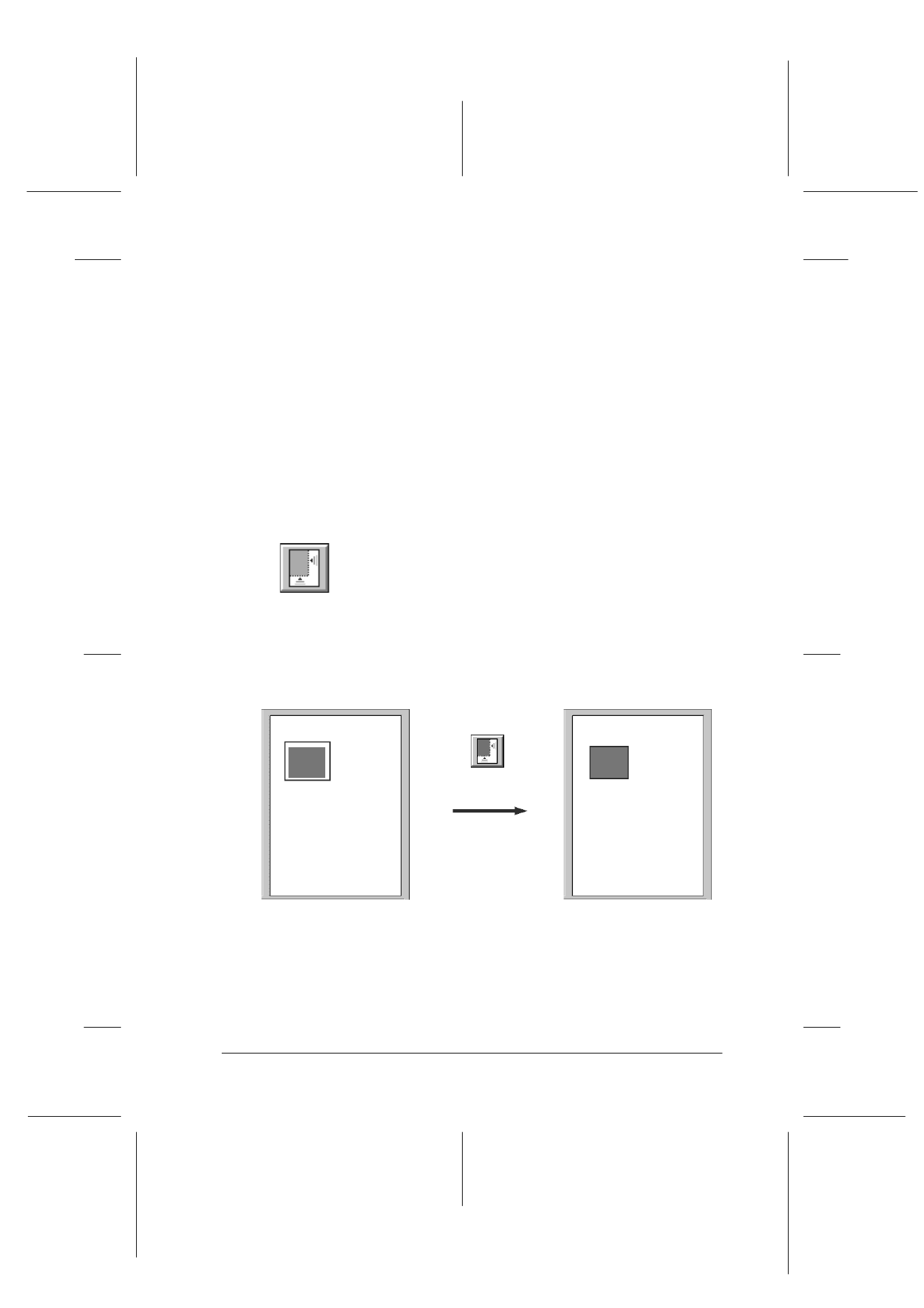
Scanner
8-55
R4C427_V2
long.bk
Rev_C
A5 size
SCAN.FM
2/1/00
Pass 2
R
Proof Sign-off:
K. Nishi, K. Gazan _______
N. Nomoto
_______
J. Hoadley
_______
Note:
The Auto Exposure button appears dimmed and is not available when
Pixel Depth is set to Black & White and AAS is not selected in the
Image Type dialog box.
Reset Button
Use the Reset Button to return any image control settings you
made back to their default settings. If you do not alter any image
control settings, this button appears dimmed and is not available.
Auto Locate
Click the Auto Locate button to cause the Stylus Scan to
automatically locate and select the target image. The image
appears without white borders in the Preview window.
located image
Auto Locate button
entire preview area
Advertising