Epson Stylus Scan 2500 User Manual
Page 90
Advertising
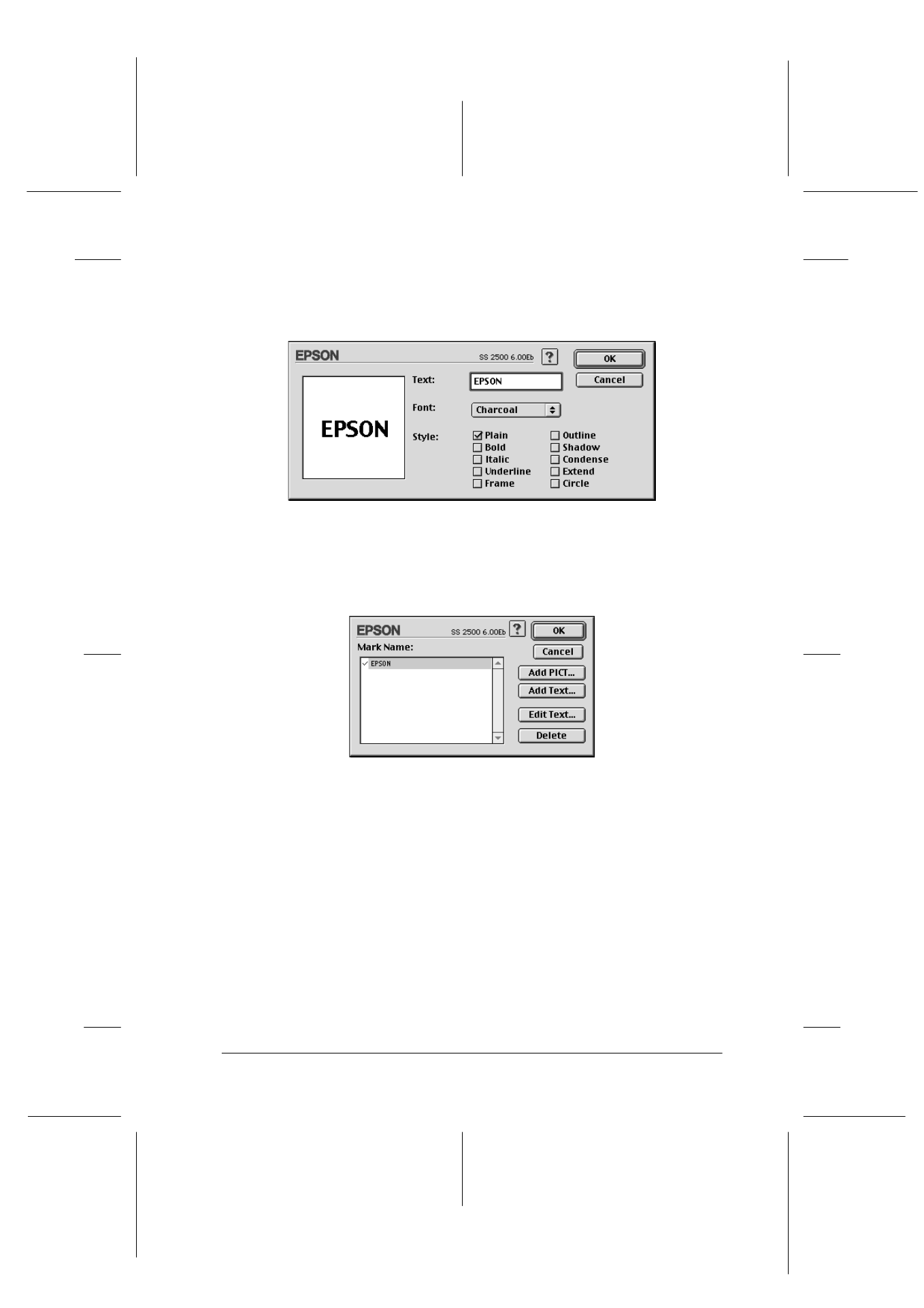
Using the Printer Software for Macintosh
6-19
R4C427_V2
long.bk
Rev_C
A5 size
SOFTM.FM
2/1/00
Pass 2
R
Proof Sign-off:
K. Nishi, K. Gazan _______
N. Nomoto
_______
J. Hoadley
_______
To create a text-based watermark, click the Add Text button.
Enter the text in the Text box, select a font and text style, then
click OK.
3. The image file name or the watermark text appears in the list
in the watermark dialog box. To change the name of the
watermark, select it from the list, then type a new name.
4. Click OK to add your watermark to the Watermark Name list.
Note:
When a text watermark is selected in the Watermark Name list, you
can edit the text and change the font and text style by clicking the
Edit Text button.
Advertising