Paper doesn't feed correctly, Paper doesn't feed correctly -12 – Epson Stylus Scan 2500 User Manual
Page 235
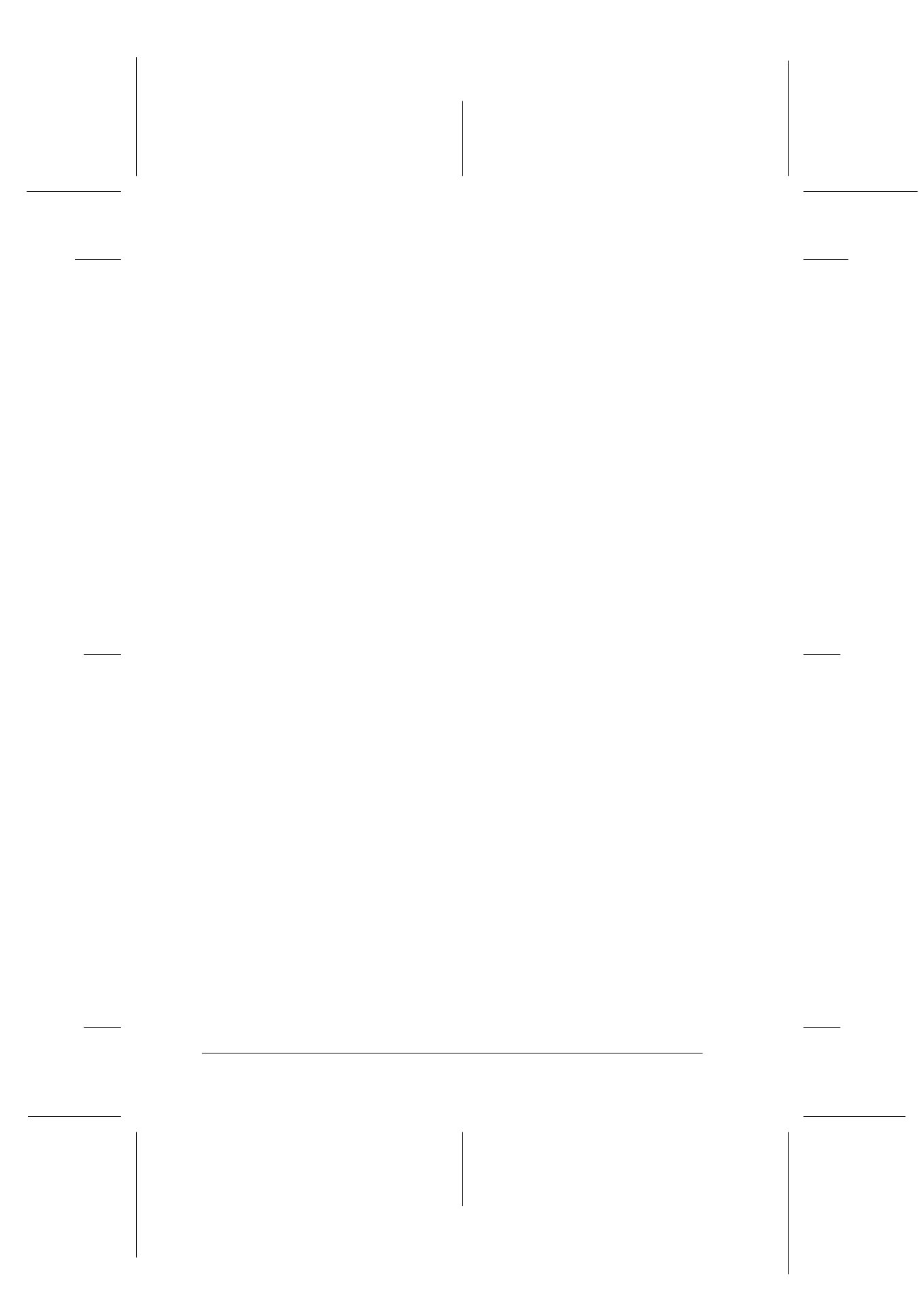
12-12
Troubleshooting
R4C427_V2
long.bk
Rev_C
A5 size
TRBLE.FM
2/1/00
Pass 2
L
Proof Sign-off:
K. Nishi, K. Gazan _______
N. Nomoto
_______
J. Hoadley
_______
❏ If the above does not work, replace the ink cartridges.
Paper Doesn't Feed Correctly
If one of the following problems has occurred, try the solutions
listed for that problem.
❏ Paper doesn't feed
❏ Multiple pages feed
❏ The paper jams
❏ Paper isn't ejected fully or is wrinkled
Paper doesn't feed
Check that the loaded paper stack does not extend above the
arrow mark on the left edge guide.
Remove the stack of paper and check that:
❏ The paper isn’t curled or creased.
❏ The paper isn’t too old. See the instructions that came with
the paper for more information.
❏ The loaded paper stack does not extend above the arrow mark
on the left edge guide.
❏ The paper isn’t jammed inside. If it is, remove the jammed
paper.
Then load paper again. Make sure you follow any special loading
instructions that came with your paper. See also “Loading Special
Paper and Other Media” on page 3-3.
Multiple pages feed
Remove the stack of paper and: