Printing 2 or 4 pages on one sheet – Epson Stylus Scan 2500 User Manual
Page 52
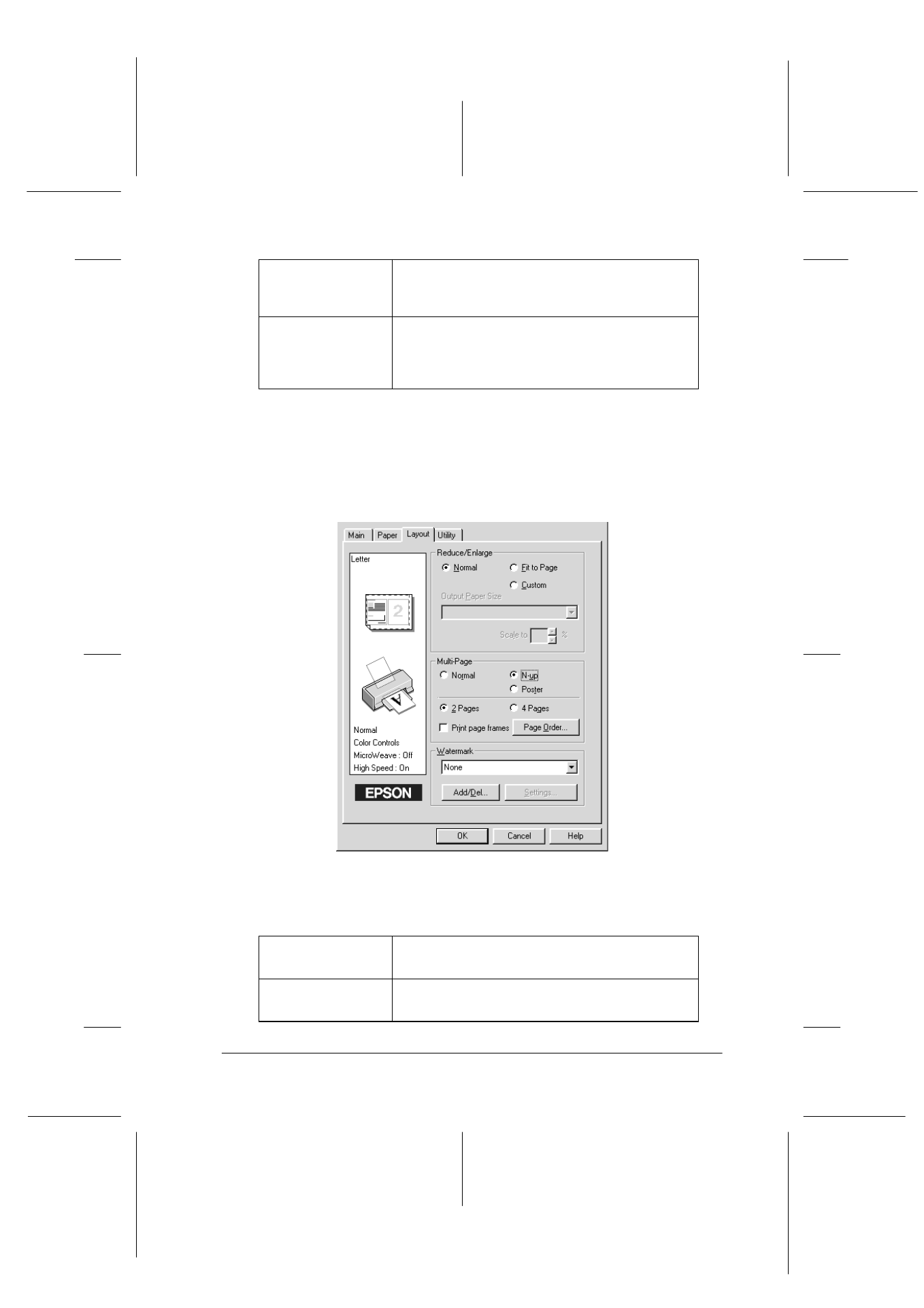
Using the Printer Software for Windows
4-17
R4C427_V2
long.bk
Rev_C
A5 size
SOFTW.FM
2/1/00
Pass 2
R
Proof Sign-off:
K. Nishi, K. Gazan _______
N. Nomoto
_______
J. Hoadley
_______
Printing 2 or 4 pages on one sheet
To print 2 or 4 pages of your document on one sheet of paper, use
the Multi-Page option on the Layout menu.
Select N-up as the Multi-Page option, then make the following
settings.
Fit to Page
Proportionally enlarges or reduces the size of
your document to make it fit the paper size you
select in the Paper Size list on the Paper menu.
Custom
Allows you to manually define the percentage
you want to enlarge or reduce an image. Click
the arrows next to the Proportion box to select
from 10% to 400%.
2 Pages
4 Pages
Prints 2 or 4 pages of your document on a
single piece of paper.
Page Order
Allows you to specify the order of the pages
you want to print.