Using the optional automatic document feeder, Loading paper into the automatic document feeder, Using the optional automatic document feeder -9 – Epson Stylus Scan 2500 User Manual
Page 174: Using the optional automatic document feeder -10
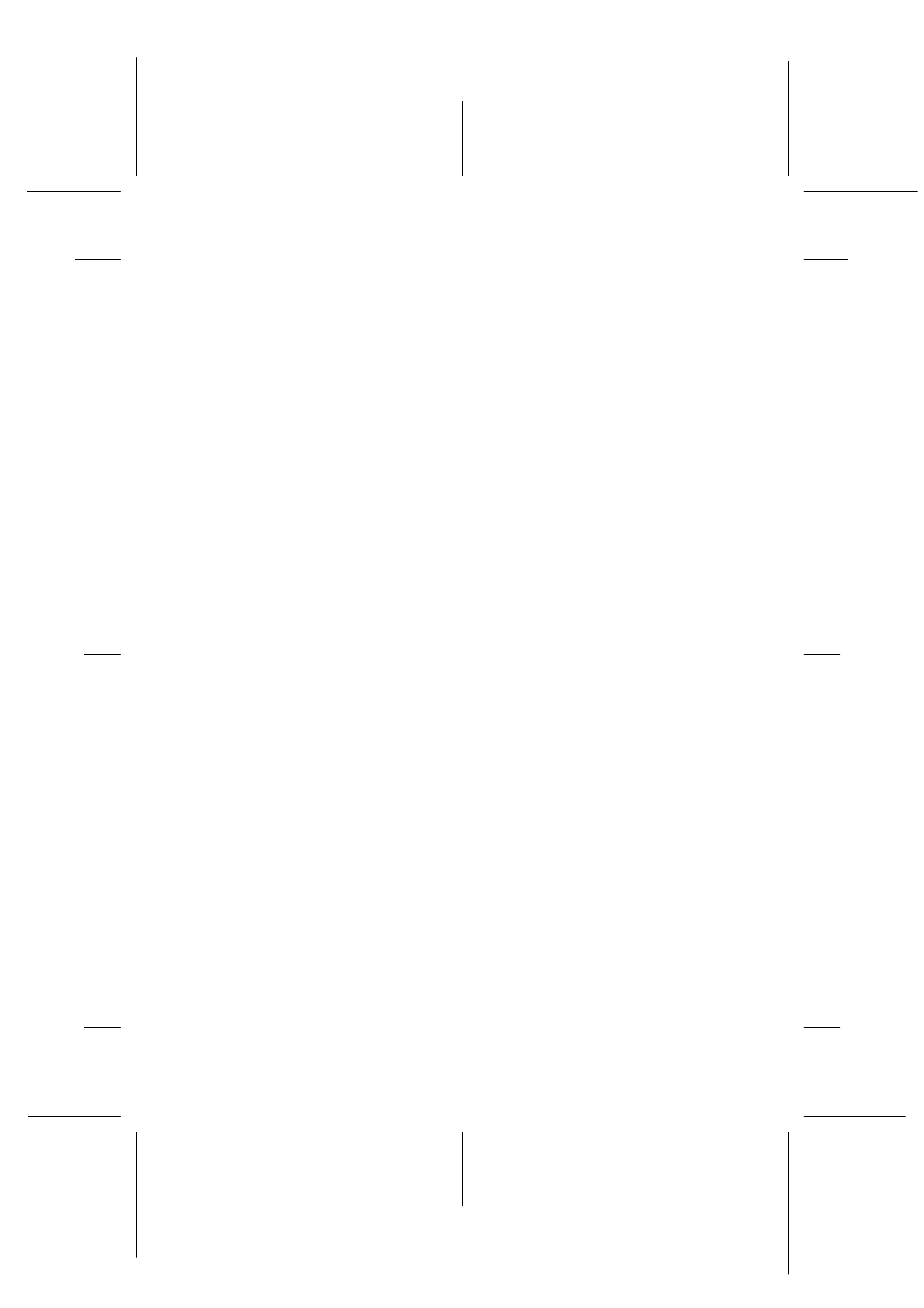
Copier
9-9
R4C427_V2
long.bk
Rev_C
A5 size
COPY.FM
2/1/00
Pass 2
R
Proof Sign-off:
K. Nishi, K. Gazan _______
N. Nomoto
_______
J. Hoadley
_______
Using the Optional Automatic Document Feeder
The optional Automatic Document Feeder can be used to make
copies of multiple pages automatically. Even with the Automatic
Document Feeder mounted, you can still make single copies using
the Document table.
Loading paper into the Automatic Document Feeder
The Automatic Document Feeder can automatically load up to 20
sheets of the following paper sizes (based on a paper weight of
17lbs and stack thickness of 4.0 mm or less):
Note:
When you are using the Automatic Document Feeder, the number of
Copies will be automatically set to one even if you have a multi-page
original document. You cannot change the Copies setting.
Follow the steps below to load paper into the Automatic
Document Feeder.
Note:
Make sure no dust is on the document table when using the Automatic
Document Feeder. Dust on the document table near the scan carriage
home position may result in vertical lines on copied images. Also make
sure that there are no documents left on the Automatic Document
Feeder.
Checks 83
×
127 mm (3.5
×
5 inches)
B5
182
×
257 mm (7.17
×
10.1 inches)
A4
210
×
297 mm (8.27
×
11.69 inches)
Letter
215.9
×
279.4 mm (8.5
×
11 inches)
Legal
215.9
×
355.6 mm (8.5
×
14 inches)